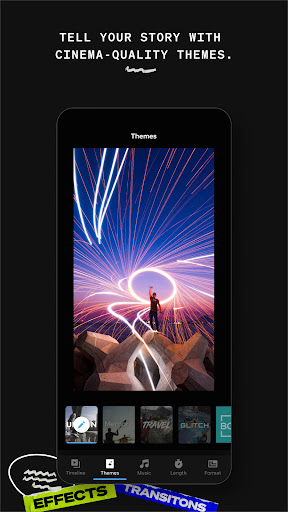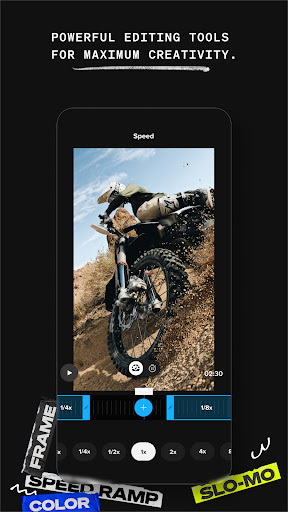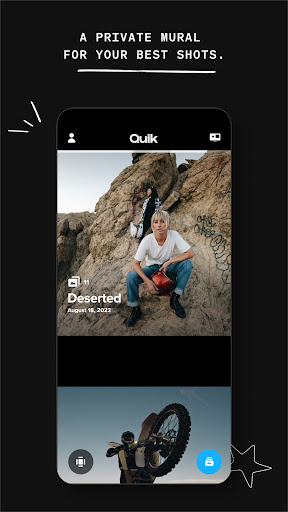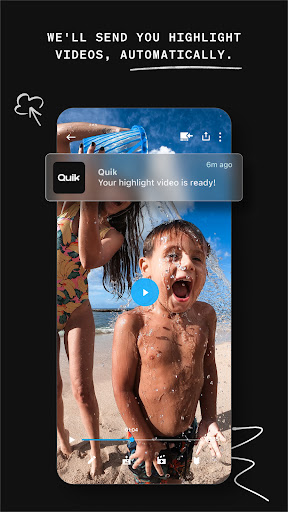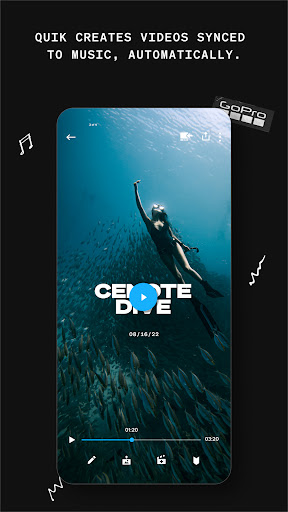Popular Now
What is GoPro Quik?
GoPro Quik is a video editing app developed by GoPro, initially launched to provide a streamlined editing solution for GoPro camera users. However, the app has since expanded its capabilities, allowing users to edit videos from any camera or device. Quik is available on both Android and iOS platforms, making it accessible to a wide range of users. The app is designed to make video editing quick and easy, hence the name "Quik." With a variety of automated features and user-friendly tools, GoPro Quik aims to simplify the editing process without compromising on quality.Setting Up GoPro Quik
Getting started with GoPro Quik is a straightforward process. After downloading the app from the Google Play Store or Apple App Store, users are prompted to sign in with a GoPro account or create a new one. Once logged in, you can start importing your media files directly from your device or cloud storage. Quik’s interface is intuitive and easy to navigate, making it accessible even for first-time users. The app automatically organizes your media files, allowing you to quickly select the clips you want to edit. From there, you can choose a pre-made template or start a new project from scratch.Key Features of GoPro Quik
GoPro Quik is packed with features designed to enhance your video editing experience. One of the standout features is the automatic highlight reel, where Quik identifies the best moments from your footage and creates a polished video in seconds. This feature is perfect for users who want to create quick, shareable content without spending hours editing. Another notable feature is the customizable themes and transitions. Quik offers a variety of themes, each with its own unique set of transitions and effects. Users can easily apply these themes to their videos, giving them a professional look with minimal effort.User Experience and Interface
The user experience in GoPro Quik is one of its strongest points. The app’s interface is clean and modern, with a focus on ease of use. The home screen displays your recent projects, making it easy to pick up where you left off. The editing tools are conveniently located at the bottom of the screen, allowing for quick access while working on your video. Quik’s drag-and-drop functionality simplifies the editing process, enabling users to rearrange clips, add transitions, and adjust settings with a few taps. The app also includes a preview mode, where you can see how your edits look in real-time before finalizing the video. Overall, Quik’s interface is designed to provide a smooth and enjoyable editing experience, even for beginners.Editing Tools and Capabilities
GoPro Quik offers a comprehensive set of editing tools that cater to both basic and advanced needs. The app includes standard editing features such as trimming, splitting, and merging clips, as well as more advanced options like slow motion, speed ramping, and color correction. One of the most powerful features in Quik is the ability to overlay text and graphics onto your videos. This allows you to add titles, captions, and other visual elements to enhance your content. The app also supports multi-track editing, enabling you to layer multiple clips, images, and audio tracks in a single project.Customizing Your Videos
Customization is a key aspect of GoPro Quik, giving users the ability to tailor their videos to their specific needs. The app provides a wide range of filters, effects, and color grading tools, allowing you to create a unique look for your content. Whether you prefer a vintage aesthetic or a modern, high-contrast style, Quik has the tools to make it happen. In addition to visual effects, Quik also offers extensive audio customization options. You can choose from a library of royalty-free music tracks or import your own music to add a personal touch to your videos. The app’s automatic audio synchronization ensures that your music matches the rhythm of your video, creating a seamless final product.Sharing and Exporting Your Videos
Once you’ve finished editing your video in GoPro Quik, sharing it with the world is just a few taps away. The app allows you to export your videos in various formats and resolutions, making it easy to share on social media platforms, YouTube, or directly with friends and family. Quik also supports direct uploads to cloud storage services like Google Drive and Dropbox, ensuring that your videos are safely backed up and accessible from anywhere.GoPro Quik for GoPro Users
While GoPro Quik is a versatile app that can be used with footage from any device, it truly shines when paired with GoPro cameras. The app is designed to work seamlessly with GoPro’s HERO and MAX cameras, offering features like automatic import and quick access to your GoPro Plus cloud library. GoPro users can take advantage of Quik’s advanced editing tools to enhance their action-packed footage, whether it’s from a skiing adventure, surfing trip, or mountain biking excursion. The app’s ability to handle high-resolution footage, including 4K, ensures that your GoPro videos maintain their quality throughout the editing process.Common Issues and How to Resolve Them
Like any app, GoPro Quik is not without its challenges. Some users have reported issues with crashes, slow performance, or difficulty exporting videos. However, most of these issues can be resolved with simple troubleshooting steps. If you encounter problems with Quik, the first step is to ensure that your app is updated to the latest version. Outdated software can cause compatibility issues and bugs. Additionally, clearing the app’s cache and restarting your device can help improve performance. For more persistent issues, reaching out to GoPro’s customer support team may be necessary.Future Developments for GoPro Quik
As GoPro continues to innovate, the future of Quik looks promising. The company has hinted at the possibility of integrating more advanced features, such as AI-driven editing tools and expanded cloud storage options. These developments could make Quik an even more powerful tool for video creators.Conclusion
In conclusion, GoPro Quik is a powerful and user-friendly video editing app that offers a wide range of features for creating professional-quality videos. Whether you’re a GoPro enthusiast or simply looking for an easy-to-use editing tool, Quik provides the tools you need to bring your vision to life.-
Developer
GoPro
-
Category
Video Players & Editors
-
Version
Varies with device
-
Downloads
10M
Pros
👍 1. Easy and user-friendly interface: GoPro Quik offers a simple and intuitive interface that allows users to edit their videos effortlessly. It provides a drag-and-drop functionality, making it easy to arrange clips, add music, and apply filters with just a few clicks.
👍 2. Advanced editing tools: Despite its simplicity, GoPro Quik offers a range of advanced editing tools that allow users to enhance their videos. These tools include adjusting color and contrast, trimming and splitting clips, adding transitions, and applying slow-motion effects. Users can also choose from a variety of video templates to create professional-looking videos.
👍 3. Integration with GoPro cameras: GoPro Quik integrates seamlessly with GoPro cameras, allowing users to transfer their footage and edit it directly within the application. This eliminates the need for additional software or complicated file transfers, making it convenient for GoPro users to edit their videos on the go.
Cons
👎 1. Limited editing capabilities: GoPro Quik may not have as many advanced editing features as other video editing software. This can be a disadvantage for users looking to make complex edits or add more intricate effects to their videos.
👎 2. Lack of customizable options: The application may not offer extensive customization options for users to tailor their videos according to their preferences. This limitation can be frustrating for those who want more control over the editing process.
👎 3. Limited compatibility: GoPro Quik may have compatibility issues with certain file formats or operating systems. This can hinder users from importing and editing their videos smoothly if they aren’t in a supported format or if they have a different operating system than what the application is optimized for.