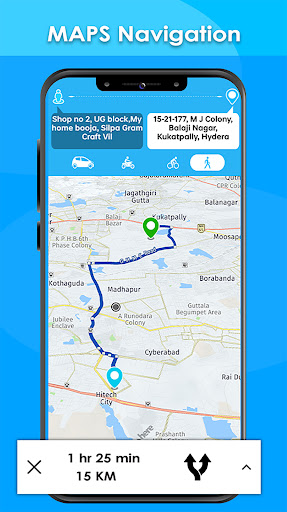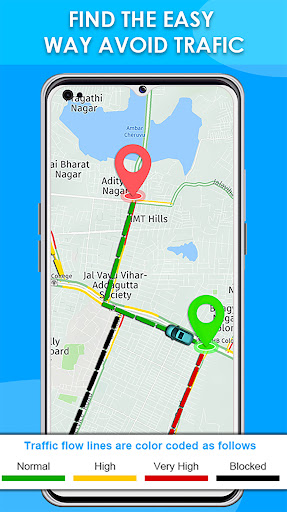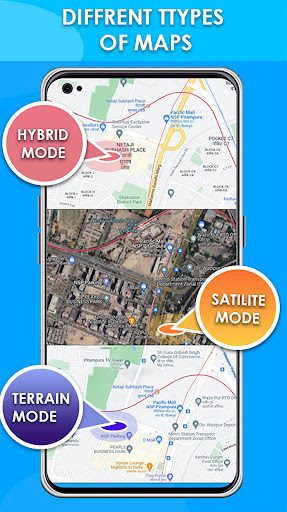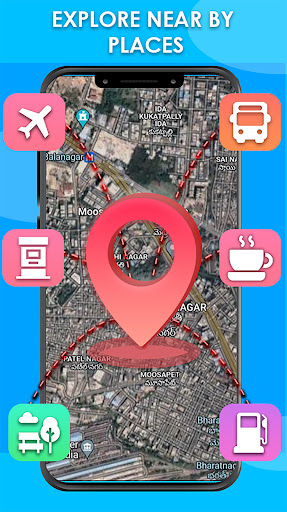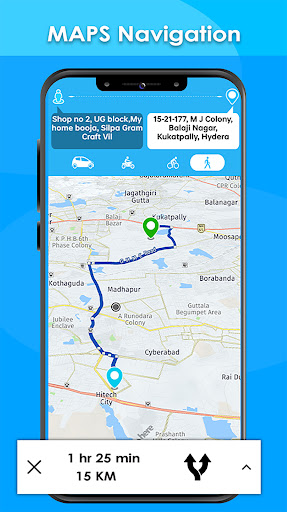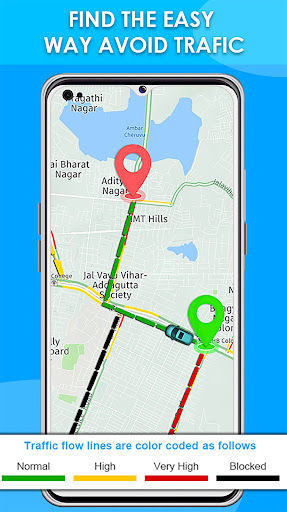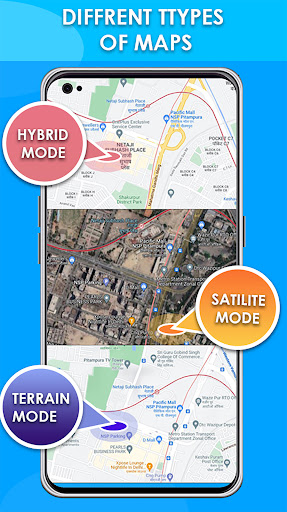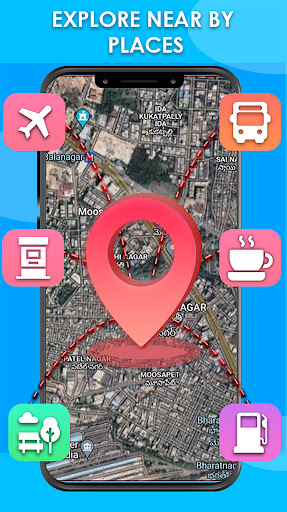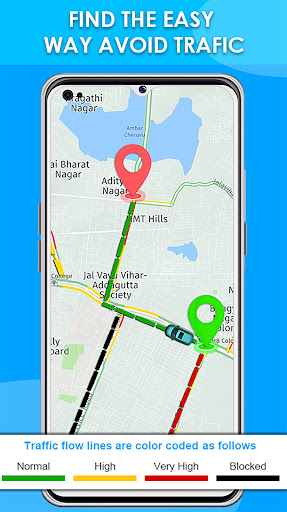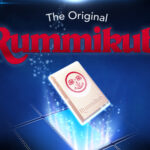Popular Now
Overview of Maps Driving Technology
What is Maps Driving?
Maps driving involves using digital maps and navigation tools to assist drivers in reaching their destinations efficiently. These tools typically offer:- Turn-by-Turn Navigation: Directions for each turn and maneuver needed to reach your destination.
- Real-Time Traffic Updates: Information about current traffic conditions and potential delays.
- Route Optimization: Suggestions for the fastest or most efficient route based on current conditions.
Popular Maps Driving Applications
Several apps dominate the maps driving landscape, each with unique features and strengths. Some of the most popular include:- Google Maps: Known for its extensive database and real-time traffic updates.
- Apple Maps: Integrated with iOS devices and features turn-by-turn navigation.
- Waze: Offers crowd-sourced traffic information and route recommendations.
- MapQuest: Provides detailed maps and routing information.
Key Features of Maps Driving Apps
Real-Time Traffic Information
One of the standout features of modern maps driving apps is real-time traffic information. This feature allows drivers to:- Avoid Traffic Jams: Apps like Google Maps and Waze provide live traffic data to help you avoid congested areas.
- Find Alternative Routes: Receive suggestions for alternate routes if there are delays or road closures on your planned path.
Turn-by-Turn Navigation
Turn-by-turn navigation is crucial for following directions accurately. Key aspects include:- Voice Guidance: Most apps offer voice-guided directions so you can focus on driving without having to constantly check your phone.
- Visual Cues: Clear visual instructions on the screen help you make timely turns and lane changes.
Route Optimization
Maps driving apps excel at optimizing routes based on various factors:- Traffic Conditions: Apps can adjust routes in real-time to avoid delays.
- Distance and Time Estimates: They provide estimates for how long the journey will take, helping you plan accordingly.
Offline Maps
Offline maps are a valuable feature for drivers who might encounter areas with poor or no internet connectivity:- Download Maps: Save maps for specific areas to access them without a data connection.
- Access Directions: Continue using navigation features even when offline.
Benefits of Using Maps Driving Apps
Improved Efficiency
Using maps driving apps can significantly improve your travel efficiency:- Time Savings: Real-time traffic updates and route optimization help you avoid delays and reach your destination faster.
- Fuel Efficiency: By finding the most direct route and avoiding traffic, you can reduce fuel consumption.
Enhanced Safety
Maps driving apps contribute to safer driving in several ways:- Avoid Distractions: Voice-guided navigation allows you to keep your eyes on the road rather than looking at a map.
- Real-Time Alerts: Receive alerts about road hazards, accidents, and traffic conditions that could impact your journey.
Convenience
These apps offer a high level of convenience for drivers:- Integrated Services: Many apps integrate with other services like restaurant reviews, gas station locations, and points of interest.
- Customizable Settings: Tailor navigation preferences to suit your driving style and needs.
Reviews and Comparisons of Popular Maps Driving Apps
Google Maps
Google Maps is one of the most widely used maps driving apps, known for its comprehensive features and reliability.- Strengths:
- Extensive map database and detailed information.
- Accurate real-time traffic updates and route optimization.
- User Reviews:
- Positive: Users appreciate its accuracy and wide range of features.
- Constructive Feedback: Some users report occasional inaccuracies in traffic predictions.
Apple Maps
Apple Maps is the default navigation app for iOS devices, offering seamless integration with the Apple ecosystem.- Strengths:
- Integrated with Siri for voice commands.
- Features Flyover for a 3D view of landmarks.
- User Reviews:
- Positive: Users value its integration with iOS and ease of use.
- Constructive Feedback: Some users feel that its map data is less detailed compared to Google Maps.
Waze
Waze stands out for its crowd-sourced traffic information and community-driven features.- Strengths:
- Real-time traffic updates from other users.
- Alerts for road hazards and police activity.
- User Reviews:
- Positive: Users enjoy the real-time updates and community-driven alerts.
- Constructive Feedback: Some users find the interface cluttered and the community features distracting.
MapQuest
MapQuest provides detailed maps and routing information, with a focus on user experience.- Strengths:
- Detailed and customizable route options.
- Historical traffic data for route planning.
- User Reviews:
- Positive: Users appreciate the detailed routes and historical traffic information.
- Constructive Feedback: Some users find the app less intuitive compared to other options.
How to Choose the Right Maps Driving App
Consider Your Needs
Choosing the right maps driving app depends on your specific needs:- Frequent Travelers: If you travel frequently or require detailed information, apps like Google Maps or Waze might be ideal.
- iOS Users: For seamless integration with iOS devices, Apple Maps is a strong choice.
Evaluate Features and Reviews
When selecting an app, consider the features that are most important to you and check user reviews for insights:- Navigation Features: Look for apps with accurate turn-by-turn navigation and real-time traffic updates.
- User Experience: Evaluate the app’s interface and ease of use based on user feedback.
Tips for Using Maps Driving Apps Effectively
Stay Updated
Keep your app updated to benefit from the latest features and improvements:- Regular Updates: Ensure that you have the latest version of the app installed for optimal performance.
- Review Change Logs: Check update notes to understand new features or changes.
Use Offline Maps
Download offline maps for areas where you might not have a reliable internet connection:- Plan Ahead: Save maps for regions you’ll be traveling to in advance.
- Check Availability: Confirm that offline maps cover your intended route.
Stay Safe
Use maps driving apps in a way that prioritizes safety:- Voice Guidance: Rely on voice-guided navigation to keep your focus on the road.
- Avoid Distractions: Use the app’s features while stationary whenever possible.
Troubleshooting Common Issues
App Performance Issues
If you encounter performance issues with your maps driving app:- Restart the App: Sometimes, restarting the app can resolve temporary glitches.
- Check for Updates: Ensure that you have the latest version of the app installed.
Navigation Errors
In case of navigation errors:- Recalibrate: Some apps allow you to recalibrate your location for better accuracy.
- Contact Support: Reach out to customer support if issues persist.
Future Trends in Maps Driving Technology
Advances in Navigation Technology
Future developments in maps driving technology may include:- Enhanced AI Integration: More sophisticated AI for better route optimization and predictive traffic analysis.
- Augmented Reality: AR features for more intuitive navigation and real-time environmental awareness.
Increased Personalization
Future apps may offer greater personalization:- Custom Routes: Tailor routes based on individual preferences and driving habits.
- Personalized Recommendations: Receive tailored suggestions for restaurants, gas stations, and points of interest.
Conclusion
Maps driving technology has revolutionized how we navigate and plan our journeys. With the wide array of applications available, each offering unique features and benefits, choosing the right one can enhance your driving experience significantly. By understanding the capabilities of different maps driving apps and reading user reviews, you can select the app that best fits your needs and preferences. Whether you're looking for real-time traffic updates, turn-by-turn navigation, or offline map access, the right maps driving app can make your travels more efficient and enjoyable. Stay informed about updates and future trends to make the most of these innovative tools.-
Developer
APPSZONE
-
Category
Maps & Navigation
-
Version
8.1.0
-
Downloads
1M
Pros
👍 1. Convenience: Maps Driving Directions makes it incredibly convenient to find the best route to your destination. You simply enter your starting point and end point, and the application provides you with step-by-step directions to reach your destination efficiently.
👍 2. Real-time updates: The application provides real-time updates on traffic conditions, accidents, road closures, and other relevant information. This helps you avoid delays and choose alternate routes if necessary, ultimately saving you time and frustration.
👍 3. Accessibility: Maps Driving Directions is accessible on multiple devices, including smartphones, tablets, and computers. This means you can access driving directions whenever and wherever you need them, making it an excellent tool for planning trips or navigating while on the go.
Cons
👎 1. Limited offline functionality: One of the major shortcomings of Maps Driving Directions is its limited offline functionality. While the app does allow users to download maps for offline use, the navigation and driving directions feature heavily relies on an active internet connection, making it less useful in areas with poor or no network coverage.
👎 2. Lack of real-time traffic updates: Although Maps Driving Directions provides directions from one point to another, it often fails to provide accurate or real-time traffic updates. This can lead to unexpected delays, longer commute times, and difficulties in finding alternate routes in case of traffic congestion.
👎 3. Insufficient information on public transportation: While Maps Driving Directions primarily focuses on driving directions, it lacks comprehensive information about public transportation options. Users may find it challenging to plan their journeys using buses, trains, or other modes of public transportation, as the app may not provide accurate schedules, routes, or connections.