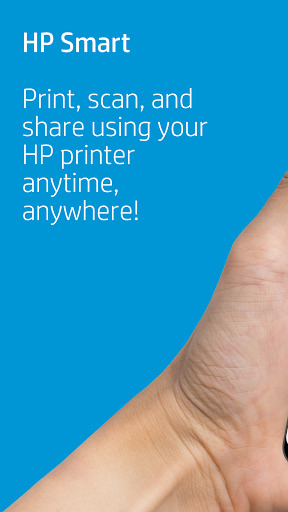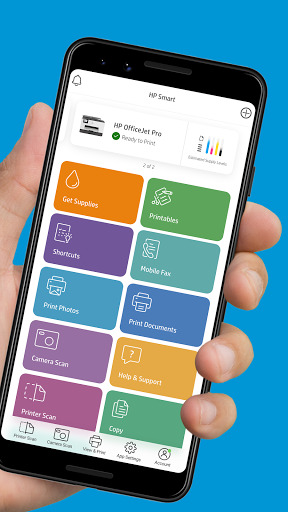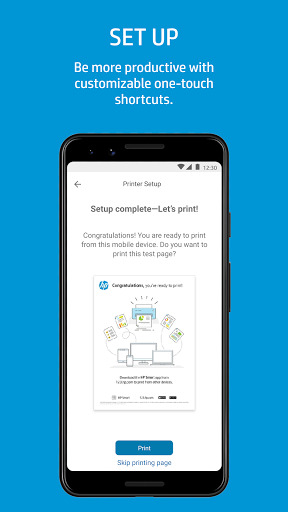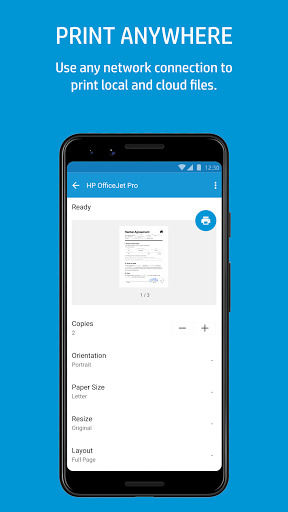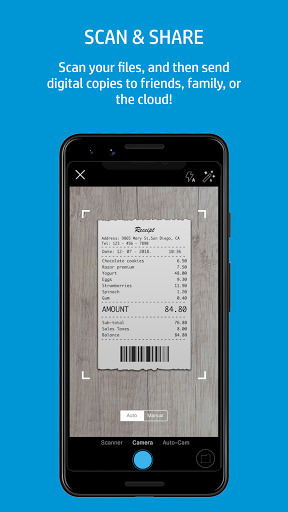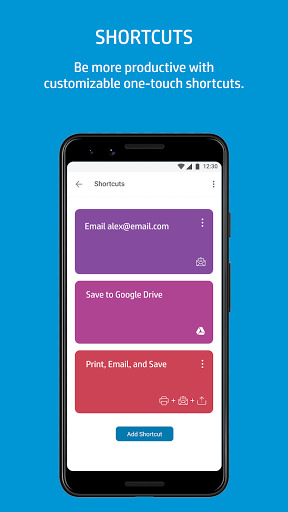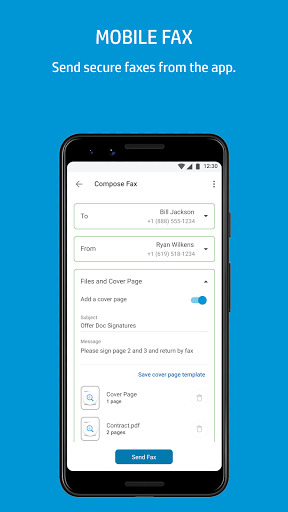Popular Now
What is the HP Smart App?
The HP Smart app is a mobile application developed by HP to provide users with easy access to their HP printers. Available on both iOS and Android platforms, the app allows users to print, scan, and manage documents from their smartphones or tablets. It also offers a variety of additional features that cater to both personal and professional needs.Installation and Setup
Easy Installation Process
Installing the HP Smart app is a straightforward process. Simply download it from the App Store or Google Play, and follow the on-screen instructions to connect it to your HP printer. The app supports a wide range of HP printers, making it accessible to a broad audience.Initial Setup
The initial setup of the HP Smart app involves connecting your device to the printer via Wi-Fi or Bluetooth. Once connected, the app automatically detects the printer and guides you through the setup process, including configuring your print settings and preferences.User Interface and Design
Clean and Intuitive Interface
The user interface of the HP Smart app is designed with simplicity in mind. The home screen provides quick access to essential functions like printing, scanning, and viewing your print history. The clean design ensures that even users who are not tech-savvy can navigate the app with ease.Customization Options
One of the standout features of the HP Smart app is its customization options. Users can personalize the home screen to prioritize the functions they use most frequently. This flexibility enhances the overall user experience, making the app more user-friendly.Printing Capabilities
Versatile Printing Options
The HP Smart app offers a wide range of printing options. Whether you need to print documents, photos, or web pages, the app provides the necessary tools to do so. Users can also choose between color and black-and-white printing, adjust paper sizes, and select print quality.Mobile Printing
Mobile printing is one of the most significant advantages of the HP Smart app. The app allows you to print directly from your smartphone or tablet, eliminating the need for a computer. This feature is particularly useful for users who are always on the go.Scanning Features
High-Quality Scanning
The scanning capabilities of the HP Smart app are robust, offering high-quality scans of documents and photos. Users can choose between different scanning modes, such as PDF or JPEG, depending on their needs. The app also allows for easy sharing of scanned documents via email or cloud services.Multi-Page Scanning
For users who need to scan multiple pages, the HP Smart app provides a convenient multi-page scanning feature. This feature allows you to scan multiple pages into a single document, making it ideal for creating PDFs or digitizing lengthy documents.Additional Features
Cloud Integration
The HP Smart app offers seamless integration with popular cloud services like Google Drive, Dropbox, and OneDrive. This integration allows users to save scanned documents directly to the cloud or print files stored in their cloud accounts.Smart Tasks
One of the innovative features of the HP Smart app is Smart Tasks. This feature enables users to automate repetitive tasks, such as scanning and emailing documents or saving scans to a specific cloud folder. By creating custom shortcuts, users can save time and streamline their workflow.Performance and Reliability
Speed and Efficiency
In terms of performance, the HP Smart app is highly efficient. The app responds quickly to user commands, whether it's printing a document or scanning a photo. The speed and reliability of the app ensure that users can complete their tasks without unnecessary delays.Connectivity Stability
The app's connectivity to the printer is generally stable, with minimal issues related to disconnections or lag. However, the stability of the connection may depend on the strength of your Wi-Fi signal. In most cases, the app maintains a reliable connection, ensuring a smooth printing experience.Compatibility and Support
Device Compatibility
The HP Smart app is compatible with a wide range of devices, including both smartphones and tablets. It supports various operating systems, including iOS and Android, making it accessible to a broad user base. The app also works with a variety of HP printer models, ensuring that most users can take advantage of its features.Customer Support
HP offers comprehensive customer support for the HP Smart app. Users can access support through the app itself, which includes troubleshooting guides, FAQs, and the option to contact HP support directly. The availability of in-app support ensures that users can resolve issues quickly and efficiently.User Experience
Positive User Feedback
The overall user experience with the HP Smart app is positive, with many users praising its ease of use and comprehensive features. The app's intuitive design and versatility make it a popular choice among HP printer users.Areas for Improvement
While the HP Smart app offers a range of features, there is always room for improvement. Some users have reported occasional connectivity issues, particularly in environments with weak Wi-Fi signals. Additionally, expanding the app's compatibility with more printer models could enhance its usability further.Conclusion
The HP Smart app is a powerful tool that significantly enhances the functionality of HP printers. With its intuitive design, versatile features, and reliable performance, the app is a must-have for anyone using an HP printer.-
Developer
HP Inc.
-
Category
Productivity
-
Version
16.0.2.4231
-
Downloads
100M
Pros
👍 1. User-friendly interface: HP Smart application offers a simple and intuitive user experience, making it easy for anyone to navigate and use the features effectively. It enables users to print, scan, and manage their HP printers effortlessly.
👍 2. Seamless wireless connectivity: The application allows users to connect their HP printers wirelessly to their smartphones or tablets. This means you can easily print or scan documents and photos directly from your mobile device, without the need for a computer or cables.
👍 3. Remote printing and scanning: HP Smart application provides the convenience of remote printing and scanning. Users can print documents or photos from anywhere, even when they are not physically near the printer. Scanning can also be done remotely, enabling users to digitize important documents without needing to be physically present at their printer.
Cons
👎 1. Limited Compatibility: One common shortcoming of the HP Smart application is its limited compatibility with certain printers. Users may find that their particular printer model is not supported or that specific features are not available.
👎 2. Technical Glitches: Another drawback of the HP Smart app is that it may experience technical glitches and bugs. This can lead to issues such as crashes, slow performance, or difficulty in connecting to the printer. These technical shortcomings can be frustrating for users trying to utilize the app efficiently.
👎 3. Limited Features and Functionality: While the HP Smart app offers basic printing and scanning functionalities, it may lack some advanced features that are available on the printer itself. For example, users may not be able to access all the settings and options offered by their printer through the app. This can be disappointing for those who want full control over their printing experience.