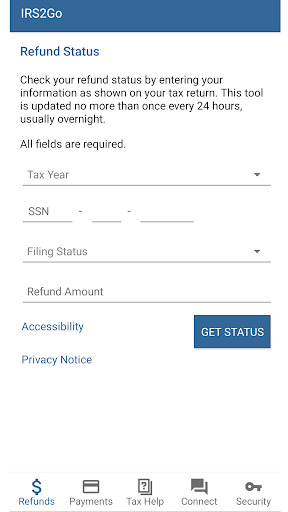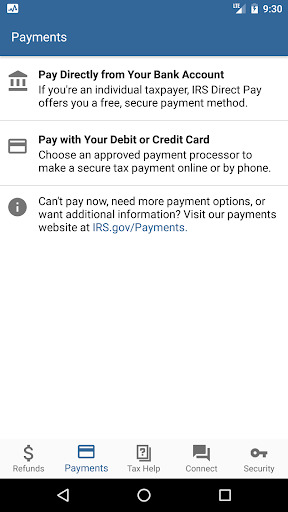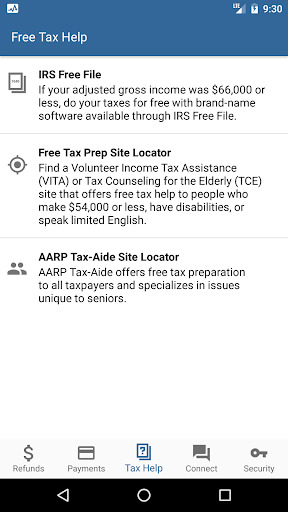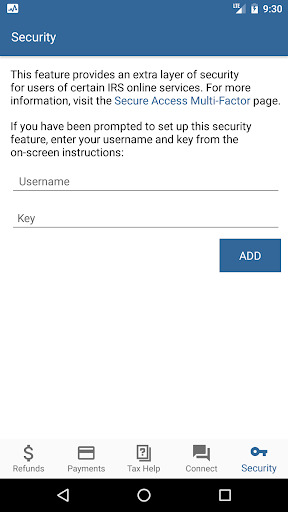Popular Now
What Is IRS2Go?
The IRS2Go app is the official mobile application of the Internal Revenue Service (IRS). Launched to make tax-related tasks easier, it offers a range of services, including checking your refund status, making tax payments, and accessing tax information. This app is available for both iOS and Android devices, providing taxpayers with a user-friendly interface to manage their tax obligations.Key Features of IRS2Go
The IRS2Go app offers several features designed to streamline tax-related tasks. These include:- Refund Status Tracking: Easily check the status of your federal tax refund.
- Tax Payments: Make secure tax payments directly through the app.
- Free Tax Help: Access resources for free tax preparation assistance.
- Tax Records: Request your tax records and transcripts quickly.
- Security: Enhanced security features to protect your personal information.
Navigating the IRS2Go Interface
The IRS2Go app features a simple and intuitive interface, making it easy for users to navigate through various options. The home screen provides quick access to the main features such as checking your refund status, making payments, and accessing tax information.Home Screen Overview
Upon opening the app, you’ll be greeted with a clean and organized home screen. The main functions are prominently displayed, allowing users to quickly access the services they need.Menu Navigation
The app’s menu is easy to navigate, with options clearly labeled for quick access. Users can find additional features like tax records, settings, and help resources by tapping on the menu icon.Checking Your Refund Status
One of the most popular features of the IRS2Go app is the ability to check your federal tax refund status. This feature provides real-time updates on the status of your refund, helping you stay informed.How to Check Refund Status
To check your refund status, open the app and select the "Refund Status" option. You will need to enter your Social Security Number, filing status, and the exact amount of your refund. Once submitted, the app will display the current status of your refund.Understanding Refund Status Updates
The app provides three stages of refund status updates: Return Received, Refund Approved, and Refund Sent. These updates help you track your refund from the moment you file your taxes until the refund is deposited into your account.Making Tax Payments with IRS2Go
The IRS2Go app allows users to make secure tax payments directly through the app. This feature simplifies the process of paying taxes, ensuring that your payments are processed safely and efficiently.Steps to Make a Payment
To make a payment, select the "Make a Payment" option on the home screen. You can choose to pay by direct debit, credit card, or through a payment plan. Follow the prompts to complete your payment securely.Payment Confirmation and History
After making a payment, the app provides a confirmation screen with details of your transaction. You can also access your payment history through the app to review past payments.Accessing Free Tax Help
For those who need assistance with their taxes, the IRS2Go app provides access to free tax help resources. This feature connects users with certified volunteers and free filing services.Locating Free Tax Help
The app offers a "Free Tax Help" option that directs users to nearby locations where they can receive assistance. You can enter your zip code to find the closest Volunteer Income Tax Assistance (VITA) or Tax Counseling for the Elderly (TCE) sites.Types of Free Tax Services
The IRS2Go app connects users with services that offer free tax preparation, electronic filing, and other essential tax-related assistance. These services are available to individuals who meet certain income or age requirements.Requesting Tax Records
Another useful feature of the IRS2Go app is the ability to request your tax records and transcripts. This can be particularly helpful if you need to access previous tax returns or verify your income.How to Request Tax Records
To request your tax records, select the "Tax Records" option in the app. You can choose to receive your records electronically or have them mailed to your address. The app guides you through the process, making it simple to obtain the documents you need.Reviewing Your Tax Transcripts
Once requested, you can review your tax transcripts directly in the app. These transcripts provide a detailed record of your tax returns, payments, and any adjustments made by the IRS.Security Features of IRS2Go
Security is a top priority for the IRS2Go app. The IRS has implemented several measures to protect users' personal and financial information, ensuring that the app is safe to use.Encryption and Data Protection
The IRS2Go app uses advanced encryption technology to protect your data. This ensures that all transactions and personal information are securely transmitted between your device and the IRS.Two-Factor Authentication
To enhance security, the IRS2Go app offers two-factor authentication (2FA). This adds an extra layer of protection by requiring you to verify your identity using a code sent to your phone or email.User Experience and App Performance
The overall user experience of the IRS2Go app is positive, with users praising its ease of use and functionality. The app performs well, with minimal bugs or glitches reported.User Reviews and Ratings
The IRS2Go app has received high ratings in both the Apple App Store and Google Play Store. Users appreciate the app’s simplicity and the convenience it offers in managing tax-related tasks.Performance and Updates
The app is regularly updated to improve performance and add new features. These updates ensure that the app remains reliable and secure for all users.Conclusion
The IRS2Go app is a valuable tool for anyone looking to simplify their tax management process. With its user-friendly interface, secure features, and range of services, it provides a convenient way to handle tax-related tasks on the go. Whether you need to check your refund status, make a payment, or access tax records, IRS2Go offers a reliable solution that is both accessible and effective.-
Developer
Internal Revenue Service
-
Category
Finance
-
Version
5.5.1
-
Downloads
10M
Pros
👍 1. Convenient access to tax information: IRS2Go provides users with a quick and easy way to access their tax information anytime, anywhere. This can be particularly helpful for individuals who are on the go and may need to quickly reference their tax information or check the status of their refund.
👍 2. Refund tracking: One of the key features of IRS2Go is the ability to track the status of your tax refund. This can help alleviate any anxiety or uncertainty about when the refund will be deposited into your bank account, allowing you to plan your finances accordingly.
👍 3. Tax resources and tools: IRS2Go offers a range of resources and tools to help taxpayers navigate the tax filing process. This includes access to tax calculators, frequently asked questions, and the ability to make tax payments directly from the app. These resources can help users better understand their tax obligations and make informed decisions when it comes to their taxes.
Cons
👎 1. Limited Functionality: The IRS2Go application has limited functionality compared to the full IRS website. Certain features, such as the ability to file tax returns or navigate through complex tax topics, may not be available on the app. Users may need to switch to the website for a complete tax-related experience.
👎 2. Technical Issues: Some users have reported technical issues with the IRS2Go application, including crashes, slow loading times, and difficulty accessing certain features. These technical problems can be frustrating for users who rely on the app for timely tax information and assistance.
👎 3. Lack of Personalization: The IRS2Go application does not offer personalized tax advice or guidance based on an individual’s unique tax situation. While it provides general information, users may still need to consult other resources or seek professional advice for personalized tax assistance.