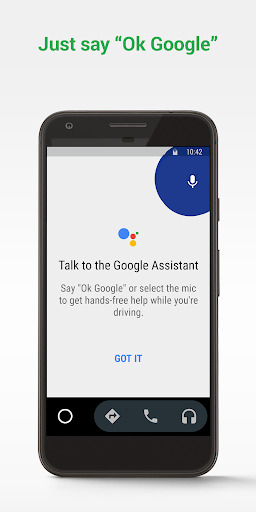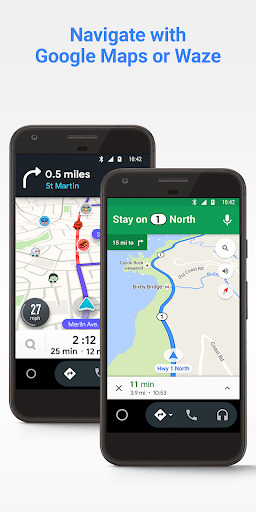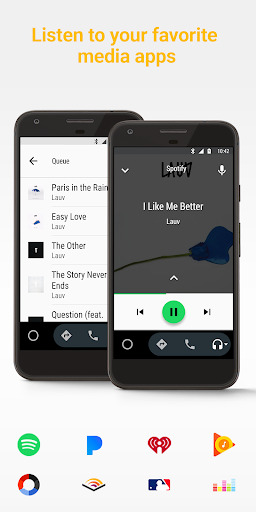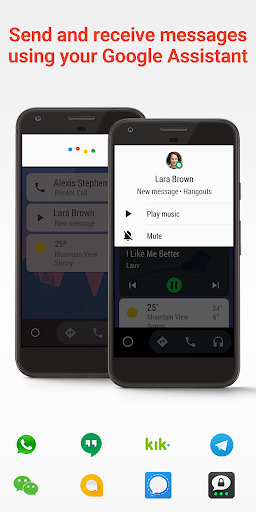Popular Now
The Evolution of Android Auto
Understanding the evolution of Android Auto provides context for its current capabilities and future potential.Early Development and Launch
Android Auto was first announced by Google in 2014 as part of its Open Automotive Alliance, a partnership with major car manufacturers to bring Android-based infotainment systems to vehicles. The initial goal was to create a seamless interface that would allow drivers to use their smartphones safely while driving. The official launch of Android Auto took place in 2015, and it quickly gained popularity among tech-savvy drivers.Expansion and Updates
Since its launch, Android Auto has undergone several updates and expansions. Google has continuously added new features, improved compatibility with more vehicles, and enhanced the user interface. The technology has evolved to support a wide range of apps, from navigation to entertainment, making it an essential tool for modern drivers.Key Features of Android Auto
Android Auto offers several key features that make it a valuable addition to any vehicle.Seamless Smartphone Integration
One of the most significant features of Android Auto is its ability to seamlessly integrate with your smartphone. By connecting your Android device to your car’s infotainment system, you can access apps, make calls, send texts, and more, all through a familiar interface. This integration allows you to stay connected without taking your hands off the wheel or your eyes off the road.Voice Commands with Google Assistant
Android Auto utilizes Google Assistant to enable voice commands, allowing you to control various functions without touching your phone. By simply saying “Hey Google,” you can ask for directions, play music, or send a message. This hands-free control enhances safety by reducing the need to interact with your device manually.Navigation and Mapping
One of the most popular uses of Android Auto is for navigation. The technology integrates with Google Maps, providing real-time traffic updates, turn-by-turn directions, and alternative routes. Additionally, Android Auto supports other navigation apps like Waze, giving you flexibility in choosing your preferred navigation tool.Benefits of Using Android Auto
There are several benefits to using Android Auto that make it a preferred choice for many drivers.Enhanced Safety
One of the primary benefits of Android Auto is its focus on safety. By enabling hands-free control and integrating with your vehicle’s infotainment system, Android Auto reduces the risk of distractions while driving. The voice command functionality allows you to keep your attention on the road, making it a safer alternative to using your smartphone manually.Convenience and Ease of Use
Android Auto is designed to be user-friendly, with a simple and intuitive interface. The technology automatically adapts to your car’s display, providing easy access to your favorite apps and features. Whether you’re making a call, sending a text, or finding a nearby gas station, Android Auto makes the process quick and convenient.Customization and Personalization
Another advantage of Android Auto is the ability to customize and personalize your experience. You can choose which apps appear on the screen, adjust the layout, and set up shortcuts for frequently used functions. This level of customization allows you to tailor Android Auto to your specific needs and preferences.Potential Drawbacks of Android Auto
While there are many benefits to using Android Auto, there are also some potential drawbacks to consider.Compatibility Issues
One of the challenges with Android Auto is ensuring compatibility with your vehicle and smartphone. While most modern cars support Android Auto, older models may require additional hardware or may not be compatible at all. Additionally, some Android devices may have limited functionality with Android Auto, depending on the operating system version and manufacturer.Limited App Support
Although Android Auto supports a wide range of apps, there are still limitations in terms of app availability. Some popular apps may not be compatible with Android Auto, which can be frustrating for users who rely on specific apps for navigation, music, or communication. Google continues to expand app support, but this is an area where Android Auto could improve.Setting Up Android Auto
Setting up Android Auto is a straightforward process, but it’s essential to follow the steps correctly to ensure a smooth experience.Connecting Your Smartphone
To set up Android Auto, start by connecting your Android smartphone to your vehicle using a USB cable or wirelessly if your car supports it. Once connected, your phone will prompt you to download the Android Auto app if it’s not already installed. Follow the on-screen instructions to complete the setup process.Configuring Settings and Preferences
After the initial setup, you can configure your Android Auto settings and preferences. This includes selecting which apps you want to appear on the screen, setting up Google Assistant, and customizing the layout. Taking the time to personalize these settings will enhance your overall experience with Android Auto.Troubleshooting Common Issues
If you encounter any issues during setup, such as connectivity problems or app compatibility, there are several troubleshooting steps you can take. These include checking your USB cable, ensuring your phone’s operating system is up to date, and restarting your phone and car’s infotainment system. Google also provides online resources and support for Android Auto users.Using Android Auto for Navigation
One of the most significant advantages of Android Auto is its navigation capabilities, which are essential for any driver.Google Maps Integration
Android Auto integrates seamlessly with Google Maps, providing a familiar and reliable navigation experience. You can use voice commands to set your destination, receive real-time traffic updates, and explore alternative routes. The integration with Google Maps ensures that you always have access to the latest maps and navigation data.Alternative Navigation Apps
In addition to Google Maps, Android Auto supports other navigation apps like Waze. Waze is known for its community-driven approach, providing real-time information on traffic, accidents, and road hazards. Having the option to choose between different navigation apps gives you flexibility in how you navigate the roads.Voice-Guided Directions
One of the key features of Android Auto’s navigation is voice-guided directions. By using voice commands, you can easily set your destination, adjust your route, and receive step-by-step directions without taking your hands off the wheel. This hands-free approach enhances safety while providing accurate and timely navigation information.Entertainment Options on Android Auto
Android Auto offers a variety of entertainment options to keep you entertained during your drive.Streaming Music and Podcasts
Android Auto supports popular music streaming apps like Spotify, Pandora, and Google Play Music, allowing you to listen to your favorite songs, playlists, and podcasts on the go. The interface is designed to be simple and easy to navigate, ensuring that you can find and play your favorite content without distraction.Audiobooks and Radio
In addition to music, Android Auto supports apps for audiobooks and radio stations. Whether you prefer to listen to an audiobook, catch up on the latest news, or enjoy live radio, Android Auto provides a wide range of entertainment options to suit your preferences.Customizing Your Entertainment Experience
Android Auto allows you to customize your entertainment experience by organizing your apps and creating shortcuts for your favorite content. This level of customization ensures that you can easily access your preferred entertainment options while driving.Communication and Messaging
Staying connected while on the road is essential, and Android Auto makes it easy to communicate without distraction.Hands-Free Calling
Android Auto supports hands-free calling, allowing you to make and receive calls without taking your hands off the wheel. By using voice commands or tapping the on-screen controls, you can easily stay connected with family, friends, and colleagues while driving.Text Messaging and Notifications
In addition to calling, Android Auto also supports text messaging. Google Assistant can read your incoming messages aloud and help you compose and send replies using voice commands. This hands-free approach to messaging ensures that you can stay connected without compromising your safety.Managing Notifications
Android Auto allows you to manage notifications from various apps, ensuring that you only receive essential alerts while driving. You can customize which notifications appear on the screen and how they are presented, helping you stay focused on the road.Android Auto vs. Apple CarPlay
Comparing Android Auto with Apple CarPlay provides insights into how the two systems differ and which one might be better suited to your needs.User Interface and Design
Android Auto and Apple CarPlay both offer user-friendly interfaces, but there are some differences in design and functionality. Android Auto tends to offer more customization options, while Apple CarPlay is known for its sleek and minimalist design. The choice between the two often comes down to personal preference and the type of smartphone you use.App Support and Compatibility
Both Android Auto and Apple CarPlay support a wide range of apps, but there are differences in compatibility. Some apps may be exclusive to one platform, so it’s essential to consider which apps you rely on most when choosing between the two. Overall, both systems offer robust app support, but your decision may depend on your specific needs and preferences.Integration with Other Devices
Android Auto integrates seamlessly with other Google services and devices, such as Google Home and Nest. If you’re already invested in the Google ecosystem, Android Auto may be the better choice. On the other hand, if you use Apple products like the iPhone and Apple Watch, Apple CarPlay might be more compatible with your existing devices.Future of Android Auto
The future of Android Auto looks promising, with several developments and enhancements on the horizon.Upcoming Features and Updates
Google continues to innovate and expand the capabilities of Android Auto. Upcoming updates may include new features, improved app support, and enhanced integration with other Google services. Staying informed about these updates will ensure that you get the most out of your Android Auto experience.Expanding Compatibility
As more car manufacturers adopt Android Auto, compatibility with new vehicles is expected to grow. This expansion will make it easier for drivers to access Android Auto in a wider range of vehicles, further solidifying its position as a leading in-car technology.The Role of AI and Machine Learning
Artificial intelligence (AI) and machine learning are likely to play a significant role in the future of Android Auto. These technologies could enable more advanced voice recognition, personalized recommendations, and predictive features that anticipate your needs while driving.Conclusion
Android Auto has transformed the driving experience by seamlessly integrating your smartphone with your vehicle’s infotainment system. With features like hands-free control, voice-guided navigation, and personalized entertainment options, Android Auto offers a safer and more convenient way to stay connected on the road. While there are some potential drawbacks, such as compatibility issues and limited app support, the benefits far outweigh these concerns. As Android Auto continues to evolve and expand, it is likely to remain a key player in the future of in-car technology.-
Developer
Google LLC
-
Category
Auto & Vehicles
-
Version
Varies with device
-
Downloads
5B
Pros
👍 1. Enhanced driving safety: Android Auto is designed with a user-friendly interface that allows drivers to access various features of their Android smartphone without taking their eyes off the road. By providing voice-controlled commands and displaying key information on the car’s screen, it helps minimize distractions and improve overall driving safety.
👍 2. Seamless integration: Android Auto ensures a seamless integration between your Android smartphone and your car’s infotainment system. It allows you to access and control various compatible apps and functions, including navigation, music, messaging, and phone calls, directly from your car’s display. This integration provides a more convenient and intuitive way to use your phone while driving.
👍 3. App compatibility: Android Auto offers a wide range of compatible apps that are optimized for in-car use. Whether it’s navigation apps like Google Maps or Waze, music streaming services like Spotify or Pandora, or messaging apps like WhatsApp or Messenger, Android Auto allows you to access and control these apps in a simplified and safe manner while driving. This compatibility ensures that you can stay connected and enjoy your favorite apps without compromising your safety on the road.
Cons
👎 1. Limited app compatibility: One of the biggest shortcomings of Android Auto is its limited app compatibility. While popular apps like Google Maps, Spotify, and WhatsApp are supported, not all apps are available on the platform. This can be frustrating for users who rely on other apps for navigation, music streaming, or communication.
👎 2. Connectivity issues: Android Auto relies on a stable connection between the user’s smartphone and the car’s infotainment system. However, connectivity issues can arise, leading to the app not functioning properly or disconnecting frequently. Poor Bluetooth connectivity or inconsistent USB connections can disrupt the seamless experience that Android Auto aims to provide.
👎 3. User interface limitations: While Android Auto’s intuitive user interface is designed to enhance safety by reducing distractions, it does have some limitations in terms of customization and functionality. The ability to personalize the user interface to suit individual preferences or integrate additional features can be limited, leaving some users feeling restricted in their interaction with the app. Additionally, some users find the screen layout and design of the interface to be too simplistic and lacking visual appeal.