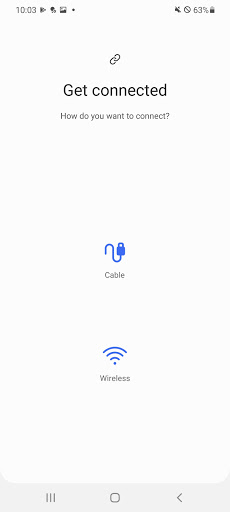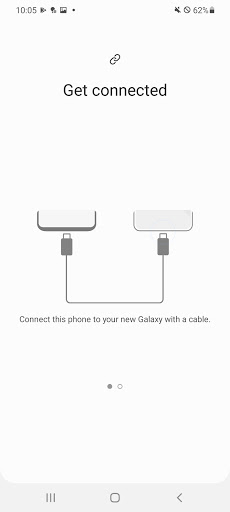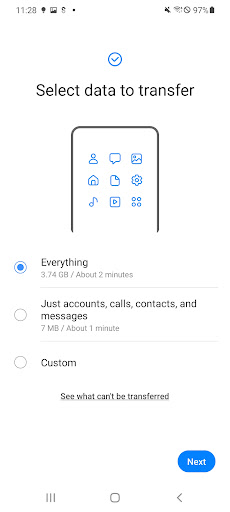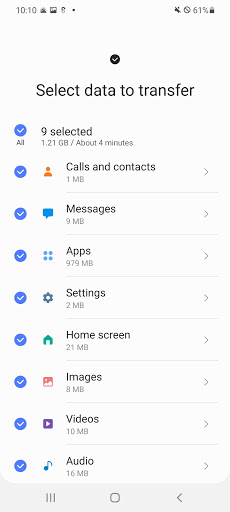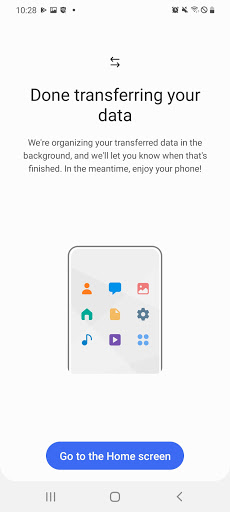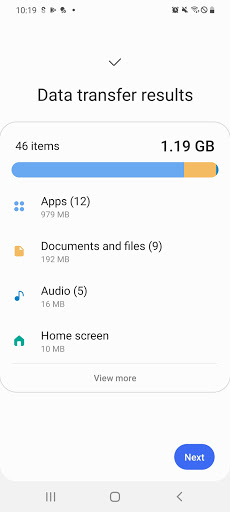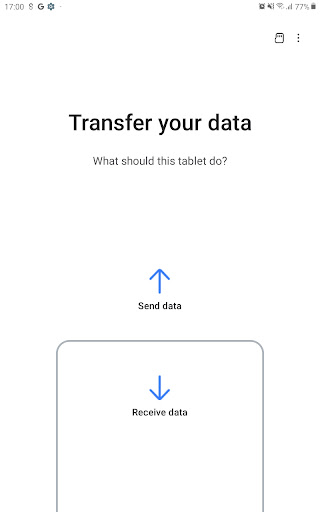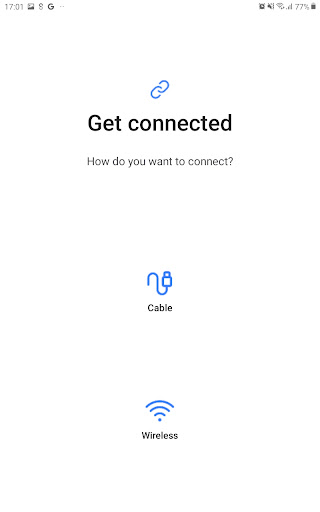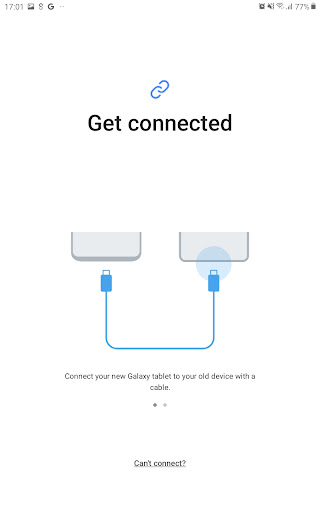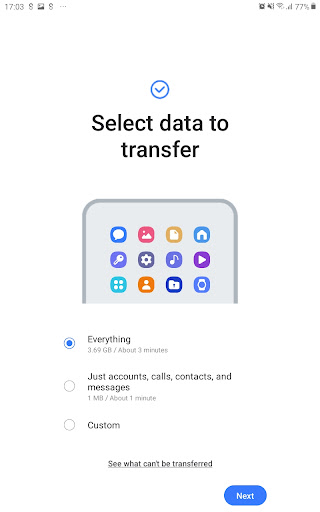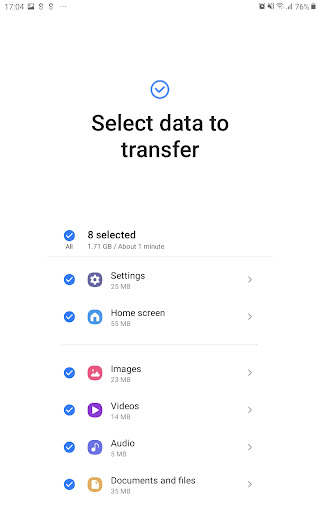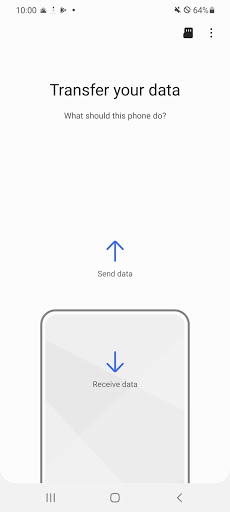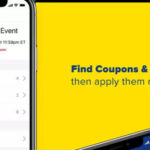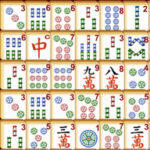Popular Now
What is Samsung Smart Switch?
Samsung Smart Switch transfers data like contacts, photos, and apps from your old device to a new one. It supports both Android and iOS.Key Features
- Easy Transfer: Simple data migration.
- Cross-Platform: Works with Android and iOS.
- Backup and Restore: Save and restore data with Samsung account.
Getting Started
Setup
- Download: Install from Google Play Store or Apple App Store.
- Connect: Use USB or wireless.
- Select Data: Choose what to transfer.
- Transfer: Start and complete the process.
Wireless vs. Wired
- Wireless: Convenient but slower.
- Wired: Faster and more reliable.
Review of Samsung Smart Switch
Performance
Samsung Smart Switch is efficient, especially with wired connections. Speed can vary based on data volume and device performance.User Experience
The app is user-friendly with clear instructions and progress updates.Common Issues
Connectivity
- Check Wi-Fi: Ensure stable connection.
- Restart Devices: Resolve temporary issues.
- Update App: For fixes and features.
Data Transfer Errors
- Verify Selection: Ensure all data is chosen.
- Retry Transfer: Try again if necessary.
- Contact Support: For ongoing issues.
Comparisons
Samsung Smart Switch vs. Google Data Transfer Tool
Samsung Smart Switch offers more comprehensive transfer options than Google’s tool.Samsung Smart Switch vs. Apple Move to iOS
Samsung Smart Switch supports a wider range of devices and data types.User Feedback
Positives
- Ease of Use: Simple setup.
- Comprehensive: Transfers various data types.
Improvements
- Speed: Can be slow with large data.
- Connectivity: Issues with wireless transfers.
Tips
- Charge Devices: Ensure full battery.
- Update Software: Install latest updates.
- Use Wired: For faster transfers.
Future Developments
Expect improvements in speed, compatibility, and cloud integration, with potential AI enhancements.Conclusion
Samsung Smart Switch simplifies data transfer between devices with a user-friendly interface and robust features. Proper setup and troubleshooting ensure a smooth transition.-
Developer
Samsung Electronics Co., Ltd.
-
Category
Tools
-
Version
3.7.51.7
-
Downloads
500M
Pros
👍 1. Easy Transfer of Data: Samsung Smart Switch Mobile allows users to easily transfer their data, such as contacts, messages, photos, and apps, from their old device to a new Samsung device. This eliminates the hassle of manually transferring data and ensures that users can immediately start using their new device with all their information intact.
👍 2. Compatibility: The Smart Switch Mobile app is compatible with a wide range of devices, including both Samsung devices and devices running on other platforms such as iOS and Android. This makes it convenient for users who are switching from a different brand or operating system to a Samsung device, as they can still transfer their data seamlessly.
👍 3. Wireless and Wired Transfer Options: Samsung Smart Switch Mobile offers both wireless and wired transfer options. Users can choose to transfer their data wirelessly, using a stable Wi-Fi connection, or they can use a USB cable to connect their old device to the new Samsung device. This flexibility allows users to choose the method that works best for them based on their preferences and circumstances.
Cons
👎 1. Limited compatibility: Samsung Smart Switch Mobile application is primarily designed for Samsung devices. This means it may not work efficiently or at all with non-Samsung devices or older Samsung models.
👎 2. Incomplete data transfer: While Samsung Smart Switch Mobile allows users to transfer contacts, photos, videos, messages, and some apps, it may not transfer all data types or settings. Some users have reported missing or incomplete transfer of data, which can be frustrating.
👎 3. Connectivity issues: The application heavily relies on a stable and strong internet connection for data transfer. Users have reported experiencing difficulties in connecting their devices, especially when using a wireless connection. This can cause interruptions or failure in the migration process.