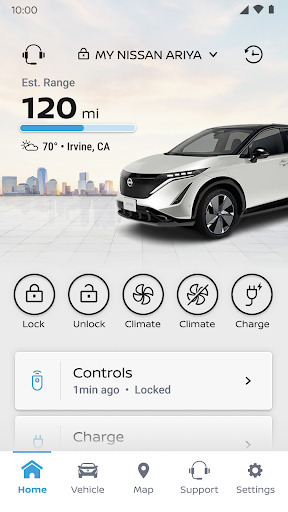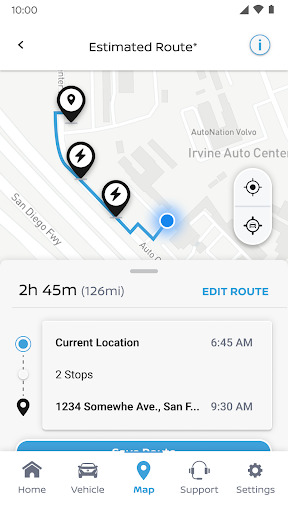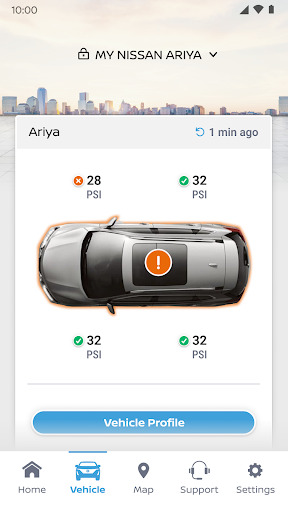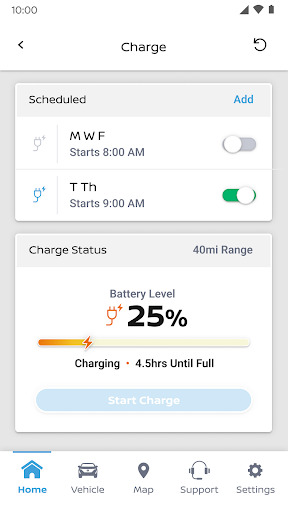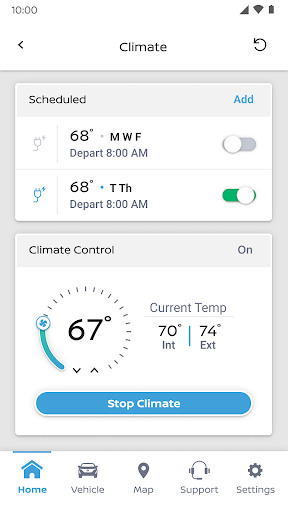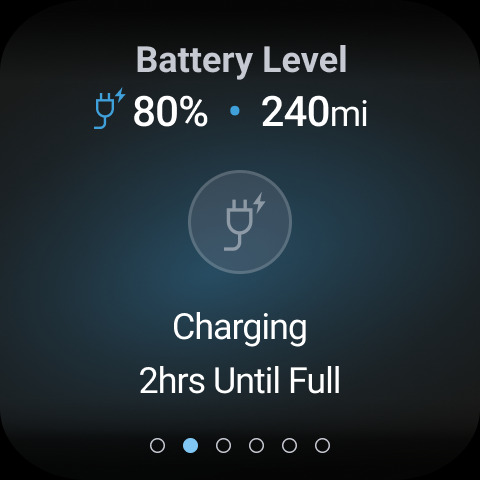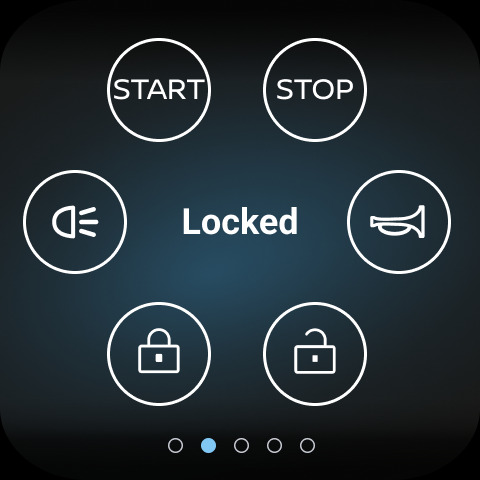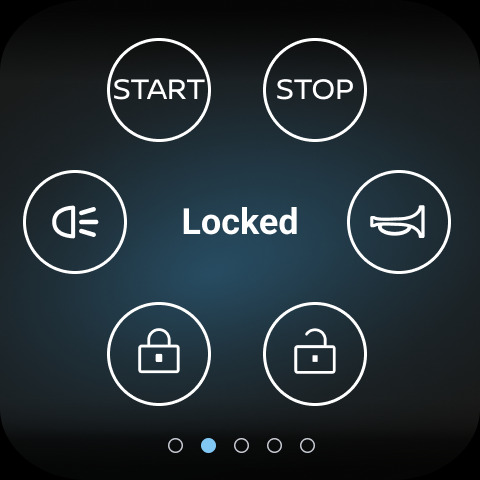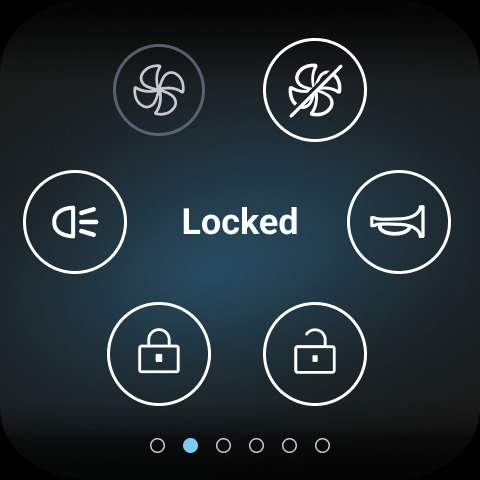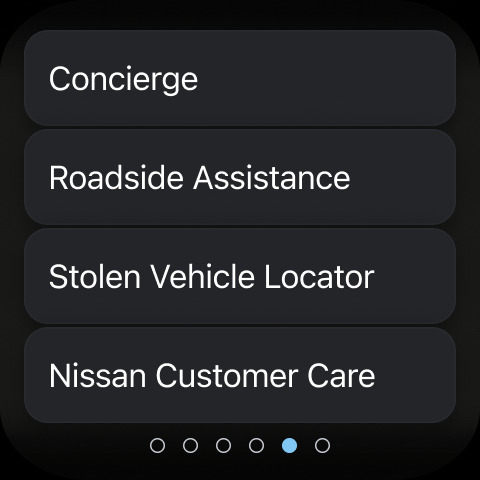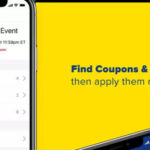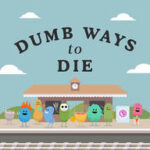Popular Now
Overview of the MyNISSAN App
The MyNISSAN app is designed to provide Nissan owners with a variety of useful tools and features. From remote vehicle control to maintenance tracking, the app aims to simplify vehicle management. This section provides a broad overview of what the app offers and how it integrates with Nissan vehicles.Key Features of MyNISSAN
- Remote Start and Stop: Allows users to start or stop their vehicle remotely, a useful feature for cold mornings or pre-heating the car.
- Vehicle Health Monitoring: Provides updates on vehicle status, including tire pressure and battery health.
- Maintenance Alerts: Sends notifications when it's time for scheduled maintenance or if there are any issues that need attention.
User Interface and Experience
The app boasts a user-friendly interface designed to be intuitive for all users. Navigation is straightforward, with clearly labeled sections for different features, making it easy to find what you need.Setting Up the MyNISSAN App
Before diving into user reviews, it's important to understand how to set up the MyNISSAN app. This process involves several steps to ensure that the app connects seamlessly with your Nissan vehicle.Installation and Configuration
- Download the App: Available on both iOS and Android platforms, users need to download the MyNISSAN app from their respective app stores.
- Create an Account: Users must create an account and log in to access the app’s features.
- Pair with Vehicle: Follow the in-app instructions to pair the app with your vehicle, which may involve entering your VIN or connecting via Bluetooth.
Troubleshooting Common Issues
While setting up the app, users might encounter some common issues, such as connectivity problems or difficulty pairing with the vehicle. The app provides troubleshooting tips and customer support for resolving these issues.MyNISSAN App: User Reviews and Feedback
User reviews are crucial for understanding how well the MyNISSAN app performs in real-world scenarios. This section synthesizes feedback from various users to provide a comprehensive view of the app’s strengths and weaknesses.Positive Feedback
Many users praise the app for its convenience and ease of use. Key positives include:- Remote Access: Users appreciate the ability to start their vehicle remotely, especially in extreme weather conditions.
- Maintenance Tracking: The app’s reminders for maintenance help users keep their vehicles in optimal condition.
Negative Feedback
However, not all feedback is positive. Some common criticisms include:- Connectivity Issues: Users have reported occasional problems with connecting the app to their vehicle.
- Limited Features: Some users feel that certain features are lacking or could be improved.
Comparing MyNISSAN with Competitor Apps
To understand how the MyNISSAN app stands in the market, it's helpful to compare it with similar apps from other automotive brands.Nissan vs. Competitors
- Toyota's MyToyota App: Offers similar features, but some users find its interface more intuitive.
- FordPass: Known for a broader range of features, including in-app navigation and parking assistance.
Unique Selling Points of MyNISSAN
The MyNISSAN app's integration with Nissan’s proprietary technologies gives it an edge in offering features tailored specifically for Nissan vehicles.Updates and New Features in MyNISSAN
Nissan frequently updates the MyNISSAN app to improve functionality and add new features. This section covers the most recent updates and what users can expect from future versions.Recent Updates
- Enhanced Vehicle Health Reports: More detailed information on vehicle diagnostics.
- Improved User Interface: Streamlined design for easier navigation.
Upcoming Features
- Advanced Remote Control: New functionalities for controlling additional vehicle settings remotely.
- Integration with Smart Home Devices: Potential future updates may allow interaction with home automation systems.
Customer Support and Service
Effective customer support is crucial for app users facing issues. This section evaluates the support services available for MyNISSAN app users.Support Channels
- In-App Help: Access to FAQs and troubleshooting tips directly within the app.
- Customer Service Line: Phone support for more complex issues.
User Experiences with Support
Feedback on customer support is mixed. While some users report positive experiences with prompt and helpful service, others have faced delays or unresolved issues.Security and Privacy Concerns
Given that the MyNISSAN app handles sensitive vehicle data, security and privacy are important considerations. This section explores how Nissan addresses these concerns.Data Security Measures
- Encryption: The app uses encryption to protect user data during transmission.
- Authentication: Strong authentication methods ensure that only authorized users can access vehicle information.
Privacy Policies
Nissan's privacy policies outline how user data is collected, used, and protected. Users should review these policies to understand their rights and Nissan's practices.Tips for Getting the Most Out of MyNISSAN
To fully utilize the MyNISSAN app, users can follow these tips and tricks.Maximizing App Features
- Customize Notifications: Adjust notification settings to receive alerts that matter most to you.
- Regularly Check Vehicle Health: Monitor your vehicle's status regularly to stay on top of maintenance needs.
Engaging with the Community
Joining online forums and communities can provide additional tips and insights from other MyNISSAN users.Conclusion
The MyNISSAN app offers a range of features designed to enhance the Nissan ownership experience. While it has received positive feedback for its convenience and functionality, there are areas for improvement, particularly regarding connectivity and customer support. As Nissan continues to update and refine the app, users can look forward to new features and enhancements that will further improve their driving experience.-
Developer
Nissan North America, Inc.
-
Category
Auto & Vehicles
-
Version
Varies with device
-
Downloads
100K
Pros
👍 1. Convenience: The MyNISSAN® application allows users to remotely access and control various functions of their Nissan vehicle, such as locking and unlocking doors, starting the engine, and adjusting the climate control settings. This level of convenience makes it easier for users to manage their vehicle without physically being present.
👍 2. Safety and security: The MyNISSAN® application includes features such as vehicle tracking and stolen vehicle locator, which add an extra layer of safety and security for users. In the event of a theft or if the vehicle’s location is unknown, users can use the application to track and locate their vehicle, increasing the chances of recovering it.
👍 3. Integration with other services: The MyNISSAN® application seamlessly integrates with other services and features, such as NissanConnect® Services and Amazon Alexa. This integration allows users to control their vehicle through voice commands and access additional features, such as checking the vehicle’s battery level, finding nearby charging stations, and scheduling maintenance appointments.
Cons
👎 1. Limited functionality: The MyNISSAN® application may have limited features compared to other similar automotive applications. For example, it may lack certain advanced features or integration with other smart devices or platforms that other applications offer.
👎 2. User interface and design: Some users may find the user interface and design of the MyNISSAN® application to be outdated or confusing. The app may not have a user-friendly layout, making it difficult for users to navigate and access the features they need.
👎 3. Reliability and bugs: Like any technology, the MyNISSAN® application may suffer from reliability issues or occasional bugs. Users may experience crashes, slow performance, or other technical glitches, which can hinder the overall user experience. It is not uncommon for users to encounter issues with remote vehicle features, such as unlocking or starting their vehicles, through the app.