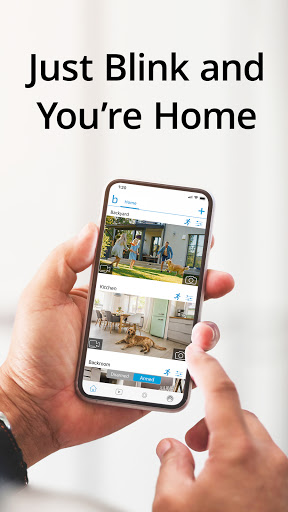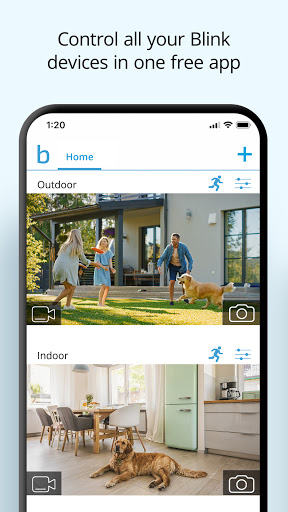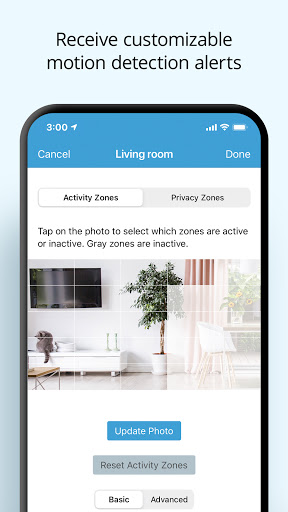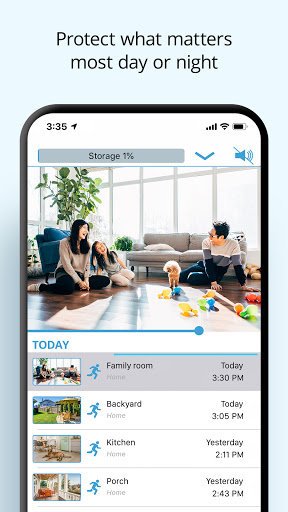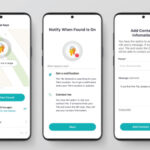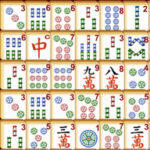Popular Now
1. The Evolution of Blink Home Monitor
Blink was founded in 2008 with a vision to create an innovative, wireless home security system that is accessible to everyone. Over the years, Blink has evolved from its initial product offerings to become a leading name in the smart security market. The company was acquired by Amazon in 2017, which has significantly bolstered its technology and integration capabilities. The Blink Home Monitor is one of the latest advancements in Blink’s product line, designed to provide users with a reliable and user-friendly home security solution. The system integrates seamlessly with Amazon’s Alexa ecosystem, allowing for enhanced control and automation.2. Key Features of the Blink Home Monitor
The Blink Home Monitor comes equipped with several features that set it apart from other home security systems. Understanding these features can help you make an informed decision about whether this system meets your needs.Wireless and Easy Installation
One of the most significant advantages of the Blink Home Monitor is its wireless design. The system operates on a battery-powered setup, which eliminates the need for complex wiring and makes installation straightforward. Users can easily set up the cameras and sensors without professional assistance.High-Definition Video Quality
The Blink Home Monitor offers high-definition video quality, with most models providing 1080p resolution. This ensures clear and detailed footage, which is crucial for identifying faces and other important details. The camera's wide-angle lens also allows for extensive coverage of your property.Motion Detection and Alerts
Advanced motion detection technology is a key feature of the Blink Home Monitor. The system sends instant alerts to your smartphone whenever motion is detected, allowing you to respond quickly to any potential security breaches. You can customize motion detection settings to suit your preferences and minimize false alarms.Integration with Alexa
As an Amazon-owned product, the Blink Home Monitor integrates seamlessly with Alexa. This integration allows users to control their security system using voice commands, view live feeds on compatible Alexa devices, and create automation routines for enhanced security.3. Setting Up the Blink Home Monitor
Setting up the Blink Home Monitor is designed to be user-friendly and efficient. Here’s a step-by-step guide to get you started:Installation Process
To install the Blink Home Monitor, follow these steps:- Unbox the System: Ensure you have all components, including cameras, mounts, and batteries.
- Download the App: Install the Blink app on your smartphone from the App Store or Google Play Store.
- Connect the Sync Module: Set up the sync module by plugging it into a power source and connecting it to your Wi-Fi network via the app.
- Install the Cameras: Mount the cameras in desired locations and insert the batteries. Follow the app’s instructions to pair the cameras with the sync module.
- Configure Settings: Adjust motion detection, alert preferences, and other settings through the app to customize your security system.
Integration with Alexa
To integrate the Blink Home Monitor with Alexa:- Enable the Blink Skill: Open the Alexa app and search for the Blink skill. Enable it and link your Blink account.
- Add Devices: Follow the prompts to add your Blink cameras to Alexa. This will allow you to view live feeds and control the system using voice commands.
4. Benefits of Using Blink Home Monitor
The Blink Home Monitor offers several benefits that make it an attractive option for home security. Here are some of the key advantages:Affordability
One of the primary benefits of the Blink Home Monitor is its affordable pricing. Compared to other home security systems, Blink offers a cost-effective solution without compromising on essential features. The system’s low cost makes it accessible to a wide range of users.Scalability
The Blink Home Monitor system is highly scalable, allowing you to start with a basic setup and expand as needed. You can add more cameras and sensors to cover additional areas of your property, making it easy to customize the system to your specific requirements.Ease of Use
With its intuitive app interface and simple installation process, the Blink Home Monitor is easy to use. The app provides a user-friendly experience for managing camera settings, viewing live feeds, and receiving alerts, making it accessible even for those who are not tech-savvy.5. Limitations of Blink Home Monitor
While the Blink Home Monitor offers numerous benefits, it also has some limitations that users should be aware of. Understanding these limitations can help you make an informed decision about whether this system meets your needs.Limited Features in the Free Plan
The Blink Home Monitor offers a free plan with basic features, but some advanced functionalities require a subscription to the Blink Subscription Plan. Features such as cloud storage and extended video history are not available with the free plan, which may be a drawback for users seeking comprehensive coverage.Reliance on Battery Power
The system’s reliance on battery power can be a limitation for some users. While the battery-powered design simplifies installation, it also requires periodic battery replacements or recharging. Users need to monitor battery levels and replace batteries as needed to ensure continuous operation.Potential Connectivity Issues
Some users have reported occasional connectivity issues with the Blink Home Monitor, particularly in areas with weak Wi-Fi signals. Ensuring a strong and stable Wi-Fi connection is essential for optimal performance and reliable notifications.6. Comparing Blink Home Monitor with Competitors
To get a complete picture of the Blink Home Monitor’s value, it’s helpful to compare it with other popular home security systems. Here’s how Blink measures up against some of its competitors:Blink vs. Ring
Blink and Ring, both owned by Amazon, offer similar features but cater to slightly different needs. Ring provides more advanced features, such as video doorbells and professional monitoring options, while Blink focuses on affordability and ease of use. Ring’s devices generally offer higher-end features, but Blink remains a strong contender for budget-conscious users.Blink vs. Arlo
Arlo is known for its high-resolution video quality and extensive feature set. While Blink offers competitive pricing and ease of installation, Arlo provides more advanced features, such as 4K video and higher-end motion detection. Blink may be preferable for those looking for a cost-effective solution, while Arlo caters to users seeking premium features.7. User Experience and Customer Reviews
Customer reviews and feedback provide valuable insights into the real-world performance of the Blink Home Monitor. Here’s a summary of common themes from user experiences:Positive Feedback
Many users appreciate the Blink Home Monitor for its affordable pricing and ease of installation. The system’s integration with Alexa and the intuitive app interface receive positive remarks. Users also value the clear video quality and effective motion detection features.Areas for Improvement
Some users have reported issues with battery life and occasional connectivity problems. Additionally, the limitations of the free plan and the need for a subscription for advanced features are common concerns. Addressing these issues could enhance the overall user experience.8. Maintenance and Support for Blink Home Monitor
Proper maintenance and support are crucial for ensuring the Blink Home Monitor operates effectively. Here’s how to manage and maintain your system:Regular Battery Replacement
Monitor battery levels regularly and replace batteries as needed to ensure uninterrupted operation. The app provides notifications when batteries are running low, helping you stay on top of maintenance.Firmware Updates
Keep your Blink devices up-to-date with the latest firmware updates to ensure optimal performance and security. Firmware updates often include new features and improvements, so regularly checking for updates is essential.Customer Support
For any issues or questions, Blink offers customer support through various channels, including online resources, chat support, and phone assistance. The support team can help resolve technical problems and provide guidance on system usage.9. Tips for Maximizing Your Blink Home Monitor
To get the most out of your Blink Home Monitor, consider these tips:Optimal Camera Placement
Place cameras in strategic locations to maximize coverage and minimize blind spots. Ensure cameras are positioned to capture key entry points and areas of interest for effective monitoring.Customize Motion Detection Settings
Adjust motion detection settings to suit your needs and reduce false alarms. Fine-tune sensitivity levels and set up activity zones to focus on specific areas.Utilize Cloud Storage
Consider subscribing to the Blink Subscription Plan to access cloud storage and extended video history. This allows you to review past footage and store important video clips for future reference. Conclusion The Blink Home Monitor offers a robust and affordable solution for home security, combining ease of installation with essential features. Its integration with Alexa, high-definition video quality, and user-friendly app make it a compelling choice for many homeowners. While there are some limitations, such as battery reliance and feature constraints with the free plan, Blink’s overall performance and cost-effectiveness make it a strong contender in the smart security market. For those seeking a reliable and budget-friendly home monitoring system, the Blink Home Monitor presents a solid option.-
Developer
Immedia Semiconductor
-
Category
Tools
-
Version
6.29.0
-
Downloads
5M
Pros
👍 1. Easy setup: The Blink Home Monitor application offers a quick and simple setup process, allowing users to easily connect their Blink cameras to the application and start monitoring their homes without any hassle. This eliminates the need for complicated installation procedures or professional assistance.
👍 2. Remote monitoring: With the Blink Home Monitor application, users can access live video feeds from their cameras remotely, providing them with a convenient way to monitor their homes from anywhere. Whether you’re at work, traveling, or just away from home, you can keep an eye on your property at all times and ensure its security.
👍 3. Smart features: The Blink Home Monitor application comes with various smart features that enhance the user experience. These features include motion detection alerts, which notify you whenever motion is detected in the monitored area, and the ability to customize activity zones, allowing you to focus on specific areas of your property. Additionally, the application supports voice commands through virtual assistants like Amazon Alexa, making it even more convenient to control and access your Blink cameras.
Cons
👎 1. Limited compatibility: One of the main shortcomings of the Blink Home Monitor application is its limited compatibility with other devices. It is primarily designed to work with Blink cameras, and may not be compatible with other brands or models of smart cameras. This can be inconvenient for users who have a mix of different camera brands or want to expand their existing camera system in the future.
👎 2. Limited features: While the Blink Home Monitor application provides basic functionality for monitoring and managing Blink cameras, it lacks some advanced features that are available in other surveillance applications. For example, it may lack features like customizable motion detection zones, facial recognition, or integration with third-party smart home systems. This can limit the overall capabilities and flexibility of the application.
👎 3. App stability and performance issues: Some users have reported stability and performance issues with the Blink Home Monitor application. This can include occasional crashes, slow loading times, or connectivity problems, which may disrupt the user experience. Although software updates are regularly released to address these issues, the occasional instability can still be a drawback for some users who rely heavily on the application for their home monitoring needs.