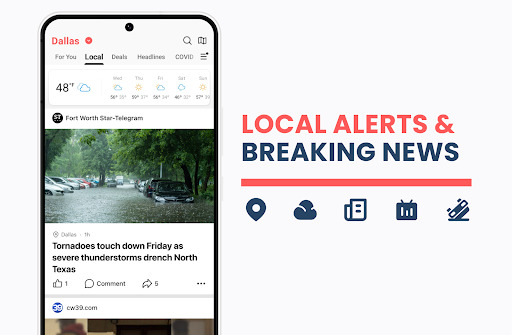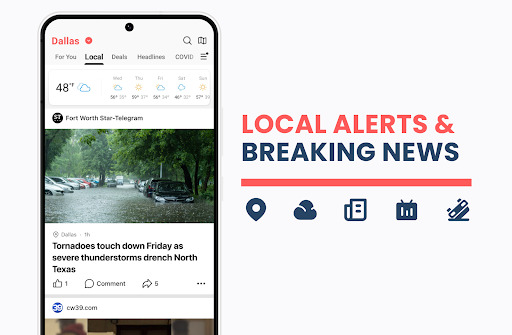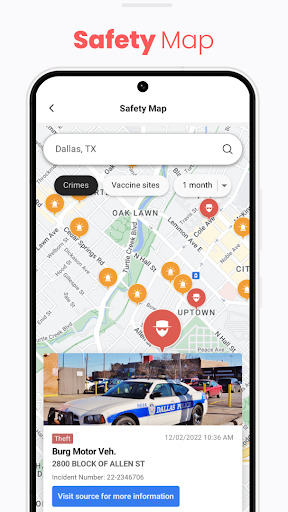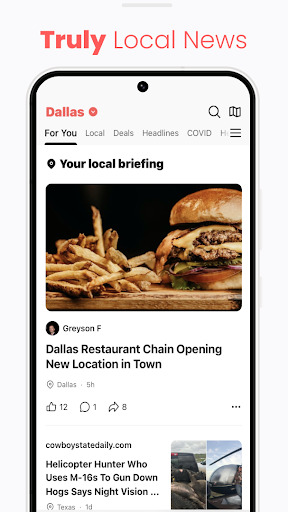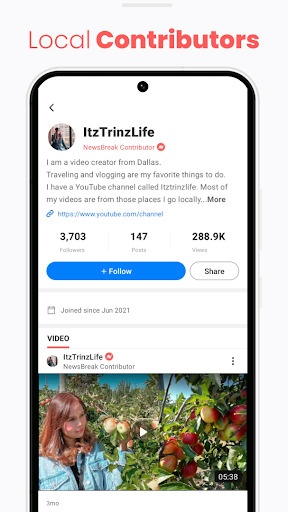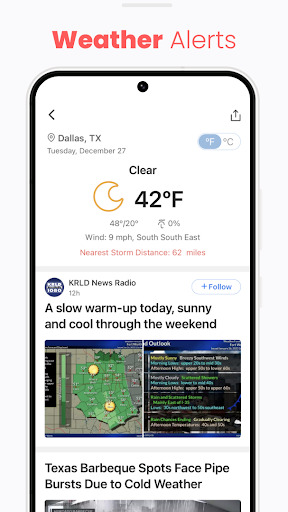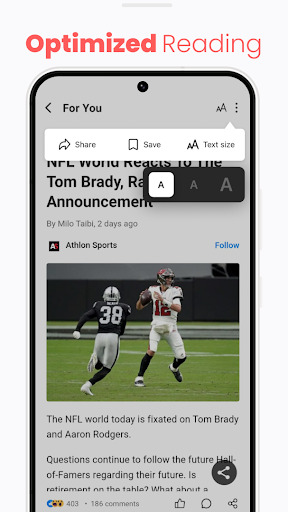Popular Now
What is NewsBreak?
NewsBreak is a mobile application designed to aggregate news from various sources and present it in a personalized feed tailored to individual interests. Launched with the aim of providing a comprehensive news experience, NewsBreak covers a wide range of topics including local news, national headlines, and trending stories.Key Features of NewsBreak
- Personalized News Feed: NewsBreak uses algorithms to curate a news feed based on your interests, location, and preferences, ensuring that you receive relevant and engaging content.
- Local News Coverage: One of NewsBreak's standout features is its focus on local news, allowing users to stay updated on community events and local stories.
- Real-Time Alerts: The app provides real-time notifications for breaking news and significant updates, keeping you informed as events unfold.
Types of News Covered
- Local News: Stories and updates specific to your city or region.
- National Headlines: Coverage of major events and stories from across the country.
- Trending Topics: Updates on popular and trending subjects based on current events and social media buzz.
Setting Up NewsBreak
Getting started with NewsBreak is a simple process. Here’s a step-by-step guide to help you set up and customize the app for your news consumption preferences.Download and Installation
- Download the App: Search for NewsBreak in the App Store (for iOS users) or Google Play Store (for Android users). Click "Install" or "Get" to download the app to your device.
- Open the App: Once installed, open NewsBreak to begin the setup process.
Customizing Your News Feed
- Create an Account: Sign up using your email address or social media accounts to create a personalized profile.
- Select Interests: Choose topics and categories that interest you, such as politics, sports, technology, or entertainment. This helps NewsBreak tailor your news feed to your preferences.
- Set Location: Allow NewsBreak to access your location or manually enter your city to receive localized news updates.
NewsBreak User Reviews
User reviews offer valuable insights into the app’s performance and user satisfaction. This section summarizes common feedback from NewsBreak users.Positive Reviews
Many users appreciate the following aspects of NewsBreak:- Personalization: The app’s ability to deliver a customized news feed based on user interests and location is frequently praised. Users enjoy receiving news that is relevant to their specific preferences.
- Local Coverage: NewsBreak’s emphasis on local news is highly valued, as it allows users to stay informed about their community and local events.
Negative Reviews
Some users have raised concerns about:- Content Accuracy: A few users have reported issues with the accuracy of some news stories, highlighting the need for careful verification of information.
- Ad Overload: Users have expressed frustration with the frequency and intrusiveness of ads within the app, which can detract from the overall experience.
Comparing NewsBreak with Other News Apps
To provide a clearer perspective on NewsBreak’s position in the market, let’s compare it with other popular news aggregation apps.NewsBreak vs. Flipboard
- Flipboard: Flipboard is known for its visually appealing magazine-style layout and diverse content sources. It allows users to curate their own magazines based on interests.
- User Experience: While Flipboard offers a more visually engaging experience, NewsBreak’s strength lies in its focus on personalized and local news coverage.
NewsBreak vs. Google News
- Google News: Google News provides a comprehensive overview of news from various sources and includes advanced AI algorithms for content curation.
- Features: Google News offers more in-depth analysis and a broader range of sources, while NewsBreak excels in local news and real-time alerts.
Recent Updates and New Features
NewsBreak continues to evolve and enhance its features based on user feedback and technological advancements. This section reviews recent updates and new features.Recent Updates
- Improved Personalization: Recent updates have improved the app’s algorithms for better content recommendations based on user behavior and preferences.
- Enhanced User Interface: The app has undergone a redesign to improve navigation and user experience, making it easier to browse and interact with news stories.
Upcoming Features
- Expanded Local Coverage: Future updates may include more localized news options and partnerships with local news providers for even more comprehensive coverage.
- Interactive Features: NewsBreak plans to introduce interactive features such as comment sections and community discussions to foster engagement among users.
Customer Support and Service
Effective customer support is essential for resolving issues and ensuring a positive user experience. This section evaluates the support services offered by NewsBreak.Support Channels
- Help Center: NewsBreak provides an online help center with articles and FAQs to assist users with common issues and questions.
- Email Support: Users can contact NewsBreak’s support team via email for personalized assistance and issue resolution.
- Social Media: NewsBreak is active on social media platforms, providing another channel for user feedback and support.
User Experiences with Support
User experiences with NewsBreak’s customer support are generally positive, with many users appreciating the responsiveness and helpfulness of the support team. However, there have been occasional reports of delayed responses and unresolved issues.Security and Privacy Considerations
Security and privacy are crucial aspects of any app handling user data. NewsBreak takes various measures to protect user information and ensure secure interactions.Data Security Measures
- Encryption: NewsBreak employs encryption to protect data transmitted through the app, safeguarding it from unauthorized access.
- Account Security: The app offers features such as secure login and password management to enhance account security.
Privacy Policies
NewsBreak’s privacy policies outline how user data is collected, used, and protected. It is important for users to review these policies to understand their rights and how their information is managed.Tips for Maximizing Your NewsBreak Experience
To make the most of your NewsBreak app, consider the following tips:Customize Your Feed
- Update Interests: Regularly update your interests and preferences to ensure your news feed remains relevant and engaging.
- Explore Categories: Take advantage of the app’s category options to diversify your news sources and gain a broader perspective.
Manage Notifications
- Set Alerts: Customize notification settings to receive updates on breaking news and important stories without being overwhelmed by constant alerts.
- Adjust Frequency: Control the frequency of notifications to strike a balance between staying informed and avoiding notification fatigue.
Conclusion
NewsBreak provides a robust platform for accessing personalized news and staying informed about local and national events. While it is praised for its customization and local coverage, some users have raised concerns about content accuracy and ad intrusiveness. Overall, NewsBreak is a strong choice for individuals seeking a tailored news experience with an emphasis on local stories and real-time updates. As the app continues to evolve, it is likely to remain a valuable tool for news consumption.-
Developer
Particle Media Inc.
-
Category
News & Magazines
-
Version
23.50.0
-
Downloads
50M
Pros
👍 1. Timely and localized information: NewsBreak provides local news and alerts which are personalized based on the user’s location. This allows users to stay up-to-date with the latest news and events happening in their specific area.
👍 2. Comprehensive coverage: NewsBreak offers a wide range of news categories and covers a variety of topics including politics, sports, entertainment, technology, and more. This ensures that users can access a diverse range of news articles and stay informed about various subjects of interest.
👍 3. Customizable notifications: Users can personalize their notification preferences on NewsBreak, allowing them to receive alerts for specific news categories or keywords that they find most relevant. This flexibility allows users to receive tailored news updates that align with their personal interests and preferences.
Cons
👎 1. Limited local news coverage: While NewsBreak does provide local news and alerts, it may not cover every location or provide comprehensive coverage for certain regions. This can be a notable shortcoming for users looking for localized news outside of major cities or popular areas.
👎 2. Inconsistent quality: Some users have reported issues with the accuracy and reliability of news articles and alerts provided by NewsBreak. There have been instances where information was outdated or inaccurate, which can be misleading or frustrating for users who rely on the app for up-to-date news.
👎 3. Overwhelming advertisement: NewsBreak is known for displaying a significant amount of advertisements throughout the app, which may disrupt the user experience. These ads can range from full-page pop-ups to videos that automatically play, causing annoyance and potentially distracting users from consuming news content.