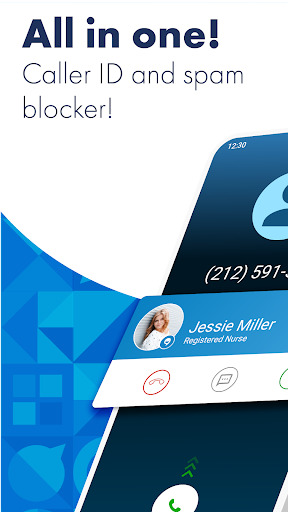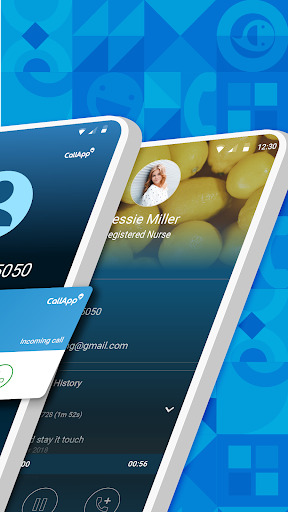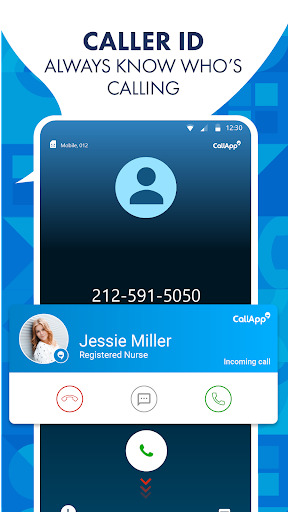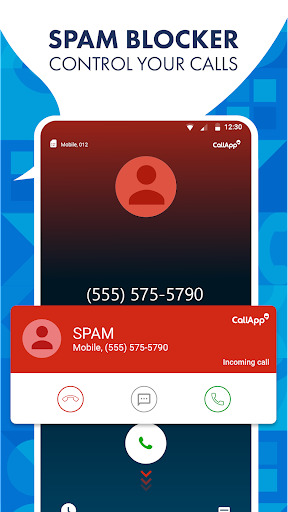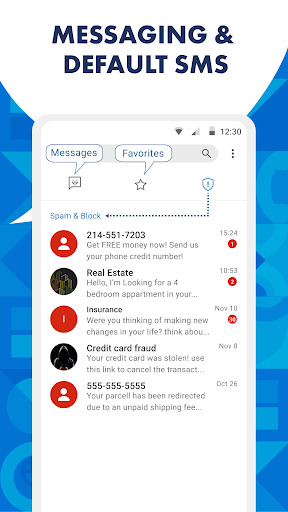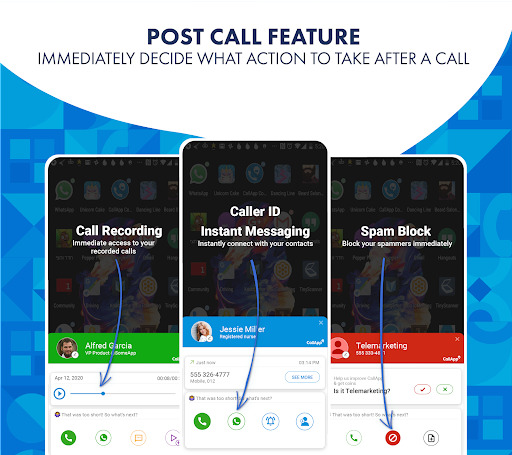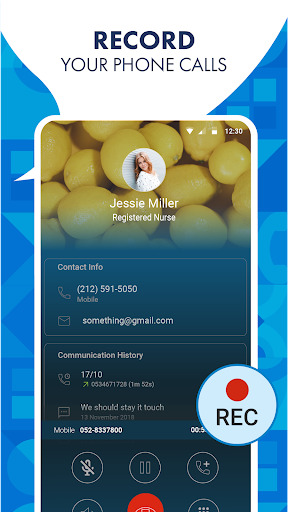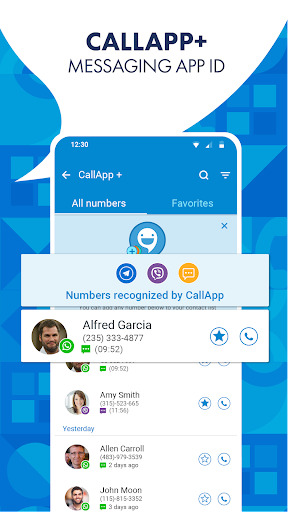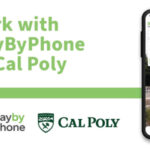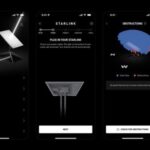Popular Now
1. Overview of CallApp
CallApp was developed to address common challenges associated with phone calls and messaging. It integrates a range of features aimed at improving user experience and security. The app is available on both Android and iOS, offering a seamless experience across different devices. Initially launched as a call identification and blocking tool, CallApp has since evolved to include a variety of features, such as caller ID, call recording, and messaging capabilities. This evolution reflects the growing demand for comprehensive communication solutions.2. Key Features of CallApp
CallApp offers several key features designed to enhance your phone and messaging experience. Here’s a detailed look at what the app provides:Caller ID and Call Blocking
The caller ID feature allows users to see who is calling before they answer. This helps identify unknown callers and avoid spam or telemarketing calls. Additionally, CallApp includes a call blocking function to prevent unwanted calls from reaching your phone.Call Recording
Call recording is a valuable feature for those who need to keep records of important conversations. Users can easily record phone calls and access them later for reference or documentation purposes.Spam Protection
CallApp’s spam protection helps filter out unwanted calls and messages. The app uses a database of known spam numbers and user reports to block suspicious calls, reducing the risk of scams and fraud.Messaging and Contact Management
In addition to calling features, CallApp offers messaging capabilities, allowing users to send and receive SMS and MMS messages within the app. It also includes contact management tools to organize and maintain your contact list efficiently.3. User Interface and Experience
The user interface of CallApp is designed to be intuitive and user-friendly. Upon launching the app, users are greeted with a clean and straightforward layout that facilitates easy navigation and access to key features.Navigation and Usability
CallApp’s navigation is streamlined, with key features easily accessible from the main screen. The app’s usability is enhanced by its simple design and responsive controls, making it suitable for users of all technical levels.Customization Options
Users can customize various aspects of CallApp to suit their preferences. This includes setting personalized ringtones, choosing notification styles, and managing call blocking preferences.4. Performance and Reliability
Performance and reliability are crucial factors for any communication app. CallApp is designed to deliver consistent performance and reliability in various scenarios:Call Quality
CallApp ensures high call quality with clear audio and minimal disruptions. The app's call recording feature maintains good sound clarity, allowing users to listen to recorded conversations without issues.App Stability
CallApp is known for its stability and reliability. The app is regularly updated to address bugs and improve performance, ensuring a smooth user experience over time.5. Privacy and Security
Privacy and security are paramount when using communication apps. CallApp incorporates several measures to protect user data and ensure a secure experience:Data Protection
CallApp adheres to strict data protection protocols to safeguard user information. The app uses encryption to protect call recordings and personal data from unauthorized access.Permission Management
Users have control over app permissions, allowing them to manage what data the app can access. This includes permissions for contacts, call logs, and messages, ensuring transparency and user control.6. Comparing CallApp to Other Communication Apps
To determine CallApp’s position in the market, it’s useful to compare it to other popular communication apps. Here’s how CallApp stacks up:CallApp vs. Truecaller
Truecaller is another popular app known for its caller ID and spam blocking features. While both apps offer similar functionalities, CallApp distinguishes itself with additional features like call recording and integrated messaging.CallApp vs. Google Phone
Google Phone is a built-in dialer app with basic caller ID and call blocking features. CallApp provides a more comprehensive suite of tools, including advanced spam protection and enhanced contact management.7. Pros and Cons of Using CallApp
Understanding the advantages and limitations of CallApp can help users make an informed decision. Here’s a summary of the pros and cons:Pros
- Comprehensive features: CallApp integrates multiple functionalities, including caller ID, call recording, and spam protection.
- User-friendly interface: The app’s design is intuitive and easy to navigate.
- Privacy controls: Users can manage app permissions and data protection settings.
Cons
- Battery usage: Some users report increased battery consumption due to continuous app activity.
- Ads: The free version of the app includes ads, which may be intrusive for some users.
- Limited features in free version: Some advanced features are only available in the premium version.
8. User Feedback and Reviews
User feedback provides valuable insights into CallApp’s performance and user satisfaction. Here’s a summary of common reviews:Positive Feedback
Many users appreciate CallApp for its feature-rich offerings and its ability to effectively manage calls and messages. Positive reviews often highlight the app’s caller ID and spam protection as key benefits.Constructive Criticism
Some users have expressed concerns about battery drain and the presence of ads in the free version. Constructive feedback often focuses on these areas for potential improvement.9. How to Get Started with CallApp
Getting started with CallApp is straightforward. Follow these steps to begin using the app:Downloading and Installing
Download CallApp from the App Store or Google Play Store and install it on your device. Once installed, open the app and follow the setup instructions to configure your preferences and grant necessary permissions.Setting Up Features
Customize your CallApp experience by setting up features such as call recording, spam protection, and messaging. Explore the app’s settings to tailor it to your needs.Exploring the Interface
Familiarize yourself with CallApp’s interface by exploring its various sections. This will help you understand how to use the app’s features effectively and navigate its functionalities.10. Future Prospects of CallApp
Looking ahead, CallApp is likely to continue evolving with new features and improvements. Here are some potential future developments:Enhancements in AI and Machine Learning
Future updates may include advancements in AI and machine learning to improve call identification, spam detection, and user experience. These enhancements could lead to more accurate and efficient app performance.Expansion of Features
CallApp may expand its feature set to include additional tools for communication and productivity. This could include integrations with other apps or new functionalities to enhance user experience. Conclusion CallApp is a comprehensive communication tool that offers a range of features designed to enhance your calling and messaging experience. With its robust set of tools, including caller ID, call recording, and spam protection, CallApp stands out as a versatile solution for managing phone calls and messages. While it has some limitations, such as battery usage and ads in the free version, its overall functionality and user-friendly interface make it a valuable app for many users. As CallApp continues to evolve, it is likely to introduce new features and improvements that will further enhance its appeal.-
Developer
CallApp Caller ID, Call Recorder & Spam Blocker
-
Category
Communication
-
Version
Varies with device
-
Downloads
100M
Pros
👍 1. Caller ID: CallApp provides accurate caller ID information, allowing users to instantly identify incoming calls. This can be particularly useful in situations where users receive calls from unknown numbers or telemarketers as it helps in making an informed decision on whether to answer the call or not.
👍 2. Call Blocking: With CallApp, users have the ability to easily block unwanted calls. This feature can help in avoiding spam calls, robocalls, and other unwanted solicitations, saving users time and frustration.
👍 3. Call Recording: The application also offers call recording functionality, enabling users to record important phone calls for future reference or legal purposes. This can be especially helpful for business calls or situations where there is a need to capture and store specific information discussed during the call.
Cons
👎 1. Limited Caller ID Accuracy: While CallApp aims to provide caller ID information for incoming calls, it may encounter difficulties in identifying unknown numbers accurately. Some users have reported that the app occasionally fails to identify certain callers or displays incorrect information about them.
👎 2. Inconsistent Call Blocking: While CallApp offers a call blocking feature, some users have experienced inconsistencies in its effectiveness. Some blocked calls may still go through or ring for a brief moment before being blocked, which can be frustrating for users seeking full protection from unwanted calls.
👎 3. Intrusive Ads: CallApp’s ad-supported model can result in an intrusive advertising experience for some users. While the app offers a premium version to remove ads, the frequent ads in the free version can interrupt the user experience and make it feel cluttered.