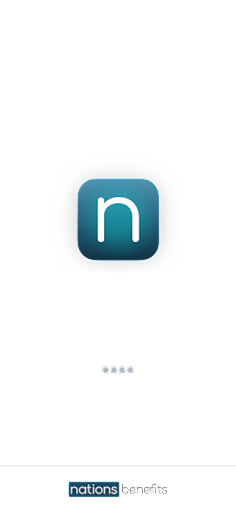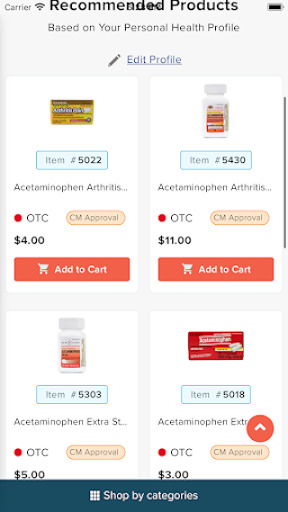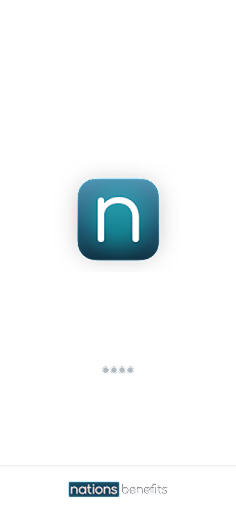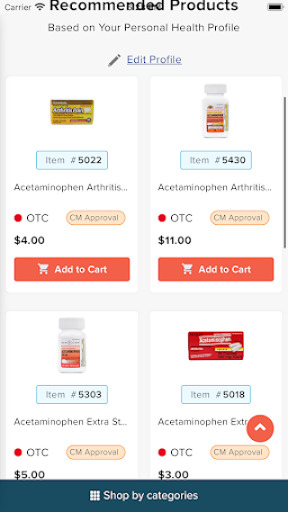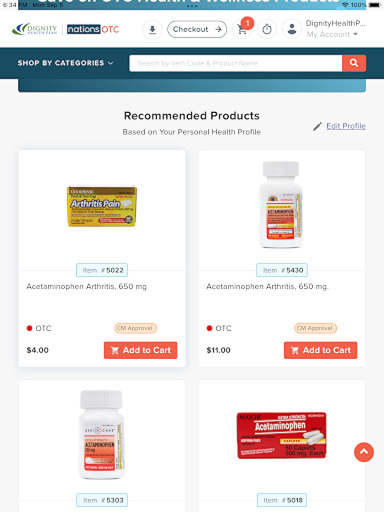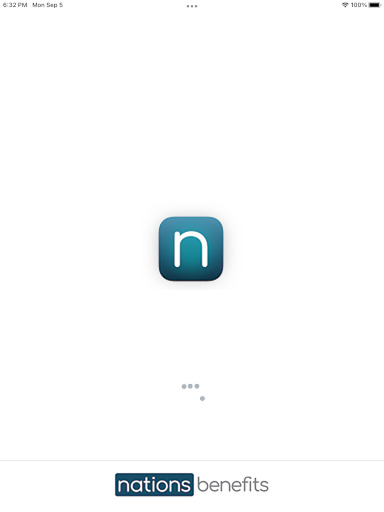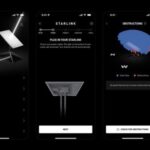Popular Now
What is MyBenefits?
MyBenefits is an employee benefits management platform that simplifies the process of administering and accessing employee benefits. It provides a centralized hub where employees can view, manage, and enroll in various benefits programs, while employers can oversee and adjust benefits offerings.Key Features of MyBenefits
- Centralized Benefits Administration: MyBenefits offers a unified platform for managing various types of employee benefits, including health insurance, retirement plans, and wellness programs.
- Employee Self-Service Portal: Employees can access their benefits information, make changes, and enroll in new programs through a user-friendly online portal.
- Integration with Payroll Systems: The platform integrates seamlessly with payroll systems to ensure accurate benefits deductions and reporting.
Benefits for Employers and Employees
- Employers: MyBenefits streamlines the administration of employee benefits, reducing administrative burden and ensuring compliance with regulatory requirements.
- Employees: The platform provides a convenient way to access and manage benefits, enhancing transparency and engagement with their benefits programs.
Setting Up MyBenefits
Getting started with MyBenefits involves several key steps to ensure a smooth implementation and effective use of the platform.Initial Setup
- Account Creation: Employers need to set up an account with MyBenefits by providing necessary business information and benefits plan details.
- Plan Configuration: Configure benefits plans within the platform, including health insurance options, retirement plans, and other employee perks.
- Data Integration: Integrate MyBenefits with existing payroll and HR systems to ensure seamless data synchronization and accuracy.
Employee Enrollment
- Onboarding: Employees are onboarded onto the platform through an initial setup process where they can view available benefits and enroll in programs.
- Customization: Employees can customize their benefits selections based on their preferences and needs, making adjustments as necessary.
MyBenefits User Reviews
User reviews provide valuable insights into the performance and user experience of MyBenefits. This section summarizes common feedback from both employers and employees.Positive Reviews
Many users highlight the following benefits of MyBenefits:- Ease of Use: Users appreciate the intuitive interface of the MyBenefits platform, which simplifies the process of managing and accessing benefits.
- Comprehensive Features: The platform’s wide range of features, including benefits tracking, enrollment, and reporting, is often praised for its thoroughness.
Negative Reviews
Some users have expressed concerns about:- Customer Support: There have been reports of slow response times and challenges with resolving complex issues through customer support.
- Integration Issues: A few users have encountered difficulties with integrating MyBenefits with existing payroll and HR systems, leading to data discrepancies.
Comparing MyBenefits with Other Benefits Management Platforms
To understand how MyBenefits compares with other solutions, let’s examine some popular alternatives in the benefits management space.MyBenefits vs. Workday
- Workday: Workday is known for its comprehensive suite of HR and benefits management tools, offering robust features for large organizations.
- Features Comparison: While Workday provides extensive HR capabilities beyond benefits management, MyBenefits focuses specifically on streamlining benefits administration with a user-friendly approach.
MyBenefits vs. Zenefits
- Zenefits: Zenefits offers a cloud-based HR platform that includes benefits management, along with other HR functions like payroll and compliance.
- Ease of Use: Zenefits is recognized for its integrated HR solutions, but MyBenefits may provide a more specialized and streamlined experience for benefits management.
Recent Updates and New Features
MyBenefits continuously updates its platform to enhance functionality and user experience. This section reviews recent updates and upcoming features.Recent Updates
- Enhanced User Interface: Recent updates have improved the platform’s user interface, making it more intuitive and easier to navigate.
- Expanded Integration Options: New integrations with various payroll and HR systems have been added, enhancing compatibility and data accuracy.
Upcoming Features
- Advanced Analytics: Future updates may include advanced analytics and reporting tools, providing deeper insights into benefits utilization and trends.
- Mobile App: Plans for a mobile app are underway, which will allow employees to manage their benefits on the go and receive notifications.
Customer Support and Service
Effective customer support is essential for resolving issues and ensuring a positive user experience. This section evaluates the support services offered by MyBenefits.Support Channels
- Help Center: MyBenefits provides an online help center with articles, FAQs, and troubleshooting guides to assist users with common issues.
- Phone and Email Support: Users can contact MyBenefits’ customer service team via phone or email for personalized assistance and issue resolution.
- Live Chat: Some users have access to live chat support for immediate assistance during business hours.
User Experiences with Support
Overall, user experiences with MyBenefits’ customer support are mixed. While many users find the support team helpful and responsive, some have reported delays and difficulties with more complex issues.Security and Privacy Considerations
Security and privacy are critical aspects of any benefits management platform. MyBenefits takes various measures to protect user data and ensure secure interactions.Data Security Measures
- Encryption: MyBenefits employs encryption protocols to protect data transmitted between the platform and users.
- Access Controls: The platform includes access controls and authentication measures to safeguard sensitive information and prevent unauthorized access.
Privacy Policies
MyBenefits’ privacy policies outline how user data is collected, used, and protected. It is important for users to review these policies to understand their rights and how their information is managed.Tips for Maximizing Your MyBenefits Experience
To get the most out of your MyBenefits platform, consider the following tips:Optimize Benefits Administration
- Regular Updates: Keep benefits plans and employee information up to date to ensure accurate administration and compliance.
- Utilize Analytics: Use available analytics and reporting tools to monitor benefits utilization and make data-driven decisions.
Engage Employees
- Communicate Effectively: Regularly communicate with employees about available benefits and any changes to ensure they are informed and engaged.
- Offer Support: Provide resources and support for employees to help them navigate the benefits platform and make informed choices.
Conclusion
MyBenefits offers a robust solution for managing employee benefits, providing a centralized platform for both employers and employees. With its user-friendly interface, comprehensive features, and focus on streamlining benefits administration, MyBenefits stands out as a valuable tool in the benefits management landscape. While there are some concerns about customer support and integration, overall feedback is positive, highlighting the platform’s effectiveness in enhancing benefits management. As MyBenefits continues to evolve and improve, it is likely to remain a leading choice for organizations seeking to optimize their benefits programs.-
Developer
NationsBenefits, LLC
-
Category
Health & Fitness
-
Version
1.27
-
Downloads
100K
Pros
👍 1. Convenience: The MyBenefits Portal application provides users with a convenient way to access and manage their employee benefits. Users can easily view their benefit information, make changes to their coverage, and submit claims all in one place, without the need to visit multiple websites or make phone calls.
👍 2. Real-time information: The application provides users with real-time information regarding their benefits. Users can instantly view their current coverage and any recent updates or changes. This ensures that employees have the most up-to-date information at their fingertips, allowing them to make informed decisions regarding their benefits.
👍 3. Enhanced communication: The MyBenefits Portal application facilitates communication between employees and the benefits administration team. Users can send and receive messages, ask questions, and receive timely responses. This streamlines the communication process and ensures that employees have access to the support they need, increasing employee satisfaction and engagement.
Cons
👎 1. Lack of user-friendly interface: One of the shortcomings of the MyBenefits Portal application is the lack of a user-friendly interface. Users may find it difficult to navigate and access the various features and functions of the application, resulting in a poor user experience.
👎 2. Limited functionality: Another shortcoming of the application is its limited functionality. It may lack certain features or tools that users need to effectively manage and track their benefits. This can be frustrating for users who rely on the application for accessing and utilizing their benefits.
👎 3. Technical glitches and performance issues: The MyBenefits Portal application may suffer from technical glitches and performance issues. This can include slow loading times, crashes, or errors that impact the overall functionality and reliability of the application. These issues can disrupt the user experience and hinder efficient utilization of the benefits portal.