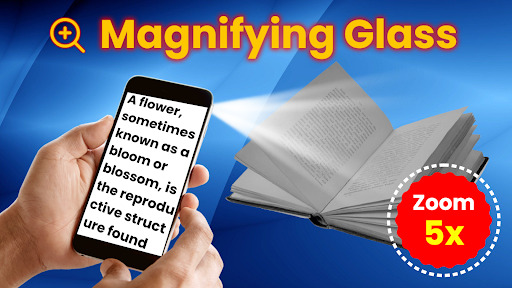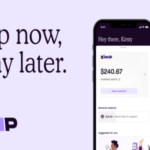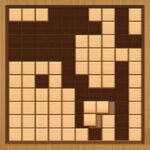Popular Now
1. Overview of Camera Magnifier + Flashlight
The Camera Magnifier + Flashlight app is designed to transform your smartphone into a multifunctional tool, combining the benefits of a magnifying glass with the practicality of a flashlight. The app uses your phone's camera to magnify objects, while simultaneously illuminating them with your phone's flashlight, making it ideal for a variety of tasks that require close-up viewing. Initially developed to help users with reading small print, such as text on medicine bottles, manuals, or food labels, the app has found broader applications. Its simple interface and powerful features have made it popular among users of all ages, particularly those with visual impairments.2. Key Features of Camera Magnifier + Flashlight
The Camera Magnifier + Flashlight app offers several key features that make it a versatile tool for everyday use. Here’s an overview of its primary functionalities:Magnification
The app provides powerful magnification capabilities, allowing users to zoom in on objects and view fine details with clarity. The magnification level can be adjusted easily, providing a range of zoom options that cater to different needs.Flashlight
Integrated with the magnifier is a flashlight feature, which uses your phone's LED light to illuminate objects. This is particularly useful in low-light conditions, ensuring that the object you're viewing is well-lit and easy to see.Freeze Frame
The freeze frame function allows users to capture a still image of the magnified object. This is helpful for those who need to examine details without holding their phone steady or for those who want to save an image for later reference.3. User Interface and Experience
The user interface of the Camera Magnifier + Flashlight app is designed to be intuitive and user-friendly, making it accessible to a wide range of users, including those who may not be tech-savvy.Ease of Use
The app features a simple layout with easily identifiable buttons for controlling magnification and the flashlight. The ease of use is further enhanced by the app's responsive controls, which allow users to quickly adjust settings without navigating through complicated menus.Accessibility Features
The app includes several accessibility features aimed at helping users with visual impairments. High-contrast buttons, large icons, and voice guidance options make the app usable for individuals who need additional assistance.4. Performance and Reliability
Performance is a critical aspect of any app, and the Camera Magnifier + Flashlight app is no exception. The app’s reliability and smooth operation contribute to its overall effectiveness.Magnification Quality
The magnification quality is sharp and clear, making it easy to see fine details. The app leverages your phone’s camera capabilities to deliver a crisp image, even at higher levels of magnification.Flashlight Brightness
The flashlight brightness is sufficient for most tasks, providing a well-lit view of objects in dark or dimly lit environments. The light is adjustable, allowing users to control the intensity based on their needs.App Stability
The stability of the app is reliable, with minimal lag or crashes reported by users. Regular updates and bug fixes contribute to the app’s smooth performance over time.5. Comparison with Other Magnifier Apps
When choosing a magnifier app, it’s important to compare available options to determine which one best suits your needs. Here’s how Camera Magnifier + Flashlight stacks up against other popular apps:Camera Magnifier + Flashlight vs. Magnifying Glass + Flashlight
Both apps offer similar functionalities, but Camera Magnifier + Flashlight tends to be more user-friendly with a simpler interface. Additionally, its freeze frame feature gives it an edge for users who need to capture and review magnified images.Camera Magnifier + Flashlight vs. SuperVision+ Magnifier
SuperVision+ Magnifier is known for its advanced zoom capabilities, but Camera Magnifier + Flashlight provides a more balanced experience with a combination of effective magnification and a reliable flashlight. Users who prefer a straightforward, all-in-one tool often favor Camera Magnifier + Flashlight.6. Pros and Cons of Using Camera Magnifier + Flashlight
Understanding the pros and cons of the Camera Magnifier + Flashlight app can help you decide if it’s the right tool for your needs. Here’s a summary:Pros
- Easy to use: The app’s interface is straightforward, making it accessible to all users.
- Effective magnification: Provides clear and sharp magnification, suitable for a variety of tasks.
- Integrated flashlight: Combines magnification with a flashlight for use in low-light conditions.
- Freeze frame feature: Allows users to capture and save magnified images for later review.
Cons
- Battery usage: The app can drain your phone’s battery quickly, especially when using the flashlight feature.
- Limited features in free version: Some advanced features may require in-app purchases or a premium version.
- Camera quality dependent: The app’s performance is largely dependent on your phone’s camera quality.
7. User Feedback and Reviews
User feedback provides valuable insights into the Camera Magnifier + Flashlight app’s strengths and areas for improvement. Here’s a summary of common reviews:Positive Reviews
Users frequently praise the app’s simplicity and effectiveness. Many appreciate the combination of magnification and illumination in one tool, and the freeze frame feature is often highlighted as particularly useful for detailed inspections.Constructive Criticism
Constructive feedback often focuses on battery consumption and the desire for more advanced features in the free version. Some users also mention that the app’s performance can be limited by the quality of their phone’s camera.8. Practical Applications of Camera Magnifier + Flashlight
The Camera Magnifier + Flashlight app has a wide range of practical applications, making it a versatile tool for everyday use:Reading Small Print
Whether it’s a prescription bottle, a product label, or a manual, the app is perfect for reading small print that would otherwise be difficult to decipher. The magnification and illumination make it easy to see details clearly.Inspecting Fine Details
The app is also useful for inspecting fine details in objects such as jewelry, electronics, or small mechanical parts. The freeze frame feature allows users to capture a clear image and inspect it closely without needing to hold the phone steady.Navigation in Low Light
In addition to its magnifying capabilities, the app’s flashlight feature is helpful for navigation in low light environments, such as finding your way in a dark room or looking under furniture.9. How to Get Started with Camera Magnifier + Flashlight
Getting started with the Camera Magnifier + Flashlight app is simple. Here’s a step-by-step guide:Download and Installation
Download the app from the App Store or Google Play Store and install it on your device. The installation process is quick and straightforward.Initial Setup and Permissions
Upon opening the app for the first time, you may need to grant certain permissions for camera and flashlight access. Follow the on-screen prompts to complete the setup.Using the App
Once installed, open the app and use the magnification slider to adjust zoom levels, and tap the flashlight icon to illuminate your subject. Experiment with the freeze frame feature to capture images of magnified objects.10. Future Updates and Potential Improvements
The Camera Magnifier + Flashlight app continues to evolve, with developers frequently releasing updates that improve functionality and user experience. Here are some potential areas for future development:Enhanced Magnification Options
Future updates could include enhanced magnification options, such as digital zoom or additional camera controls, to provide even more detail for users needing extreme close-ups.Battery Optimization
Developers could work on battery optimization to reduce the app’s power consumption, particularly when using the flashlight feature for extended periods.Additional Features
Potential additional features could include image stabilization, better low-light camera performance, or a built-in OCR (optical character recognition) tool for converting text from images to digital format. Conclusion The Camera Magnifier + Flashlight app is a versatile tool that combines essential functionalities into one easy-to-use package. With its powerful magnification, integrated flashlight, and freeze frame capability, it serves a wide range of practical applications. While there are a few areas for improvement, such as battery consumption and camera quality dependency, the app’s overall performance is strong. Whether you need to read small print, inspect fine details, or navigate in low-light conditions, the Camera Magnifier + Flashlight app is a valuable addition to your smartphone toolkit.-
Developer
AppsCaps
-
Category
Personalization
-
Version
1.0.1
-
Downloads
10K
Pros
👍 1. Enhanced visibility: The Camera Magnifier + Flashlight application combines the functionality of a magnifier and a flashlight into one app. By using the camera of your device, it allows you to magnify objects for better visibility. This can be especially useful for individuals with low vision or those who need to zoom in on small details.
👍 2. Versatility: Unlike traditional magnifying glasses or standalone magnifier apps, the Camera Magnifier + Flashlight application also includes a flashlight feature. This means that not only can you zoom in on objects for a clearer view, but you can also illuminate the area with the built-in flashlight. This can come in handy in situations where you need extra light to see better.
👍 3. Convenience: Having a camera magnifier and a flashlight within the same application eliminates the need to switch between different apps or carry multiple tools. The Camera Magnifier + Flashlight application offers a convenient and all-in-one solution for both magnification and illumination needs.
Cons
👎 1. Limited Usefulness: The Camera Magnifier + Flashlight application may have limited usefulness, as it only combines the functions of a magnifier and a flashlight. While these can be helpful in certain situations, the app lacks the versatility and functionality of other camera applications that offer a wide range of features.
👎 2. Performance Issues: Some users may experience performance issues with the Camera Magnifier + Flashlight application. This could include slow loading times, lagging, or crashes, which can be frustrating and impact the overall user experience.
👎 3. Lack of Customization Options: The application may lack customizable settings and options. Users may not have the ability to adjust the brightness of the flashlight or change the magnification level, limiting their control and adaptability to different situations. This lack of customization options can be a drawback for users who prefer more personalized settings.