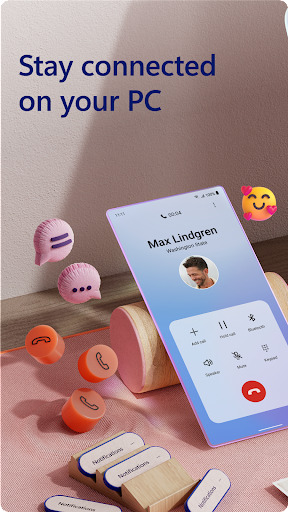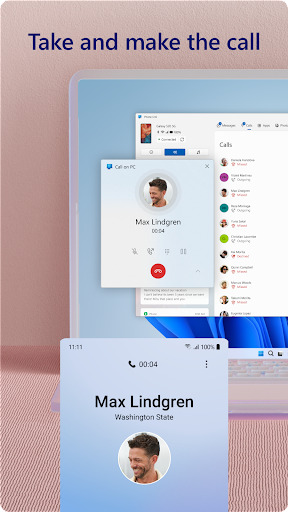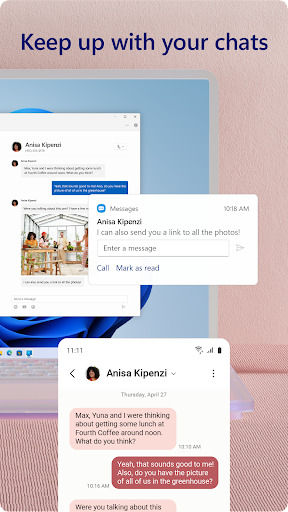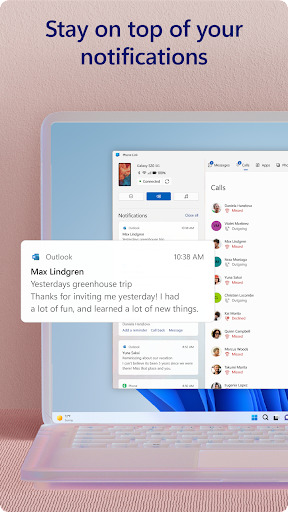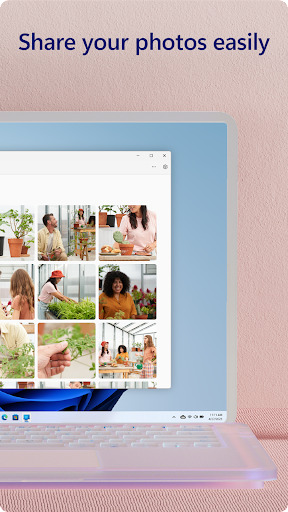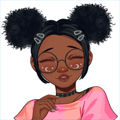Popular Now
What is Link to Windows?
Link to Windows is an app developed by Microsoft that allows Android users to connect their phones to a Windows PC. This connection enables users to access and manage their mobile content directly from their desktop, including photos, messages, notifications, and even phone calls. The app is a part of Microsoft's broader Your Phone initiative, designed to make cross-device interaction as smooth and convenient as possible.Getting Started with Link to Windows
Setting Up
Getting started with the Link to Windows app is straightforward. First, download and install the app from the Google Play Store on your Android device. Simultaneously, ensure that your Windows PC has the Your Phone app installed, which comes pre-installed on most modern Windows 10 and Windows 11 devices. Once both apps are ready, follow the on-screen instructions to link your phone to your PC by scanning a QR code or signing in with your Microsoft account. The entire setup process takes only a few minutes.Initial Experience
Once set up, the app immediately starts syncing your phone's content with your PC. The first noticeable feature is the synchronization of notifications. Any alerts that appear on your phone will also show up on your PC, allowing you to respond to messages, check social media, and manage other notifications without picking up your phone.Key Features of Link to Windows
Notification Syncing
One of the app's standout features is the ability to sync notifications. This means you can manage your phone's alerts directly from your PC, reducing the need to constantly switch between devices. You can reply to text messages, dismiss notifications, and even control media playback all from your computer screen.Access to Photos and Files
The Link to Windows app makes it incredibly easy to access your phone's photos and files from your PC. Users can view and download images and transfer files between devices with just a few clicks. This feature is particularly useful for those who frequently work with photos or need to move documents between their phone and computer.Making and Receiving Calls
Another powerful feature of the app is the ability to make and receive calls directly from your PC. Once your phone is connected, you can dial numbers, answer incoming calls, and even send voicemails using your computer's microphone and speakers. This feature is ideal for multitasking, as it allows you to stay connected without needing to reach for your phone.User Experience and Interface
Design and Usability
The Link to Windows app boasts a clean, intuitive interface that aligns well with Microsoft's design philosophy. The layout is simple, with easy-to-navigate tabs for accessing different features such as Messages, Photos, and Calls. The app is designed to be user-friendly, ensuring that even those with minimal tech experience can easily navigate its features.Performance
In terms of performance, the Link to Windows app is generally smooth and reliable. Notifications sync almost instantly, and there is little to no lag when accessing photos or making calls. However, the performance can vary depending on the strength of your Wi-Fi connection, as the app relies heavily on wireless data transfer. Customization Options The app also offers some customization options, allowing users to tailor the experience to their preferences. For example, you can choose which notifications are synced to your PC and customize how messages are displayed. This level of personalization enhances the overall user experience.Advantages of Using Link to Windows
Enhanced Productivity
One of the biggest advantages of using the Link to Windows app is the boost in productivity it offers. By integrating your phone with your PC, you can streamline your workflow, reduce distractions, and stay focused on your tasks without constantly switching between devices.Seamless Integration with Windows Ecosystem
The app's seamless integration with the Windows ecosystem is another major plus. Whether you're using Microsoft Office, OneDrive, or other Microsoft services, Link to Windows ensures that all your devices work together harmoniously, providing a cohesive digital experience.Security Features
Security is always a concern when it comes to syncing personal data between devices. Fortunately, Link to Windows employs strong security measures to protect your information. Data is encrypted during transfer, and the app offers options to further secure your connection, such as two-factor authentication.Comparing Link to Windows with Alternatives
When compared to similar apps like Samsung's DeX or Apple's Continuity, Link to Windows holds its own. While DeX offers a more desktop-like experience for Samsung users, Link to Windows is more versatile, supporting a wider range of Android devices. Apple's Continuity is deeply integrated into the iOS ecosystem, but it's exclusive to Apple products, limiting its appeal to those who use both Android and Windows devices.Common Issues and Troubleshooting
Despite its many strengths, the Link to Windows app is not without its flaws. Some users have reported issues with connectivity, where the app occasionally fails to sync notifications or transfer files. Common solutions include ensuring both devices are on the same Wi-Fi network, restarting the apps, or updating the software to the latest version.Conclusion
In conclusion, the Link to Windows app is a must-have for anyone looking to bridge the gap between their Android phone and Windows PC. With its robust set of features, seamless integration, and user-friendly interface, this app offers a powerful tool for enhancing productivity and streamlining your digital life.-
Developer
Microsoft Corporation
-
Category
Productivity
-
Version
1.23072.155.0
-
Downloads
1B
Pros
👍 1. Seamless integration: Link to Windows application allows for seamless integration between your Android phone and your windows computer. It provides a seamless experience in terms of syncing notifications, messages, and photos between the two devices. This integration makes it easier to access and manage your phone’s content on your computer.
👍 2. Enhanced productivity: One of the key advantages of Link to Windows application is that it enhances productivity by enabling you to use your Android phone directly from your windows computer. You can make and receive calls, send and receive text messages, and even run Android apps on your computer without needing to switch between devices. This feature is particularly useful for users who spend a lot of time working on their computers and want to minimize distractions from their phone.
👍 3. File management and sharing: With Link to Windows application, you can easily manage and share files between your Android phone and your windows computer. You can quickly transfer files, photos, and documents between the two devices without needing any additional cables or software. This feature saves time and makes it more convenient to access and transfer files between your phone and computer.
Cons
👎 1. Limited Device Compatibility: The Link to Windows application is primarily designed for Samsung devices and may not be available or work seamlessly on devices from other manufacturers. This can be a significant limitation, especially for users with non-Samsung devices who may not be able to utilize all the features and functionalities of the application.
👎 2. Dependency on Windows 10: The Link to Windows application is dependent on Windows 10 operating system for full functionality. This means that users with older versions of Windows or using different operating systems like macOS or Linux may not be able to utilize the application to its full potential. This restricts the usability and accessibility of the application for a considerable number of users.
👎 3. Limited Features and Customization: While the Link to Windows application provides basic functionalities such as text messages, notifications, and screen mirroring, it may lack some advanced features and customization options compared to other third-party applications. Users who seek more advanced features like file transfer, advanced device management, or personalized customization options may find the Link to Windows application lacking in these areas.