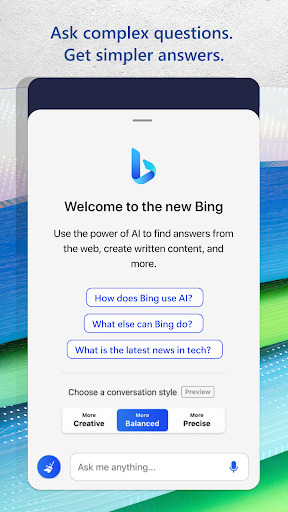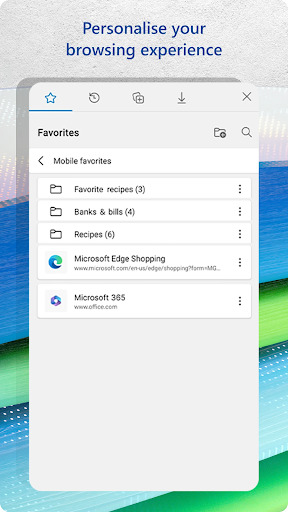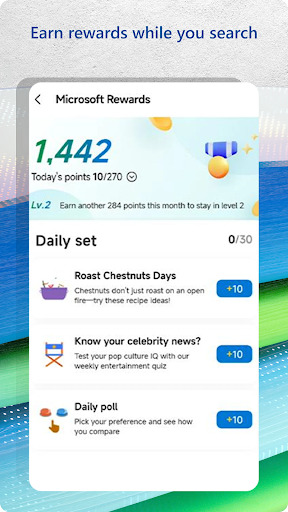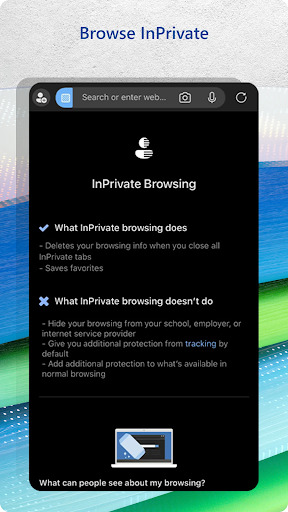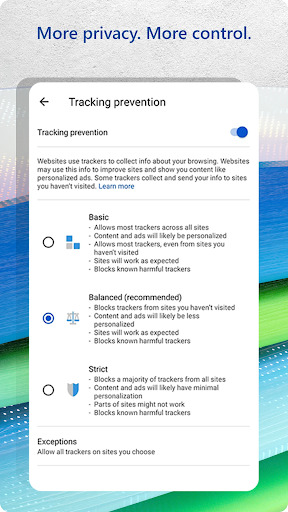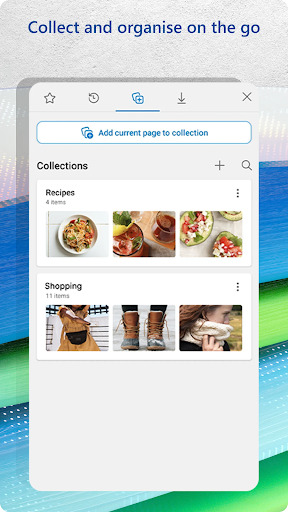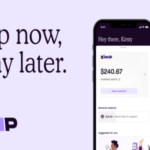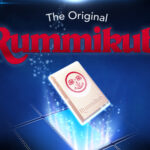Popular Now
The Evolution of Microsoft Edge
Microsoft Edge has undergone significant changes since its inception. Understanding its evolution helps appreciate the improvements and current capabilities of the browser.Early Days: EdgeHTML and Legacy Edge
- 2015 Release: Microsoft introduced the original Edge browser with Windows 10, using the proprietary EdgeHTML engine. It was designed to replace Internet Explorer and offer better performance and modern features.
- Initial Reception: Although it had a sleek design and integrated well with Windows 10, the first version of Edge faced criticism for its limited extension support and performance issues compared to competitors like Google Chrome and Mozilla Firefox.
Transition to Chromium
- 2020 Redesign: In January 2020, Microsoft relaunched Edge based on the Chromium engine, the same engine used by Google Chrome. This transition aimed to improve compatibility, performance, and extension support.
- New Features: The Chromium-based Edge introduced several enhancements, including a revamped user interface, improved performance, and a richer set of features.
Key Features of Microsoft Edge
Microsoft Edge offers a range of features designed to enhance the browsing experience. This section highlights some of the key features that distinguish it from other browsers.Performance and Speed
- Speed Improvements: The Chromium engine has significantly boosted Edge's performance, making it one of the faster browsers available. It is known for quick page loading times and smooth navigation.
- Efficiency Mode: Edge includes an Efficiency Mode that reduces resource usage, helping to extend battery life on laptops and improve overall system performance.
Privacy and Security
- Tracking Prevention: Edge features robust tracking prevention settings that help protect user privacy by blocking trackers from third-party sites.
- Microsoft Defender SmartScreen: Integrated with Microsoft Defender SmartScreen, Edge provides protection against phishing and malicious websites.
Customization and User Experience
- Customization Options: Users can personalize the browser’s appearance with various themes, backgrounds, and layout options. Edge also supports the use of custom extensions and add-ons.
- Collections: The Collections feature allows users to organize and save web content, making it easier to manage research and projects.
Comparing Microsoft Edge with Other Browsers
To better understand Microsoft Edge's position in the market, it is useful to compare it with other popular browsers.Edge vs. Google Chrome
- Engine and Performance: Both browsers use the Chromium engine, leading to similar performance and compatibility. However, Edge often highlights its efficiency and lower resource consumption compared to Chrome.
- Features and Extensions: While Chrome boasts a vast library of extensions, Edge has made significant strides in this area and includes unique features like Collections and integration with Microsoft services.
Edge vs. Mozilla Firefox
- Speed and Efficiency: Edge is generally faster and more efficient, thanks to its Chromium engine. Firefox, while known for its strong privacy features, may not match Edge's performance in some areas.
- Privacy Features: Firefox offers robust privacy protections and customization options. Edge also provides strong privacy tools but integrates more closely with Microsoft's ecosystem.
Microsoft Edge Reviews
User reviews offer valuable insights into how Microsoft Edge performs in real-world scenarios. This section summarizes common feedback from users.Positive Feedback
Many users appreciate the following aspects of Microsoft Edge:- Performance: Reviewers often commend Edge for its speed and efficiency, noting improvements over the previous version and other browsers.
- Integration: The seamless integration with Windows 10 and Microsoft services is frequently highlighted as a benefit, enhancing productivity and user experience.
Areas for Improvement
Some users have pointed out areas where Edge could improve:- Extension Compatibility: While Edge supports a wide range of extensions, some users have reported issues with specific add-ons or compatibility problems.
- Occasional Bugs: Users have noted occasional bugs and glitches, particularly with the browser’s performance on certain websites or configurations.
Recent Updates and Enhancements
Microsoft Edge continues to evolve with regular updates that introduce new features and improvements. This section covers some of the most recent changes.Recent Feature Updates
- Vertical Tabs: The introduction of vertical tabs allows users to organize and manage their open tabs more effectively, improving productivity and navigation.
- Immersive Reader: Enhancements to the Immersive Reader feature provide a more focused reading experience, with improved text-to-speech and customization options.
Upcoming Features
- Integration with Microsoft 365: Future updates are expected to further integrate Edge with Microsoft 365, providing improved collaboration and productivity tools.
- Enhanced Privacy Controls: Upcoming features may include more granular privacy controls and additional options for managing data and tracking prevention.
Customer Support and Resources
Effective customer support is essential for addressing user issues and ensuring a smooth browsing experience. This section evaluates the support resources available for Microsoft Edge.Support Channels
- Help Center: Microsoft provides an extensive online help center with articles, FAQs, and troubleshooting guides for Edge users.
- Community Forums: Users can seek assistance and share experiences in Microsoft community forums, where they can connect with other users and Microsoft support staff.
- Direct Support: Microsoft offers direct support through its customer service channels, including phone and chat support.
User Experiences
Overall, user experiences with Microsoft Edge’s customer support are generally positive. Many users find the available resources helpful and appreciate the prompt responses from support staff.Security and Privacy Measures
Security and privacy are critical considerations for any web browser. This section reviews Microsoft Edge's security and privacy measures.Data Protection
- Encryption: Edge uses encryption to protect user data during online transactions and browsing, ensuring a secure experience.
- Privacy Dashboard: The privacy dashboard provides users with clear information about their privacy settings and data usage, allowing for informed decisions.
Privacy Policies
Microsoft’s privacy policies outline how user data is collected, used, and protected. It is important for users to review these policies to understand their rights and how their information is handled.Tips for Optimizing Your Microsoft Edge Experience
To make the most of Microsoft Edge, consider the following tips:Customize Settings
- Adjust Privacy Settings: Review and adjust privacy settings to match your preferences for tracking prevention and data protection.
- Organize Tabs: Utilize features like vertical tabs and Collections to keep your browsing experience organized and efficient.
Utilize Extensions
- Explore Extensions: Browse the Edge Add-ons store to find extensions that enhance your browsing experience and productivity.
- Regular Updates: Keep extensions and the browser updated to ensure compatibility and access to the latest features and security improvements.
Conclusion
Microsoft Edge has evolved significantly since its initial release, offering a modern, efficient, and feature-rich browsing experience. With its use of the Chromium engine, Edge provides strong performance and compatibility, while unique features like Collections and seamless integration with Microsoft services set it apart from competitors. User reviews reflect a generally positive reception, though there are areas for improvement, such as extension compatibility and occasional bugs. As Microsoft Edge continues to innovate and update, it remains a strong contender in the web browser market, providing users with a reliable and advanced tool for navigating the internet.-
Developer
Microsoft Corporation
-
Category
Communication
-
Version
116.0.1938.58
-
Downloads
50M
Pros
👍 1. Faster performance: Microsoft Edge is designed to be faster and more efficient than its predecessor, Internet Explorer. It uses a new rendering engine that allows for quicker webpage loading times and smoother overall browsing experience.
👍 2. Enhanced security: Microsoft Edge comes with built-in security features that help protect against online threats and malicious websites. It includes features like SmartScreen, which helps detect and block phishing scams and malicious downloads, and Microsoft Defender SmartScreen, which provides protection against malware and other potentially harmful content.
👍 3. Seamless integration with Windows 10: Microsoft Edge is the default web browser in Windows 10, meaning it has deep integration with the operating system. This allows for features like Cortana integration, which provides personalized search results and helpful suggestions, and Timeline integration, which lets you easily access and pick up where you left off with your browsing activities across multiple devices.
Cons
👎 1. Limited availability: Microsoft Edge is primarily designed for Windows operating systems and is not as widely available on other platforms such as macOS or Linux. This limits its usage and availability for users who prefer these platforms.
👎 2. Lack of Extensions: Although Microsoft Edge has its own extension store, it still lacks the extensive range of extensions available on other popular browsers like Google Chrome or Mozilla Firefox. This can be a disadvantage for users who rely heavily on specific extensions for their browsing experience.
👎 3. Performance issues: In the past, Microsoft Edge has been criticized for its performance, particularly in terms of speed and memory usage. Users have reported instances of slow page loading times and high resource consumption, which can hinder the overall browsing experience. While Microsoft has made efforts to improve these issues, they still remain as shortcomings compared to other browsers.