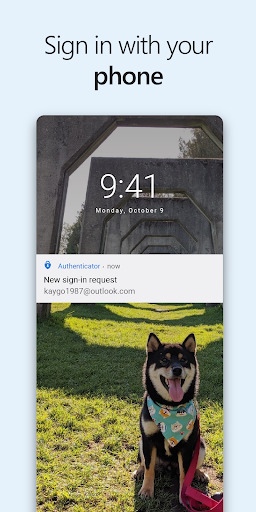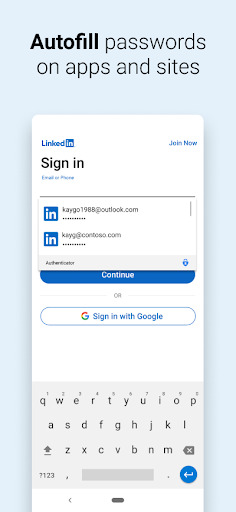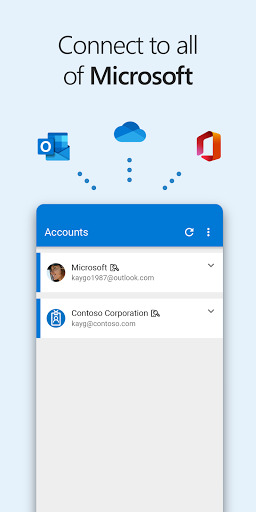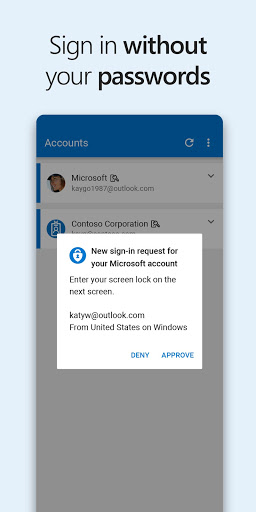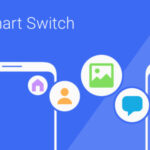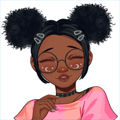Popular Now
The Evolution of Microsoft Authenticator
Microsoft Authenticator has evolved significantly since its inception, reflecting advancements in security technology and user demands. Understanding its development helps appreciate the features and improvements it offers today.Initial Release and Early Features
- 2016 Launch: Microsoft Authenticator was first introduced in 2016, designed to provide a secure method for verifying user identities through two-factor authentication (2FA).
- Core Features: The initial version offered basic 2FA functionalities, including code generation and push notifications for account sign-ins. It aimed to replace traditional SMS-based authentication with a more secure alternative.
Recent Updates and Enhancements
- Integration with Microsoft Services: Over the years, Microsoft Authenticator has integrated more deeply with Microsoft services, enhancing its utility for users within the Microsoft ecosystem.
- Modern Features: Recent updates have introduced features such as passwordless sign-ins, biometric authentication, and enhanced account management tools, making it a more versatile security solution.
Key Features of Microsoft Authenticator
Microsoft Authenticator offers a range of features designed to enhance security and user convenience. This section highlights some of the key functionalities that make it a valuable tool for account protection.Two-Factor Authentication
- Code Generation: The app generates time-based one-time passwords (TOTP) that users enter during the login process, adding an extra layer of security beyond the traditional password.
- Push Notifications: Users receive push notifications for authentication requests, allowing them to approve or deny access with a single tap, streamlining the login process.
Passwordless Sign-In
- Biometric Authentication: Microsoft Authenticator supports biometric authentication methods, such as fingerprint and facial recognition, to replace passwords and provide a more secure login experience.
- One-Tap Access: Users can sign in to their Microsoft accounts and other supported services with a single tap, eliminating the need to remember and enter passwords.
Account Management
- Multi-Account Support: The app allows users to manage multiple accounts within a single interface, including both Microsoft and non-Microsoft accounts, providing convenience and organization.
- Backup and Recovery: Microsoft Authenticator offers backup and recovery options to ensure users can restore their accounts if they switch devices or lose access to their current device.
Comparing Microsoft Authenticator with Other Authentication Apps
To assess Microsoft Authenticator’s position in the market, it is helpful to compare it with other popular authentication apps.Authy vs. Microsoft Authenticator
- Feature Set: Authy offers similar 2FA functionalities, including code generation and multi-device support. However, it also provides additional features such as encrypted backups and multi-device synchronization.
- User Experience: Microsoft Authenticator integrates seamlessly with Microsoft services and supports biometric authentication, which may appeal to users within the Microsoft ecosystem. Authy, on the other hand, is known for its cross-platform support and backup features.
Google Authenticator vs. Microsoft Authenticator
- Integration and Features: Google Authenticator provides essential 2FA functionalities with code generation but lacks some of the advanced features of Microsoft Authenticator, such as passwordless sign-in and biometric authentication.
- User Interface: Microsoft Authenticator offers a more modern and user-friendly interface, with support for additional services and enhanced account management tools compared to Google Authenticator.
User Reviews of Microsoft Authenticator
User reviews provide valuable insights into the real-world experiences of those using Microsoft Authenticator. This section summarizes common feedback from users.Positive Feedback
Many users highlight the following advantages of Microsoft Authenticator:- Ease of Use: Users appreciate the app’s intuitive interface and ease of use, particularly the convenience of push notifications and biometric sign-in options.
- Integration with Microsoft Services: The seamless integration with Microsoft accounts and services is frequently praised, making it a preferred choice for users within the Microsoft ecosystem.
Areas for Improvement
Despite its strengths, some users have noted areas where Microsoft Authenticator could improve:- Backup and Recovery Issues: While the app offers backup and recovery options, some users have reported difficulties with restoring accounts or transferring them between devices.
- Limited Support for Non-Microsoft Accounts: Although the app supports non-Microsoft accounts, users have expressed a desire for broader support and enhanced features for third-party accounts.
Security and Privacy Considerations
Security and privacy are paramount for any authentication tool. This section reviews Microsoft Authenticator’s approach to security and data protection.Data Protection Measures
- Encryption: Microsoft Authenticator uses encryption to protect user data and authentication codes, ensuring that sensitive information remains secure.
- Privacy Policies: Microsoft’s privacy policies outline how user data is collected, used, and protected. It is important for users to review these policies to understand how their information is handled.
Security Best Practices
- Enable Multi-Device Support: To enhance security, users should enable multi-device support and backup options to prevent loss of access in case of device issues.
- Regular Updates: Keeping the app updated ensures that users benefit from the latest security enhancements and features.
Integration with Microsoft Ecosystem
Microsoft Authenticator’s integration with the broader Microsoft ecosystem is a key factor in its appeal. This section explores how the app fits into Microsoft’s suite of services.Seamless Integration with Microsoft Services
- Single Sign-On: The app enables single sign-on for Microsoft services, allowing users to access their accounts with a single tap and streamline their workflow.
- Microsoft 365: Integration with Microsoft 365 provides additional security for business and educational accounts, enhancing productivity and security for organizations.
Cross-Platform Compatibility
- Windows, iOS, and Android: Microsoft Authenticator is available on multiple platforms, including Windows, iOS, and Android, ensuring that users can access their accounts from various devices.
- Browser Extensions: The app offers browser extensions for additional convenience, allowing users to authenticate directly from their web browser.
Tips for Using Microsoft Authenticator Effectively
To maximize the benefits of Microsoft Authenticator, consider the following tips:Set Up Backup and Recovery
- Enable Backup: Use the backup feature to ensure that your accounts can be restored if you switch devices or experience issues with your current device.
- Test Recovery Process: Regularly test the recovery process to ensure that you can successfully restore access to your accounts if needed.
Utilize Advanced Features
- Enable Biometric Authentication: Take advantage of biometric authentication methods to enhance security and streamline the login process.
- Organize Accounts: Use the app’s multi-account support to keep your accounts organized and easily accessible, improving your overall security management.
Conclusion
Microsoft Authenticator is a robust and versatile tool for enhancing digital security through two-factor authentication. With its transition to a feature-rich app based on modern technology, it offers users a secure and user-friendly experience. The integration with Microsoft services and support for advanced features like passwordless sign-ins and biometric authentication make it a valuable asset in the realm of online security. While user feedback is generally positive, with some areas for improvement, Microsoft Authenticator remains a strong choice for anyone looking to safeguard their online accounts effectively.-
Developer
Microsoft Corporation
-
Category
Business
-
Version
6.2308.5514
-
Downloads
100M
Pros
👍 1. Enhanced security: The Microsoft Authenticator application offers an added layer of security by providing two-step verification to protect your online accounts. It generates a unique verification code that acts as a second factor of authentication, making it more difficult for hackers to gain unauthorized access to your accounts.
👍 2. Convenient and user-friendly: The application is easy to set up and use. Once you add your accounts, you can simply launch the app to obtain the verification code when logging in to your accounts. It eliminates the need to remember and enter lengthy passwords, improving convenience and saving time.
👍 3. Cross-platform compatibility: Microsoft Authenticator is available for both iOS and Android devices. This means you can use it across various devices, allowing for seamless authentication no matter which device you are using. The application also supports multiple accounts, so you can add and manage authentication codes for various online services.
Cons
👎 1. Limited platform support: Microsoft Authenticator is primarily designed for Microsoft and Outlook accounts, so it may not work seamlessly with accounts from other providers. It may not be as versatile or compatible with other platforms as compared to other two-factor authentication apps.
👎 2. Lack of backup and recovery options: Unlike some other authentication apps, Microsoft Authenticator does not have built-in backup and recovery options. If a user loses their device or resets it, they may need to go through the process of reconfiguring authentication for all their accounts, which can be time-consuming and inconvenient.
👎 3. Limited customization options: While Microsoft Authenticator offers basic functionalities for two-factor authentication, it may lack some advanced customization options that other authentication apps provide. For example, it may not allow users to customize the appearance or settings of the app to their preference.