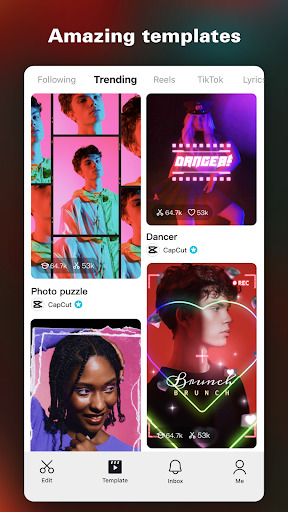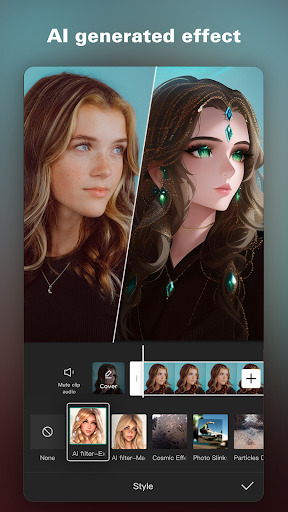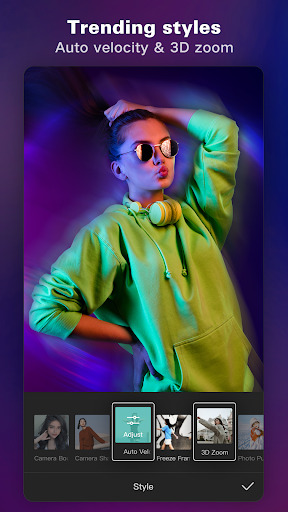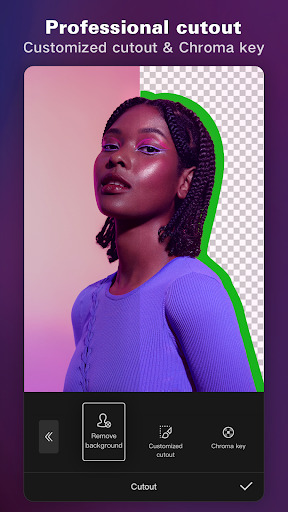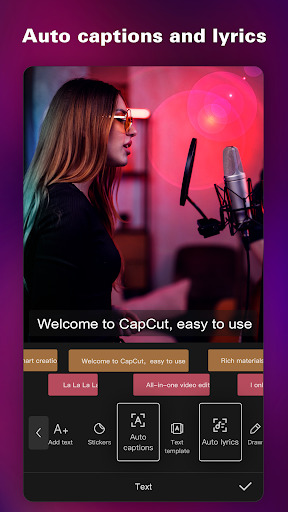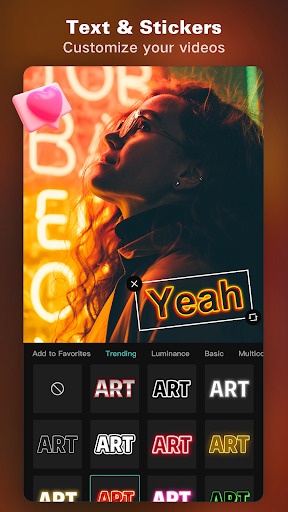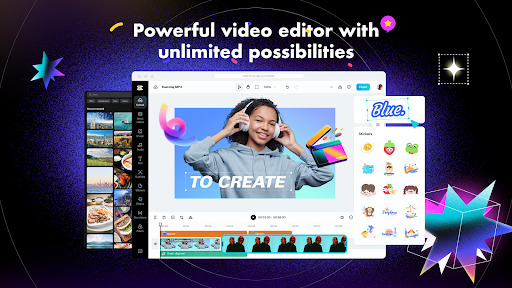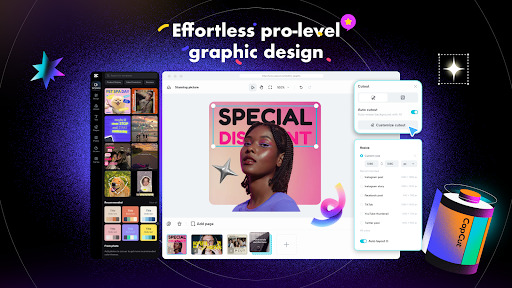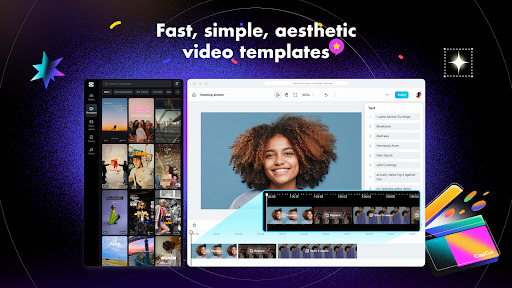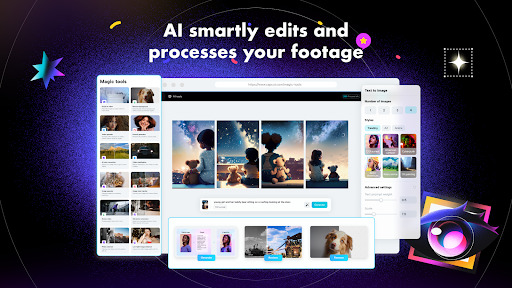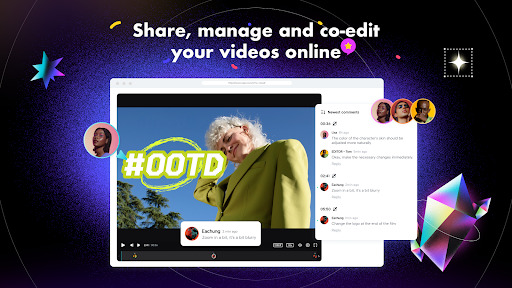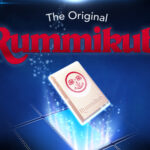Popular Now
1. Overview of CapCut
CapCut is a free video editing app designed for mobile devices, available on both iOS and Android platforms. Launched by ByteDance, the same company behind TikTok, CapCut offers a comprehensive suite of editing tools that cater to both beginners and experienced editors. The app's user-friendly interface and extensive feature set make it a strong contender in the competitive field of mobile video editing. With its growing popularity, CapCut has become known for its ability to produce high-quality videos without requiring a steep learning curve. It combines ease of use with advanced features, providing a versatile platform for a wide range of video editing needs.2. Key Features of CapCut
CapCut stands out due to its rich feature set, which includes everything from basic editing tools to advanced effects. Here’s a look at some of its most notable features:Intuitive Editing Tools
One of the key strengths of CapCut is its intuitive editing tools. The app offers a variety of basic editing functions, such as cutting, trimming, and splitting clips. These tools are designed to be straightforward, allowing users to make quick edits without needing advanced skills.Advanced Effects and Filters
CapCut also includes a range of advanced effects and filters. Users can apply transitions, special effects, and customizable filters to enhance their videos. This feature set allows for more creative freedom, making it easier to produce visually engaging content.Music and Sound Effects
Adding music and sound effects is another highlight of CapCut. The app provides an extensive library of royalty-free music and sound effects that can be easily integrated into your projects. This feature helps users create more dynamic and engaging videos without needing to source audio separately.3. User Interface and Experience
The user interface of CapCut is designed to be accessible and easy to navigate, even for those new to video editing. Here’s an overview of the app’s interface and overall user experience:Easy Navigation
CapCut’s easy navigation is a significant advantage. The main interface is clean and well-organized, with tools and features readily accessible from the bottom menu. This design allows users to quickly familiarize themselves with the app and start editing their videos efficiently.Customization Options
The app offers a range of customization options, allowing users to adjust various aspects of their videos. From altering clip speeds to adjusting brightness and contrast, CapCut provides the tools needed to refine your edits and achieve the desired look and feel.4. CapCut for Social Media Content
CapCut is particularly well-suited for creating content tailored for social media platforms. Its features and tools are optimized for the specific needs of social media users. Here’s how CapCut can enhance your social media presence:Optimized Templates
CapCut offers a selection of optimized templates designed for various social media formats, including Instagram Stories, TikTok videos, and YouTube Shorts. These templates help users create content that fits the dimensions and style requirements of different platforms.Social Media Integration
With its direct social media integration, CapCut makes it easy to export and share your videos across different platforms. Users can quickly upload their finished content to TikTok, Instagram, or other social media sites without leaving the app.5. CapCut vs. Competitors
When evaluating CapCut, it’s essential to compare it with other popular video editing apps to understand its strengths and limitations. Here’s how CapCut stacks up against some of its competitors:CapCut vs. InShot
InShot is another popular mobile video editor known for its ease of use and robust feature set. While both CapCut and InShot offer a range of editing tools and effects, CapCut’s integration with TikTok and its more extensive library of free music and sound effects give it a competitive edge for social media content creation.CapCut vs. Adobe Premiere Rush
Adobe Premiere Rush provides a more professional video editing experience with advanced features and greater control. However, CapCut is more user-friendly and accessible, making it a better choice for casual users and those focusing on quick, social media-ready edits.CapCut vs. Kinemaster
Kinemaster offers a robust set of editing tools and is known for its multi-layer video editing capabilities. While CapCut is more intuitive and streamlined, Kinemaster provides more detailed control for advanced users. CapCut's ease of use and integration with TikTok make it a strong choice for quick, social media-focused editing.6. Pricing and Accessibility
CapCut is renowned for being a free video editing app, which sets it apart from many competitors that require a subscription or one-time payment. Here’s a look at CapCut’s pricing structure and accessibility:Free Access
The core functionality of CapCut is available for free, making it accessible to a broad audience. Users can access a wide range of features without needing to pay, which is a significant advantage for those on a budget.In-App Purchases
While CapCut is free, there are in-app purchases available for additional features and premium content. These purchases can enhance the user experience but are not necessary to access the app’s main functionalities.7. Pros of Using CapCut
CapCut offers several advantages that make it a compelling choice for video editing. Here are some of the key benefits:Easy to Use
One of CapCut’s biggest strengths is its user-friendly interface. The app is designed to be intuitive, allowing users to create and edit videos with minimal effort, even if they have no prior experience in video editing.Comprehensive Feature Set
CapCut provides a comprehensive feature set that includes basic editing tools, advanced effects, and a large library of music and sound effects. This range of features allows users to create professional-quality videos without needing additional software.Social Media Integration
Social media integration is another advantage of CapCut. The app’s direct export options make it easy to share content on platforms like TikTok, Instagram, and YouTube, streamlining the process of creating and distributing video content.8. Cons of Using CapCut
While CapCut offers many benefits, it also has some limitations. Here are a few cons to consider:Limited Advanced Features
CapCut may lack some of the advanced features found in professional video editing software. For users requiring highly specialized tools or detailed control over their edits, CapCut’s capabilities might fall short.Dependence on Mobile Platform
As a mobile-only app, CapCut’s dependence on the mobile platform can be a limitation for users who prefer or require desktop editing. The app is designed for on-the-go editing and may not offer the same level of functionality as desktop-based software.Performance Issues
Some users may experience performance issues, such as lag or crashes, especially when working with large video files. These issues can impact the editing experience and may require troubleshooting or waiting for updates to resolve.9. User Reviews and Feedback
User reviews of CapCut generally highlight its ease of use and feature set. Here’s a summary of common feedback from users:Positive Reviews
Many users appreciate CapCut’s user-friendly interface and versatile editing tools. The app’s ability to create high-quality videos quickly and its integration with social media platforms are frequently praised.Constructive Criticism
Some users have reported issues with performance and limited advanced features. Constructive criticism often focuses on the app’s lack of desktop support and occasional technical glitches.10. Tips for Using CapCut Effectively
To make the most of CapCut, consider these tips and best practices:Explore Tutorials
CapCut offers a range of tutorials and resources to help users get familiar with its features. Taking advantage of these resources can enhance your editing skills and help you make full use of the app’s capabilities.Utilize Templates
Make use of templates to streamline your editing process. Templates are a great way to start a project quickly and ensure consistency across your videos, especially for social media content.Keep Your App Updated
Regularly updating the CapCut app can help you access the latest features and improvements. Keeping the app updated also helps prevent performance issues and bugs. Conclusion In summary, CapCut is a versatile and user-friendly video editing app that caters to a broad range of users. Its intuitive interface, comprehensive feature set, and seamless social media integration make it an excellent choice for creating high-quality videos on the go. While it may have some limitations compared to professional desktop software, CapCut’s affordability and ease of use position it as a strong contender in the mobile video editing market. Whether you’re a casual user or a social media enthusiast, CapCut provides the tools needed to produce impressive video content.-
Developer
Bytedance Pte. Ltd.
-
Category
Video Players & Editors
-
Version
Varies with device
-
Downloads
500M
Pros
👍 1. User-friendly interface: CapCut offers a simple and intuitive interface, making it easy for users to navigate and edit their videos. Whether you are a beginner or an experienced video editor, you can quickly learn how to use the app and create high-quality videos.
👍 2. Feature-rich editing tools: CapCut provides a wide range of editing tools and features, allowing you to enhance your videos professionally. You can trim and merge clips, apply filters and effects, adjust colors and brightness, add text and stickers, speed up or slow down footage, and much more. The app also supports multi-layer editing, making it possible to create complex video projects.
👍 3. Advanced video effects and transitions: CapCut offers a vast collection of video effects and transitions, enabling you to give your videos a polished and professional look. You can choose from various filters, overlays, animations, and transitions to enhance the visual appeal of your videos and add creative elements. These advanced features make CapCut a versatile and powerful video editing tool.
Cons
👎 1. Limited audio editing options: CapCut tends to fall short when it comes to advanced audio editing capabilities. While it allows users to add music or sound effects to their videos, the app lacks features such as equalizers, audio mixing, or the ability to adjust individual audio track levels. This can limit the user’s ability to precisely control the audio elements in their videos.
👎 2. Lack of advanced video effects: Although CapCut offers a wide range of basic video editing tools, it is not as robust when it comes to advanced video effects. The app may not provide options like chroma keying (green screen effect), motion tracking, or complex visual effects. For users who require more sophisticated visual elements in their videos, this can be a significant limitation.
👎 3. Limited export settings: CapCut provides limited choices when it comes to exporting videos. While it supports popular formats such as MP4, MOV, and GIF, it lacks options for adjusting video quality, resolution, or bitrate. This can be problematic for users who want more control over the final output of their videos, especially when it comes to sharing videos on different platforms with specific requirements.