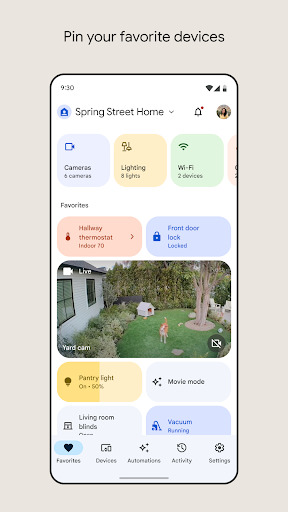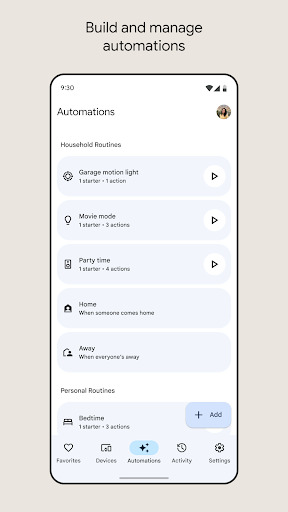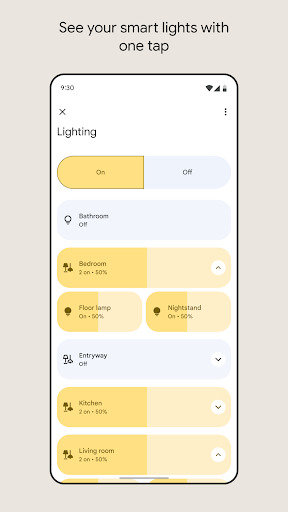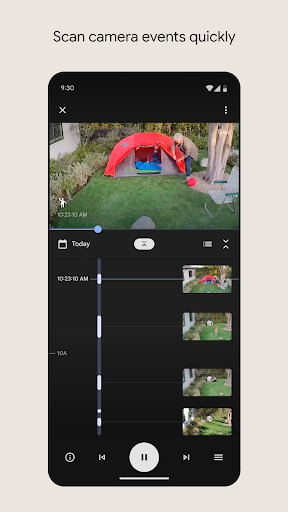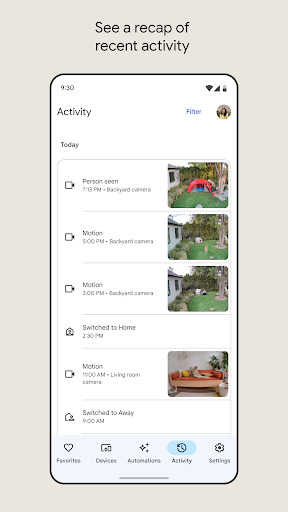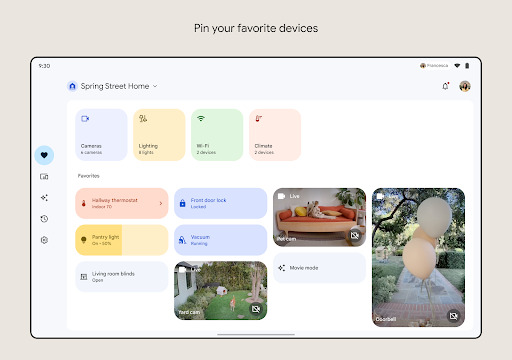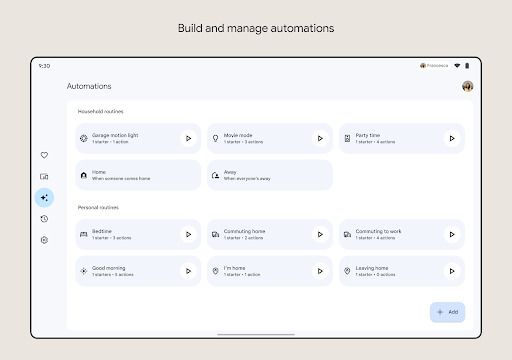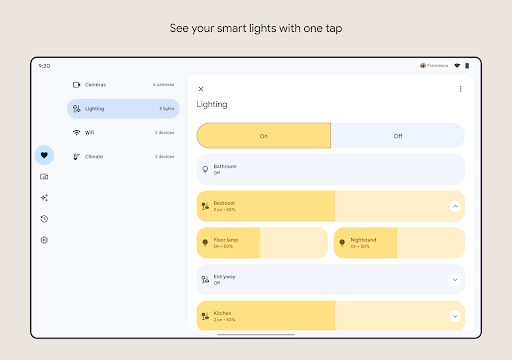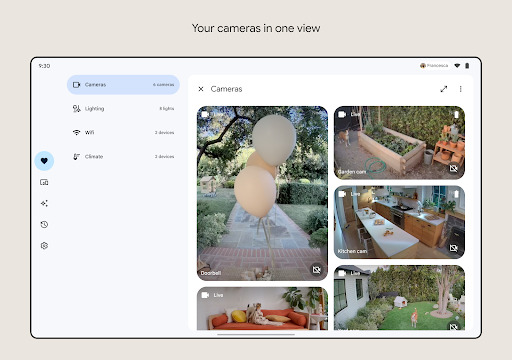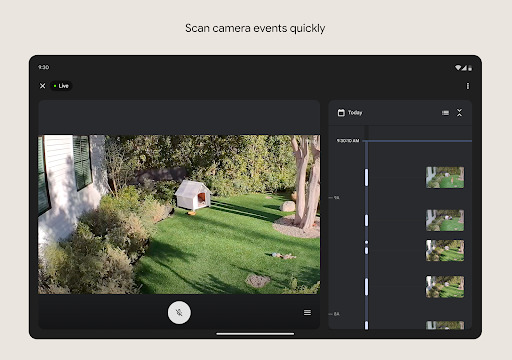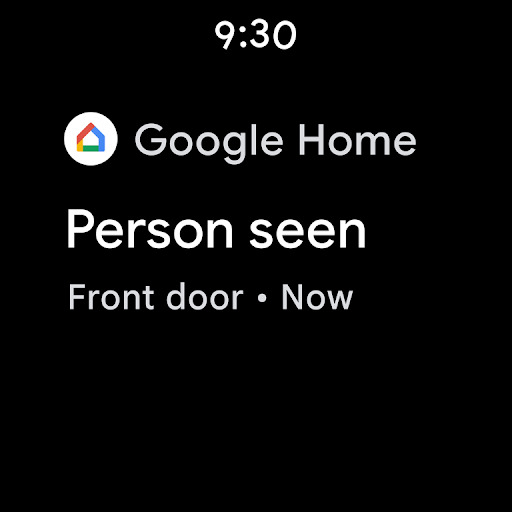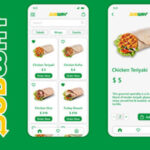Popular Now
The Evolution of Google Home
Google Home has seen significant changes since its initial release, evolving with advancements in technology and user preferences. Understanding its development helps appreciate the current capabilities and features of the device.Initial Release and Key Features
- Launch in 2016: Google Home was introduced in 2016 as Google’s entry into the smart speaker market, aimed at providing users with a voice-activated assistant that could interact with other Google services.
- Early Capabilities: At launch, Google Home offered voice-activated queries, smart home control, and integration with Google’s ecosystem, including search, calendar, and reminders.
Subsequent Updates and Improvements
- Introduction of Google Home Mini and Max: Following the original release, Google expanded its smart speaker lineup with the Google Home Mini, a compact version, and the Google Home Max, designed for superior audio quality.
- Enhanced Features: Recent updates have introduced features like multi-room audio, improved voice recognition, and integration with a broader range of smart home devices.
Key Features of Google Home
Google Home is packed with features designed to enhance user convenience and integrate with modern smart home ecosystems. This section highlights some of the key functionalities.Voice Assistance and Commands
- Google Assistant Integration: At the core of Google Home is Google Assistant, which allows users to perform various tasks using voice commands, such as setting reminders, playing music, and controlling smart home devices.
- Natural Language Processing: Google Home excels in understanding and processing natural language, making interactions feel more intuitive and conversational.
Smart Home Control
- Device Integration: Google Home supports a wide range of smart home devices, including lights, thermostats, and security systems, allowing users to control their home environment with simple voice commands.
- Routine Automation: Users can create customized routines that automate multiple tasks with a single command, such as turning off lights, locking doors, and adjusting the thermostat when leaving home.
Entertainment and Media
- Music and Streaming: Google Home supports music streaming services like Spotify, YouTube Music, and Google Play Music, enabling users to request songs, playlists, and radio stations with voice commands.
- Multi-Room Audio: With multi-room audio support, users can synchronize audio playback across multiple Google Home devices, creating a seamless listening experience throughout their home.
Comparing Google Home with Other Smart Speakers
To understand how Google Home stands out in the smart speaker market, it is helpful to compare it with other popular devices.Google Home vs. Amazon Echo
- Voice Assistants: Google Home uses Google Assistant, while Amazon Echo devices rely on Alexa. Both assistants offer similar functionalities, but their integration with their respective ecosystems differs.
- Smart Home Compatibility: Both devices support a wide range of smart home devices. However, Amazon Echo's Alexa has broader third-party integration, while Google Home excels in integration with Google services.
Google Home vs. Apple HomePod
- Ecosystem Integration: The Apple HomePod integrates deeply with Apple’s ecosystem, offering superior compatibility with iOS devices and services. Google Home, in contrast, provides better integration with Google services and Android devices.
- Audio Quality: The Apple HomePod is often praised for its superior sound quality, whereas Google Home provides a balance between sound quality and smart features.
User Reviews of Google Home
User reviews offer valuable insights into the real-world performance of Google Home. This section summarizes common feedback from users.Positive Feedback
Many users highlight the following aspects of Google Home:- Voice Recognition: Reviewers frequently praise Google Home’s accurate voice recognition and natural language processing, making interactions smooth and effective.
- Integration with Google Services: The seamless integration with Google’s ecosystem, including Calendar and Maps, is a major advantage for users heavily invested in Google’s services.
Areas for Improvement
Some users have noted areas where Google Home could improve:- Sound Quality: While Google Home offers decent sound quality, some users feel that it lags behind dedicated audio devices like the Apple HomePod in terms of audio performance.
- Privacy Concerns: There are concerns about data privacy, with users questioning how their voice data is stored and used. Google has addressed some of these concerns with improved privacy controls, but skepticism remains.
Recent Updates and Enhancements
Google Home continues to evolve with regular updates that enhance its features and performance. This section covers some of the latest changes.New Features
- Improved Voice Recognition: Recent updates have improved voice recognition capabilities, including better handling of multiple voices and accents.
- Expanded Device Compatibility: Google Home now supports a wider range of smart home devices and integrates with additional third-party services.
Upcoming Features
- Advanced AI Capabilities: Future updates are expected to enhance the AI capabilities of Google Assistant, making it even more responsive and intelligent.
- Enhanced Privacy Features: Google is working on additional privacy features to address user concerns and provide more control over voice data.
Security and Privacy Considerations
Security and privacy are crucial aspects of any smart device. This section reviews Google Home’s approach to these issues.Data Protection Measures
- Encryption: Google Home encrypts user data and voice commands to protect against unauthorized access and ensure privacy.
- Privacy Settings: Users can access and manage privacy settings through the Google Home app, including options to delete voice recordings and adjust data sharing preferences.
Best Practices for Privacy
- Regular Review: Users should regularly review their privacy settings and voice recordings to ensure their data is handled according to their preferences.
- Secure Network: Ensure that Google Home is connected to a secure and encrypted Wi-Fi network to prevent unauthorized access.
Integration with Google Ecosystem
Google Home’s integration with the Google ecosystem is a significant advantage. This section explores how well it fits into Google’s suite of services.Seamless Google Integration
- Google Calendar and Reminders: Users can manage their schedules and set reminders using voice commands, with information synchronized across Google’s services.
- Google Maps: Integration with Google Maps allows users to ask for directions, traffic updates, and nearby places directly through Google Home.
Cross-Platform Compatibility
- Android and iOS: Google Home is compatible with both Android and iOS devices, providing a seamless experience across different platforms.
- Google Assistant Integration: The app integrates with Google Assistant on smartphones, allowing users to control their smart home devices from their mobile devices.
Tips for Maximizing Google Home’s Features
To make the most of Google Home, consider the following tips:Customize Settings
- Set Up Routines: Create and customize routines to automate daily tasks and streamline your smart home experience.
- Personalize Responses: Adjust settings to personalize how Google Assistant responds to your voice commands and preferences.
Explore New Features
- Stay Updated: Regularly check for updates to ensure you have the latest features and improvements.
- Experiment with Integrations: Explore integrations with various third-party services and smart home devices to enhance your Google Home experience.
Conclusion
Google Home is a powerful and versatile smart speaker that offers a range of features designed to enhance convenience and integrate seamlessly with Google’s ecosystem. With its robust voice assistant capabilities, smart home control, and media features, it stands out as a strong contender in the smart speaker market. While user feedback is largely positive, with some concerns regarding sound quality and privacy, Google Home continues to evolve and improve. By leveraging its advanced features and staying updated with the latest enhancements, users can maximize the benefits of this innovative device.-
Developer
Google LLC
-
Category
Lifestyle
-
Version
Varies with device
-
Downloads
500M
Pros
👍 1. Convenience: The Google Home application allows you to control and manage all your compatible smart devices from one place. Whether it is adjusting the lights, controlling the thermostat, or playing your favorite music, you can do it all with just a few taps on your smartphone.
👍 2. Voice Control: With the Google Home application, you can easily control your smart devices using voice commands. This means you can simply speak to your phone or use a compatible Google Home device to turn on/off lights, adjust the temperature, or perform various tasks without having to physically interact with the app.
👍 3. Personalization: The Google Home application offers a personalized experience by allowing you to customize your settings and preferences. You can create routines and schedules for your smart devices, set up personalized voice commands, and even integrate it with other Google services like Google Calendar and Gmail to receive personalized information and reminders.
Cons
👎 1. Limited device compatibility: While Google Home supports a wide range of smart home devices, it may not be compatible with all devices. This can be a drawback if you have smart home devices from certain brands that are not supported by Google Home.
👎 2. Lack of customization options: The Google Home application has limited customization options. Users cannot personalize or change the appearance or layout of the app. This can be a drawback if you prefer to have a personalized user interface.
👎 3. Limited voice command options: Although Google Home offers a wide range of voice commands, there are certain tasks that it may not be able to perform. This limitation can be frustrating if you are trying to accomplish a specific task through voice command and find that Google Home cannot execute it.