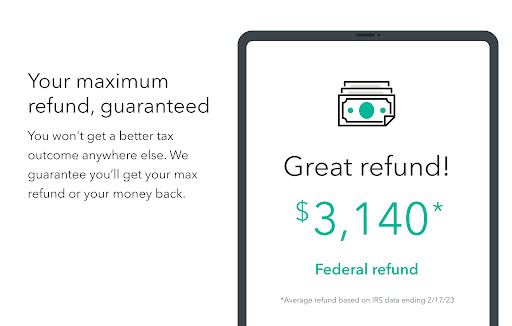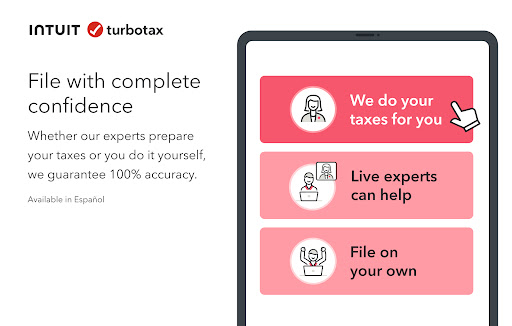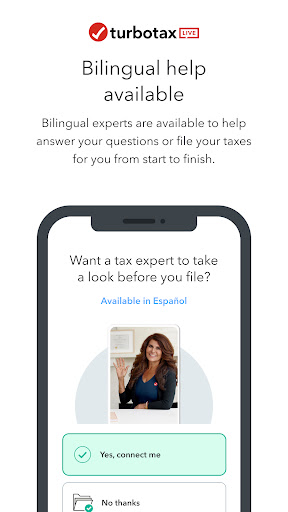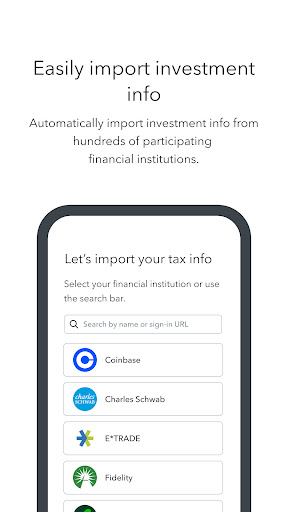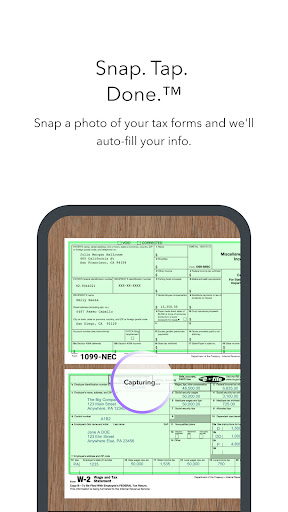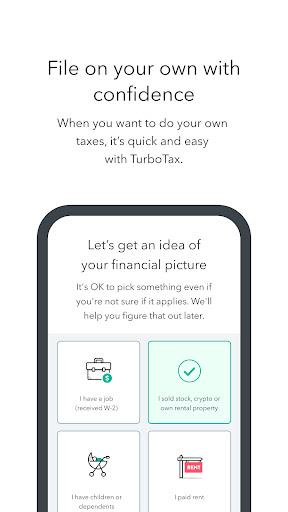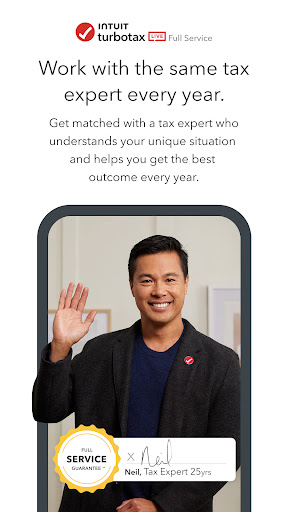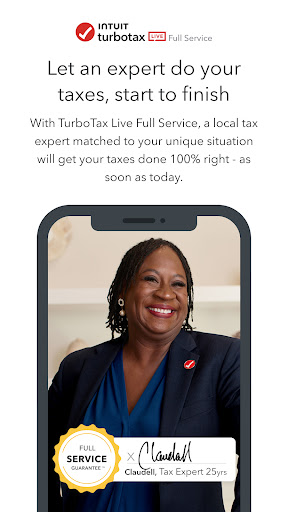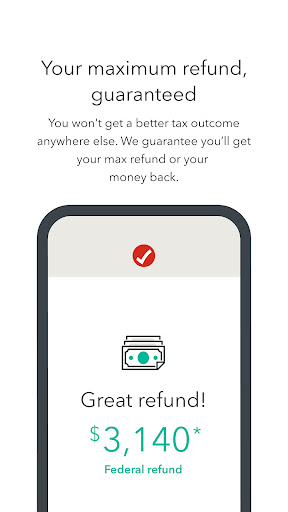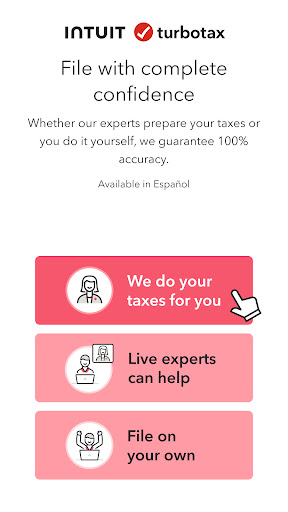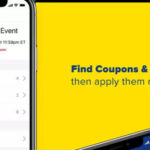Popular Now
Introduction
Filing taxes can be a daunting task, especially for those unfamiliar with the process. Fortunately, TurboTax: File Your Tax Return offers a user-friendly solution designed to simplify tax filing. With its intuitive interface, comprehensive support, and a range of features tailored to different tax situations, TurboTax has become one of the most popular tax software options available. This guide will walk you through how to use TurboTax, from setting up your account to submitting your tax return, while also providing a detailed review of its features, benefits, and potential drawbacks.1. Getting Started with TurboTax: Account Setup and Initial Steps
To begin using TurboTax, you'll first need to set up an account. This process is straightforward and only takes a few minutes.1.1. Creating Your TurboTax Account
Visit the official TurboTax website and click on the "Get Started" button. You'll be prompted to enter your email address, create a password, and provide some basic personal information. After setting up your account, you'll be able to access the dashboard, where you can begin your tax filing process.1.2. Selecting the Right Version
TurboTax offers several versions of its software, including Free Edition, Deluxe, Premier, and Self-Employed. Each version is tailored to different tax situations, so it's important to choose the one that best suits your needs. For simple tax returns, the Free Edition may be sufficient, while those with more complex situations, such as investments or business income, may need to opt for a paid version.2. Importing Your Tax Documents: A Time-Saving Feature
One of the standout features of TurboTax is its ability to import tax documents directly from your financial institutions.2.1. Connecting Your Accounts
To import your tax documents, you'll need to connect your financial accounts to TurboTax. This can include your bank, investment accounts, and employer payroll systems. Once connected, TurboTax will automatically pull in relevant tax documents, such as W-2s, 1099s, and interest statements.2.2. Reviewing Imported Data
After importing your documents, it's important to review the data for accuracy. TurboTax does an excellent job of matching the information from your documents to the correct tax forms, but it's always a good idea to double-check for any discrepancies.3. Entering Your Income Information: Wages, Salaries, and More
Once your documents are imported, you'll need to enter your income information into TurboTax.3.1. W-2 and 1099 Forms
TurboTax makes it easy to enter income information from both W-2 and 1099 forms. For W-2 forms, you can either import the data directly from your employer or manually enter it. For 1099 forms, which are used for various types of income such as freelance work, interest, and dividends, TurboTax provides clear instructions on how to input each type.3.2. Additional Income Sources
If you have additional sources of income, such as rental income, capital gains, or retirement distributions, TurboTax guides you through the process of reporting these accurately. The software's interface is intuitive, allowing you to easily navigate through different sections and ensure all income is reported.4. Deductions and Credits: Maximizing Your Tax Savings
One of the key benefits of using TurboTax is its ability to help you identify and claim deductions and credits that can reduce your tax liability.4.1. Standard Deduction vs. Itemized Deductions
TurboTax will ask you whether you want to take the standard deduction or itemize your deductions. The software will even recommend the best option based on your financial situation. Itemized deductions can include mortgage interest, charitable donations, medical expenses, and more.4.2. Claiming Tax Credits
Tax credits can significantly reduce the amount of tax you owe. TurboTax helps you claim credits such as the Earned Income Tax Credit (EITC), Child Tax Credit, and education credits. The software will ask you specific questions to determine your eligibility and calculate the amount you're entitled to claim.5. Self-Employment and Small Business Filings
For those who are self-employed or own a small business, TurboTax offers specialized tools to help you accurately report your income and expenses.5.1. Reporting Business Income
If you’re using the Self-Employed version of TurboTax, the software will guide you through reporting your business income. This includes income from freelancing, consulting, or running a small business. TurboTax provides detailed instructions on how to enter your earnings and any associated business expenses.5.2. Deducting Business Expenses
TurboTax allows you to deduct a wide range of business expenses, including home office costs, vehicle expenses, and supplies. The software’s built-in expense tracker makes it easy to record and categorize expenses, ensuring you claim every deduction you’re entitled to.6. Navigating State and Local Taxes
In addition to federal taxes, TurboTax also helps you file your state and local taxes.6.1. Preparing Your State Tax Return
After completing your federal tax return, TurboTax will automatically transfer your information to your state tax return. The software supports all 50 states and provides clear instructions on how to complete your state filing.6.2. Local Tax Considerations
Some municipalities require local tax filings, and TurboTax can help with these as well. The software provides guidance on local tax requirements and ensures that you don’t overlook any necessary filings.7. Reviewing and Finalizing Your Tax Return
Before submitting your tax return, it's crucial to review all the information to ensure accuracy.7.1. TurboTax’s Error-Checking Feature
One of the most valuable features of TurboTax is its built-in error-checking tool. Before you file, TurboTax will scan your return for potential errors, such as missing information or mismatches between forms. This helps prevent mistakes that could lead to delays or audits.7.2. Reviewing Your Return Summary
After the error check, TurboTax provides a summary of your return, including your total income, deductions, credits, and the amount of tax you owe or the refund you're entitled to receive. Take the time to carefully review this summary before moving on to the final step.8. Filing Your Tax Return: E-File or Mail
Once you're satisfied with your return, it's time to file it with the IRS.8.1. E-Filing with TurboTax
TurboTax makes e-filing easy and secure. With just a few clicks, you can submit your return electronically to the IRS and your state tax agency. E-filing is the fastest way to get your refund, with most taxpayers receiving their refund within 21 days.8.2. Mailing Your Return
If you prefer to mail your return, TurboTax provides detailed instructions on how to print and send your tax forms. Keep in mind that mailing your return may result in a longer processing time compared to e-filing.9. TurboTax’s Support and Resources
Even with its user-friendly design, you might still have questions or need assistance while using TurboTax.9.1. Accessing Help Within the Software
TurboTax offers built-in support features, including a comprehensive help center, FAQs, and step-by-step guides. You can access these resources directly from the software if you encounter any issues or need clarification on specific topics.9.2. Live Support Options
For more personalized assistance, TurboTax provides access to live support from tax professionals. Depending on the version you purchase, you may have access to a CPA or EA who can review your return before you file. This added layer of support can be invaluable, especially if you have a complex tax situation.10. TurboTax’s Pros and Cons: A Balanced Review
While TurboTax offers many advantages, it's essential to consider both the pros and cons before choosing this tax software.10.1. Pros of Using TurboTax
- User-Friendly Interface: TurboTax is designed for ease of use, making it accessible to users with varying levels of tax knowledge.
- Comprehensive Guidance: The software provides step-by-step instructions and helpful tips throughout the filing process.
- Flexible Options: TurboTax offers multiple versions to cater to different tax situations, from simple returns to complex self-employment filings.
10.2. Cons of Using TurboTax
- Cost: While the Free Edition is available for simple returns, more complex tax situations require a paid version, which can be pricey.
- Upselling: TurboTax frequently offers additional services, such as audit protection and expert review, which can add to the overall cost.
Conclusion
TurboTax: File Your Tax Return is a powerful tool for navigating the often-complicated world of tax filing. Its user-friendly interface, comprehensive guidance, and robust support options make it a top choice for many taxpayers. Whether you're filing a simple return or managing a complex financial situation, TurboTax provides the tools you need to file accurately and efficiently. However, it's important to weigh the costs and consider your specific needs when choosing the right version for you. Overall, TurboTax offers a reliable, efficient, and accessible way to handle your taxes-
Developer
Intuit Inc
-
Category
Finance
-
Version
10.6.0
-
Downloads
10M
Pros
Pro
👍 1. Accuracy: TurboTax is designed to guide users through the tax filing process, ensuring accuracy and minimizing the risk of errors. The software has built-in error-checking mechanisms that help identify any potential mistakes or missing information, reducing the chances of underpaying or overpaying taxes.
👍 2. Time-saving: TurboTax provides a user-friendly interface that simplifies the tax filing process. It automates calculations, imports data from various sources (such as W-2s and 1099s), and offers step-by-step guidance for each section, saving users time and effort. This can be especially beneficial for individuals with complex tax situations or those who are not well-versed in tax laws.
👍 3. Cost-effective: TurboTax offers different pricing tiers to cater to various tax filing needs, including free options for simple returns. By using TurboTax, individuals can potentially save money that would otherwise be spent on hiring a professional tax preparer. Additionally, the software helps users identify potential tax deductions and credits, maximizing their tax savings.
Cons
Con
👎 1) Limited Support for Complex Tax Situations: TurboTax may not be sufficient for individuals or businesses with complicated tax situations. It may not have the flexibility to handle specific deductions, credits, or exemptions that are unique to certain taxpayers.
👎 2) Costly Upgrade Options: While TurboTax offers a free version, it often comes with limitations. Many key features, such as advanced tax support and guidance, require an upgrade to a paid version, which can be expensive for some users.
👎 3) Reliance on User Knowledge: TurboTax assumes that users have a certain level of tax knowledge and understanding. This can be challenging for individuals who are not familiar with the tax code and may result in errors or incomplete returns. Additional support or resources may be needed for novice users.