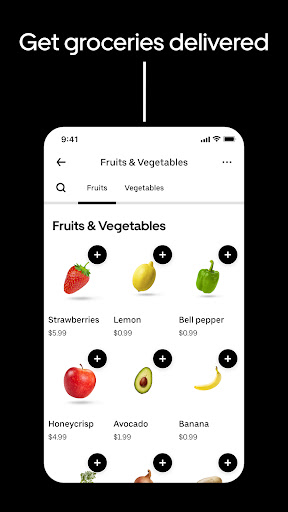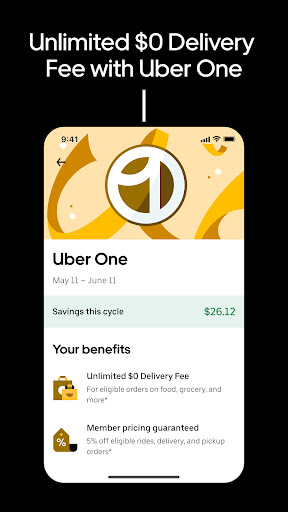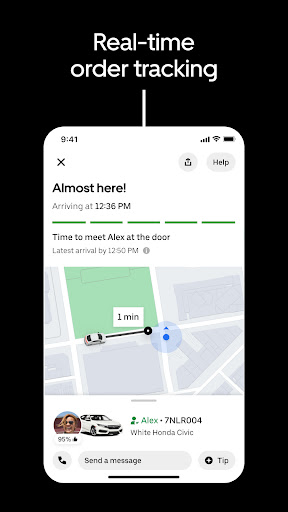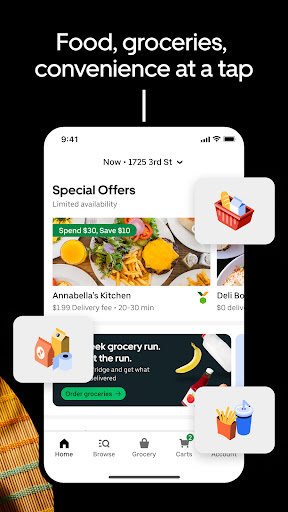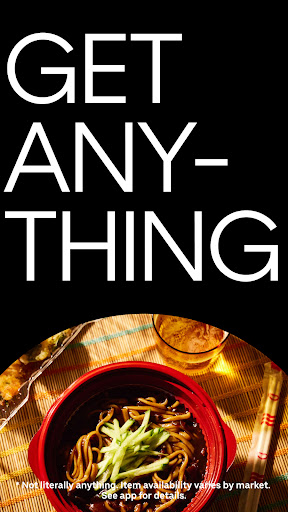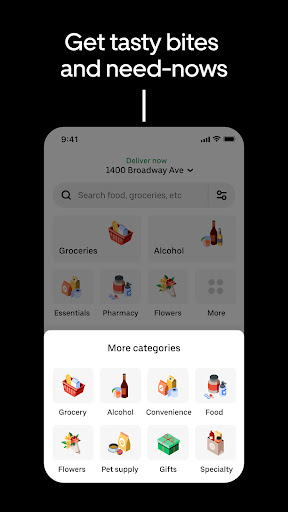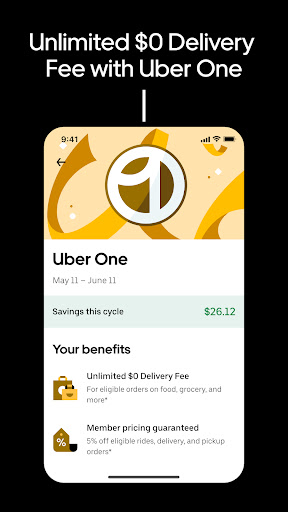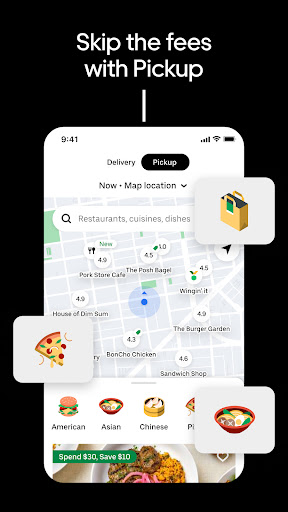Popular Now
1. Getting Started with Uber Eats
Before you can enjoy the convenience of Uber Eats: Food Delivery, you need to set up your account and understand the basic features of the app.1.1. Setting Up Your Uber Eats Account
Creating an account with Uber Eats is straightforward. Simply download the app from your app store, enter your personal information, and link a payment method. Uber Eats supports various payment options, including credit cards, debit cards, and digital wallets, making it accessible for everyone.1.2. Exploring the App Interface
The Uber Eats app is designed with user convenience in mind. The interface is intuitive, with a search bar at the top, categories for different types of cuisine, and personalized recommendations based on your order history. Understanding the layout will help you navigate the app more efficiently.2. Finding the Best Restaurants on Uber Eats
One of the major advantages of Uber Eats: Food Delivery is the extensive selection of restaurants available on the platform.2.1. Using Filters and Categories
To find the perfect meal, you can use filters to sort restaurants by cuisine, price, delivery time, and dietary preferences. Whether you’re in the mood for Italian, Chinese, or vegan food, Uber Eats has a category for you.2.2. Checking Ratings and Reviews
Before placing an order, it's wise to check the restaurant’s ratings and reviews. Uber Eats provides customer reviews and ratings for each restaurant, helping you make an informed decision. Look for restaurants with consistently high ratings for the best experience.3. Placing Your First Order
Once you’ve selected your restaurant, placing an order on Uber Eats is a simple process.3.1. Customizing Your Order
After selecting a dish, you can customize it according to your preferences. Many restaurants allow you to add or remove ingredients, choose portion sizes, and specify any dietary restrictions. Uber Eats also offers a special instructions box where you can add any additional requests.3.2. Understanding Delivery Times
Estimated delivery times are displayed before you place your order. Keep in mind that these times can vary based on factors such as restaurant preparation speed and traffic conditions. Uber Eats provides real-time tracking so you can monitor your order from the restaurant to your doorstep.4. Maximizing Savings with Uber Eats
Ordering food delivery can become expensive, but Uber Eats offers several ways to save money.4.1. Using Promo Codes and Discounts
Uber Eats frequently offers promo codes and discounts to both new and existing users. These promotions can range from free delivery to discounts on your total order. Always check for available promotions before placing your order to maximize your savings.4.2. Joining Uber Eats Pass
For frequent users, Uber Eats Pass offers a subscription service that provides benefits like free delivery and discounts on orders over a certain amount. If you order food regularly, this pass can save you a significant amount of money over time.5. Understanding Uber Eats Fees
While Uber Eats offers convenience, it’s important to understand the fees associated with the service.5.1. Delivery Fees
Delivery fees can vary based on the restaurant’s location, your distance from the restaurant, and the time of day. Some restaurants offer free delivery, especially during off-peak hours or with a minimum order amount.5.2. Service Fees and Tips
In addition to delivery fees, Uber Eats charges a service fee, which is a percentage of your order total. Tipping your delivery driver is optional but recommended, as it directly supports the individuals who bring your food to you.6. Exploring Different Delivery Options
Uber Eats provides various delivery options to suit different needs and preferences.6.1. Standard Delivery
The standard delivery option is the most common, where a delivery driver picks up your order from the restaurant and delivers it directly to your location. You can track your delivery in real-time through the app.6.2. Contactless Delivery
In response to the COVID-19 pandemic, Uber Eats introduced contactless delivery, where the driver leaves your order at your doorstep without direct interaction. This option prioritizes safety and convenience for both the customer and the delivery driver.7. Managing Your Orders
Once you’ve placed an order, Uber Eats offers tools to manage and track your delivery.7.1. Order Tracking
The Uber Eats app provides real-time tracking, allowing you to monitor your order’s progress from the moment it’s prepared to when it arrives at your door. You’ll receive notifications at each stage of the process.7.2. Order History and Reordering
Uber Eats keeps a history of your past orders, making it easy to reorder your favorite meals. This feature is particularly useful if you frequently order from the same restaurants.8. Leveraging Uber Eats for Group Orders
Uber Eats makes it easy to order food for large groups, whether it’s for a family gathering or an office lunch.8.1. Group Ordering Feature
The group ordering feature allows multiple people to add items to a single order. Each participant can select their dishes, and the total order is compiled for delivery. This feature simplifies the process of coordinating large orders.8.2. Splitting the Bill
Uber Eats also offers a bill-splitting feature, where the total cost of the order can be divided among participants. This is especially useful for group orders, as it ensures everyone pays their fair share.9. Resolving Issues with Uber Eats
While Uber Eats generally provides a seamless experience, issues can sometimes arise with your order.9.1. Common Problems and Solutions
Common issues include incorrect orders, missing items, or delayed deliveries. If you encounter a problem, Uber Eats offers a user-friendly support system where you can report the issue and request a refund or credit.9.2. Contacting Customer Support
Uber Eats provides customer support through the app, allowing you to resolve issues quickly. The support team is available 24/7 to assist with any problems that may arise during your food delivery experience.10. Reviewing Your Uber Eats Experience
After you’ve enjoyed your meal, Uber Eats encourages users to leave reviews for the restaurant and delivery service.10.1. Rating the Restaurant and Delivery
Providing feedback is essential for maintaining the quality of service on Uber Eats. After each order, you can rate the restaurant and the delivery driver, helping others make informed decisions.10.2. Writing Detailed Reviews
In addition to ratings, consider writing a detailed review of your experience. Highlight what you liked about the meal and the delivery service, and mention any areas for improvement. These reviews are valuable for both the restaurant and future customers.Conclusion
Uber Eats: Food Delivery is an indispensable service for those who value convenience and variety in their food choices. From its user-friendly app interface to the extensive selection of restaurants, Uber Eats offers a seamless and enjoyable food delivery experience. By understanding the features and options available, you can maximize your savings, manage your orders efficiently, and enjoy a hassle-free dining experience at home.-
Developer
Uber Technologies, Inc.
-
Category
Food & Drink
-
Version
Varies with device
-
Downloads
100M
Pros
Pro
👍 1. Convenient and time-saving: Uber Eats allows users to order food from their favorite local restaurants without needing to leave their home or office. This saves time and effort as users can have meals delivered directly to their doorstep.
👍 2. Wide variety of food options: Uber Eats partners with a large number of restaurants, offering a wide variety of cuisines and menu options. Users can explore different cuisines and try new dishes, all from the comfort of their own home.
👍 3. Real-time tracking and reliable delivery: Uber Eats provides real-time tracking of the delivery process, allowing users to see the location of their food and estimated time of arrival. This ensures transparency and reliability in the delivery process, giving users peace of mind that their food will be delivered on time.
Cons
Con
👎 1. Limited restaurant options: One of the major shortcomings of Uber Eats is that it may not have as many restaurant options available compared to other food delivery apps. While it may have coverage in some popular cities, it may not be as widespread as some of its competitors, resulting in limited choices for consumers.
👎 2. Delivery fees and surge pricing: Uber Eats often charges delivery fees and may also implement surge pricing during peak hours or busy times. This can increase the cost of the order for customers, making it less attractive compared to other apps that offer lower or no delivery fees.
👎 3. Delivery time and accuracy: Another drawback of Uber Eats is related to the delivery time and accuracy. Sometimes, customers experience delays in delivery or errors in their orders. This can be frustrating for customers who are expecting timely and accurate delivery of their food.