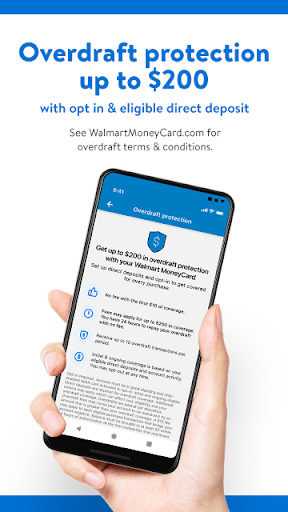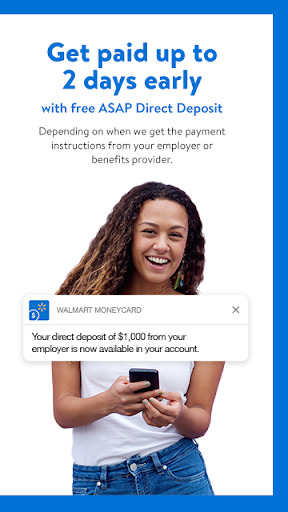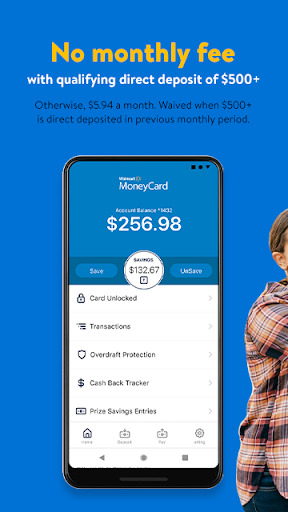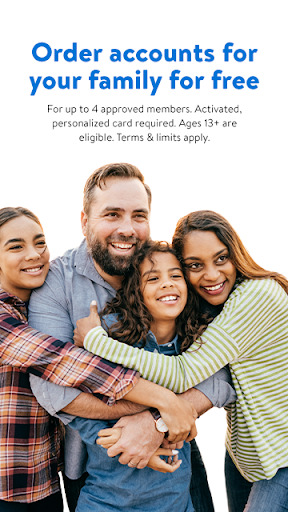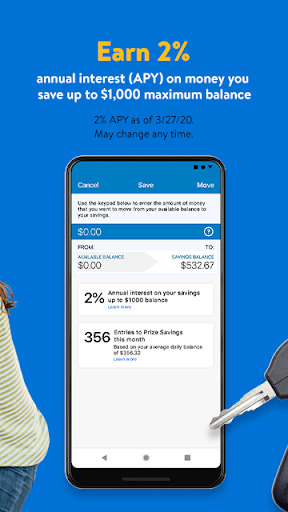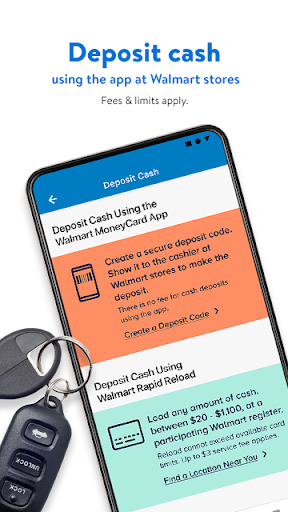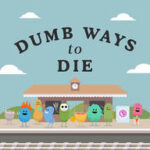Popular Now
1. Overview of Walmart MoneyCard
1.1. What is the Walmart MoneyCard?
The Walmart MoneyCard is a prepaid card issued by Green Dot Bank and can be used anywhere that accepts Visa or Mastercard. It is available in both physical and digital forms, making it versatile for various payment needs. Users can load funds onto the card, track spending, and manage their balance through an online account or mobile app.1.2. Key Features of the Walmart MoneyCard
- No Monthly Fees: The card has no monthly maintenance fees if you load $1,000 or more onto it each month.
- Direct Deposit: You can have your paycheck or government benefits directly deposited onto the card.
- Cash Back Rewards: Earn up to 3% cash back on purchases at Walmart and 1% on other purchases.
2. Setting Up Your Walmart MoneyCard
2.1. How to Apply for the Card
Applying for the Walmart MoneyCard is straightforward. You can apply online through the Walmart MoneyCard website or purchase one at a Walmart store. The application process requires basic personal information, including your name, address, and Social Security number.2.2. Activating Your Card
Once you receive your card, you need to activate it before use. This can be done online or by calling the activation number provided with your card. Activation requires entering your card number, expiration date, and some personal details to verify your identity.3. Adding Funds to Your Walmart MoneyCard
3.1. Methods of Loading Funds
You can add money to your Walmart MoneyCard in several ways:- Direct Deposit: Set up direct deposit with your employer or government agency.
- Cash Loads: Deposit cash at Walmart or other participating retailers.
- Bank Transfers: Transfer funds from your bank account to your card.
3.2. Managing Your Balance
You can check your card balance and transaction history through the Walmart MoneyCard website or mobile app. This feature helps you keep track of your spending and avoid overdrafts.4. Using the Walmart MoneyCard
4.1. Making Purchases
The Walmart MoneyCard works like a regular debit card. You can use it for online and in-store purchases anywhere Visa or Mastercard is accepted. Just swipe or enter your card information at checkout.4.2. Withdrawals and Transfers
You can also use the card to withdraw cash from ATMs or transfer funds to another account. Note that there may be fees associated with ATM withdrawals or transfers.5. Fees and Charges
5.1. Common Fees
While the Walmart MoneyCard offers many benefits, it's important to be aware of potential fees:- ATM Withdrawal Fee: Fees may apply when withdrawing cash from ATMs.
- Reload Fees: Some locations charge a fee to add cash to your card.
- Replacement Card Fee: There may be a fee if you lose your card and need a replacement.
5.2. Avoiding Fees
To minimize fees, consider using the card at Walmart locations for reloads and take advantage of the no monthly fee benefit by loading $1,000 or more each month.6. Security and Protection
6.1. Fraud Protection
The Walmart MoneyCard offers fraud protection similar to traditional credit cards. If your card is lost or stolen, report it immediately to the issuer to prevent unauthorized transactions.6.2. Account Monitoring
Regularly monitor your account for any suspicious activity. The Walmart MoneyCard app provides real-time alerts and transaction updates to help you stay informed.7. Benefits of Using the Walmart MoneyCard
7.1. Budgeting Made Easy
One of the major benefits of the Walmart MoneyCard is its ability to help with budgeting. By preloading funds onto the card, you can control spending and avoid overdraft fees associated with traditional bank accounts.7.2. Rewards and Discounts
Take advantage of the card’s rewards program, which includes cash back on Walmart purchases. This can be a great way to save money on items you frequently buy.8. Comparing Walmart MoneyCard to Other Prepaid Cards
8.1. Walmart MoneyCard vs. Traditional Bank Accounts
The Walmart MoneyCard offers a no-fee alternative to traditional banking, especially beneficial for those who want to avoid monthly maintenance fees. However, it lacks some features of traditional accounts, such as interest-bearing savings.8.2. Walmart MoneyCard vs. Other Prepaid Cards
When compared to other prepaid cards, the Walmart MoneyCard stands out with its cash back rewards and integration with Walmart services. Evaluate other prepaid cards based on fees, rewards, and additional features to find the best fit for your needs.9. Customer Reviews and Feedback
9.1. Positive Feedback
Many users appreciate the Walmart MoneyCard for its ease of use, low fees, and cash back rewards. The ability to reload funds at Walmart stores is also frequently praised.9.2. Common Complaints
Some common complaints include fees for ATM withdrawals and cash reloads, as well as customer service issues. Reviewing user feedback can provide insights into potential challenges and help you make an informed decision.10. Conclusion
The Walmart MoneyCard offers a flexible and convenient financial solution for managing everyday expenses. With its low fees, cash back rewards, and easy setup, it can be a valuable tool for budgeting and making purchases. However, it's essential to weigh the benefits against potential fees and limitations. By understanding how to use the card effectively and being aware of its features, you can make the most of this financial tool.-
Developer
Green Dot
-
Category
Finance
-
Version
1.50.1
-
Downloads
1M
Pros
Pro
👍 1. Convenience: The Walmart MoneyCard application provides users with the convenience of managing their finances on the go. They can easily access their account information, view transaction history, and make payments directly from their mobile device. This eliminates the need to visit a physical Walmart store or ATM to access funds or check account balance.
👍 2. Budgeting and Control: The Walmart MoneyCard application offers tools and features that help users in budgeting and managing their expenses. It provides real-time notifications for every purchase made, allowing users to stay updated on their spending habits. The application also allows users to set spending limits, making it easier to stay within budget and avoid overspending.
👍 3. Added Security: With the Walmart MoneyCard application, users can feel secure knowing that their funds are protected. The app provides features like fingerprint or facial recognition login options, giving customers an extra layer of security. Additionally, if the card is lost or stolen, customers can easily freeze their account through the app, ensuring that their funds are safe from unauthorized transactions.
Cons
Con
👎 1. Limited Functionality: One major shortcoming of the Walmart MoneyCard application is its limited functionality. While it allows users to manage their prepaid card account, check balances, and view transaction history, it lacks certain features that other banking applications may offer, such as bill pay, money transfers to other accounts, and mobile check deposit.
👎 2. Customer Support: Another notable shortcoming of the Walmart MoneyCard application is the customer support experience. Many users have reported difficulties in reaching a live representative and receiving timely assistance. This can be frustrating for customers who face issues with their account or encounter errors within the app.
👎 3. User Interface and Design: The user interface and design of the Walmart MoneyCard application have been criticized for being outdated and not very user-friendly. Some users have expressed difficulties in navigating the app and finding certain features. Additionally, the app’s design could be improved to enhance the overall user experience and make it more visually appealing.