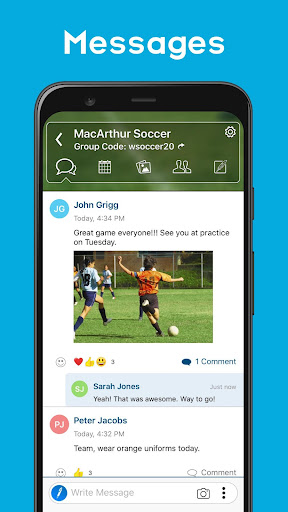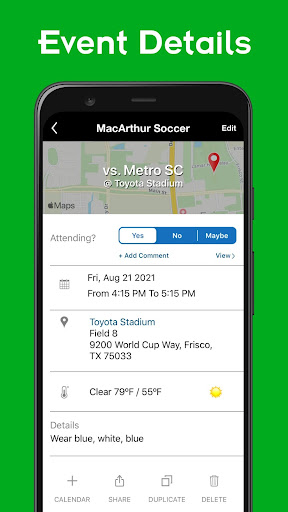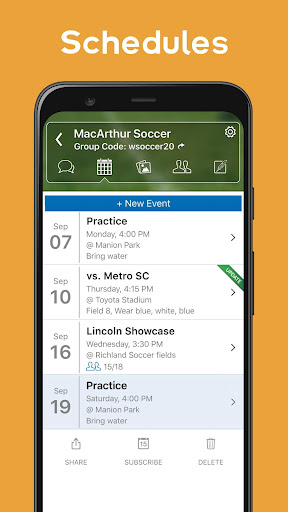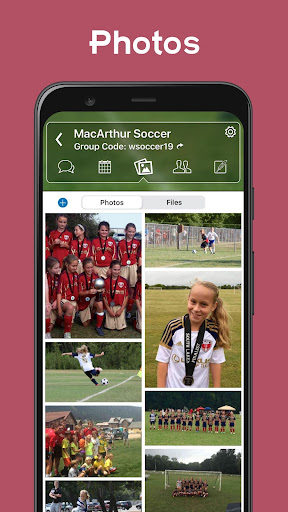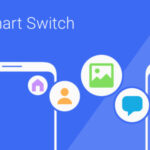Popular Now
Introduction to TeamReach
TeamReach is a mobile application designed to facilitate communication and management within teams. With its focus on simplicity and functionality, it provides users with a platform to manage schedules, communicate effectively, and track team activities. Whether you're a coach, manager, or team member, TeamReach aims to offer tools that enhance your team's organization and efficiency.Key Features of TeamReach
TeamReach boasts several key features that cater to various team needs. These include:- Scheduling: Allows users to create and manage events, practices, and games. The calendar integration ensures that all team members are on the same page regarding upcoming activities.
- Communication Tools: Offers messaging capabilities that enable instant communication between team members, reducing the need for separate communication platforms.
- Availability Tracking: Lets users mark their availability for events, helping organizers plan accordingly.
User Experience and Interface
The TeamReach app is noted for its user-friendly interface. The design focuses on ease of use, allowing users to navigate through various functions with minimal effort. Key aspects of the user experience include:- Intuitive Navigation: The app’s layout is straightforward, making it easy for users to find and utilize its features.
- Responsive Design: Adapts well to different screen sizes and devices, ensuring a consistent experience across smartphones and tablets.
- Customizable Settings: Allows users to tailor notifications and preferences according to their needs.
TeamReach for Sports Teams
For sports teams, TeamReach offers several benefits that cater specifically to athletic organizations:- Game and Practice Scheduling: Facilitates the organization of games, practices, and tournaments, ensuring that all team members are aware of their commitments.
- Roster Management: Enables coaches to manage player rosters and track attendance.
- Score Tracking: Some versions of the app include features for tracking game scores and stats.
TeamReach for Work Teams
In a corporate setting, TeamReach can enhance productivity and collaboration by:- Project Management: Allows teams to assign tasks, set deadlines, and track progress.
- Meeting Coordination: Simplifies the scheduling and management of team meetings.
- Document Sharing: Provides a platform for sharing important documents and updates.
Pricing and Plans
TeamReach offers various pricing plans to suit different needs:- Free Plan: Includes basic features suitable for small teams or casual use.
- Premium Plans: Offer advanced features such as additional storage, enhanced support, and customization options. Pricing varies based on the number of users and features required.
Pros of Using TeamReach
- Enhanced Organization: Centralizes scheduling and communication, reducing confusion and missed appointments.
- Improved Communication: Provides a platform for instant messaging, fostering better team interaction.
- User-Friendly Interface: Designed to be intuitive and easy to use, even for those less tech-savvy.
Cons of Using TeamReach
Despite its many benefits, TeamReach has some limitations:- Limited Free Features: The free plan may lack some advanced features necessary for larger or more complex teams.
- Occasional Bugs: Some users report occasional glitches and issues with app performance.
- Learning Curve: While generally user-friendly, new users may need some time to fully understand all features.
Comparing TeamReach to Other Apps
When compared to other team management apps, TeamReach stands out for its:- Specialization: Focused on both sports and work teams, offering tailored features for each.
- Cost-Effectiveness: Competitive pricing, especially for the features offered in the free plan.
Conclusion
TeamReach - Your Team App offers a comprehensive set of tools designed to enhance team organization and communication. With features tailored to both sports and work environments, it provides a flexible solution for a variety of team needs. While there are some limitations and areas for improvement, TeamReach remains a valuable tool for teams looking to streamline their operations and improve coordination. In summary, TeamReach is a versatile app that simplifies team management through its user-friendly design and essential features. It’s worth considering for teams seeking a consolidated platform for communication and scheduling.-
Developer
TeamReach LLC
-
Category
Sport
-
Version
7.2
-
Downloads
500K
Pros
👍 1. Effective communication: TeamReach – Your Team App provides a centralized and efficient platform for team communication. Users can send messages, share files, and even create group chats, ensuring that everyone is on the same page and information is easily accessible.
👍 2. Easy coordination: The app offers various features to help teams coordinate their activities effectively. Team members can create and update schedules, assign tasks, and track progress, making it easier to manage projects and ensure everyone is working together towards common goals.
👍 3. Increased productivity: With TeamReach – Your Team App, teams can streamline their workflows and improve efficiency. The app’s notification system ensures that important updates and messages are not missed, eliminating the need for excessive emails or time-consuming meetings. This allows team members to focus on their work, resulting in increased productivity.
Cons
👎 1. Limited customization options: TeamReach – Your Team App does not offer much flexibility in terms of customization. Users may find it difficult to personalize the app according to their team’s specific needs and preferences.
👎 2. Lack of integration with other tools: The application lacks integration with other popular team management tools, which means users may need to switch between multiple platforms to access all the features they need. This can lead to a disjointed user experience and decreased efficiency.
👎 3. Limited communication features: While TeamReach – Your Team App offers basic communication features like messaging and notifications, it may not provide some advanced communication options that certain teams or organizations require. For example, it may not support video conferencing or file sharing, making it difficult for teams to collaborate effectively.