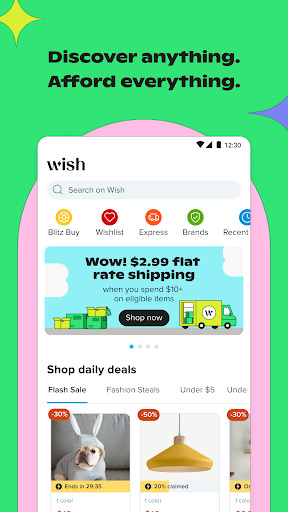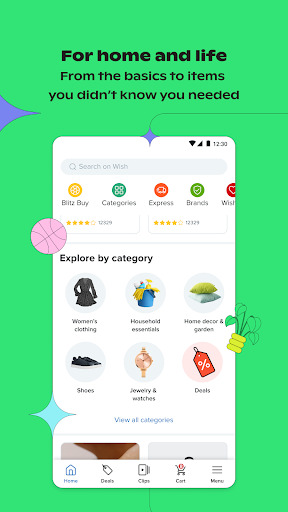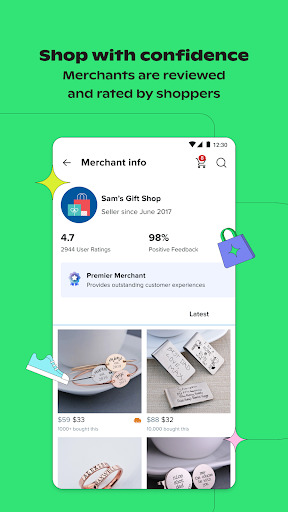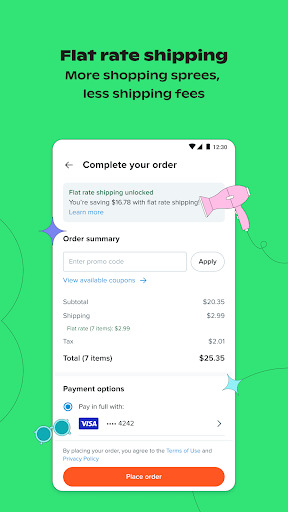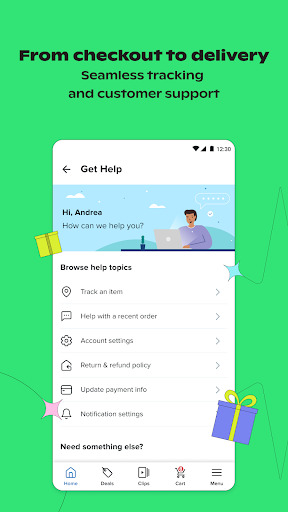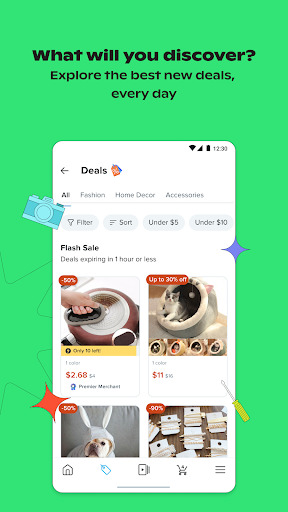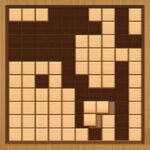Popular Now
Introduction
In the fast-paced world of online shopping, Wish: Shop and Save has made a significant impact by offering a vast selection of products at incredibly low prices. Known for its deep discounts and extensive range of items, from electronics to fashion, Wish has become a go-to platform for budget-conscious shoppers. But with its unique approach to e-commerce, navigating Wish effectively requires some understanding. This article will provide a detailed review and guide on how to shop smartly on Wish, ensuring you get the best deals and a smooth shopping experience.1. Getting Started with Wish: Creating an Account
Before diving into the vast array of products available on Wish: Shop and Save, you’ll need to set up an account.1.1. Signing Up
Creating an account on Wish is straightforward. You can sign up using your email address or by connecting your Facebook or Google account. After registering, you’ll be prompted to fill in basic details such as your name, shipping address, and payment information.1.2. Navigating the Interface
Once your account is set up, you’ll be greeted by the Wish homepage, which features a personalized feed of products based on your browsing history and preferences. The interface is user-friendly, allowing you to easily browse categories, search for specific items, and view your cart.2. Exploring the Wish Catalog: Categories and Filters
Wish offers a vast selection of products across various categories, making it essential to know how to navigate the catalog efficiently.2.1. Understanding Product Categories
Wish organizes its products into several main categories, including electronics, fashion, home goods, and beauty products. Each category is further divided into subcategories, helping you find exactly what you’re looking for.2.2. Using Filters to Narrow Down Choices
To make your shopping experience easier, Wish provides a range of filters. You can filter products by price, ratings, shipping speed, and more. Utilizing these filters can save you time and help you find the best deals on Wish: Shop and Save.3. Evaluating Products: Reading Reviews and Checking Ratings
One of the most important aspects of shopping on Wish is evaluating the products before making a purchase.3.1. Importance of Product Reviews
Product reviews are crucial on Wish: Shop and Save as they give you insights into the quality and performance of the items. Always take the time to read through reviews, especially for higher-ticket items, to avoid any disappointments.3.2. Understanding Product Ratings
Each product on Wish comes with a star rating based on customer feedback. A higher rating generally indicates better quality and satisfaction. Aim to purchase products with at least a 4-star rating to ensure a positive shopping experience.4. Making a Purchase: Adding to Cart and Checkout Process
Once you’ve found the products you want to buy, the next step is to add them to your cart and proceed to checkout.4.1. Adding Items to Your Cart
To add an item to your cart, simply click on the product and select the desired options, such as size or color. After that, click on the "Add to Cart" button. You can continue shopping and add more items or proceed to checkout.4.2. The Checkout Process
The checkout process on Wish is simple. Review your cart to ensure everything is correct, apply any discount codes if available, and then proceed to payment. Wish offers multiple payment options, including credit cards, PayPal, and even Google Pay.5. Understanding Shipping and Delivery Times
Shipping is one of the most critical aspects of the Wish: Shop and Save experience, as it can vary significantly depending on the product and seller.5.1. Standard vs. Express Shipping
Wish offers both standard and express shipping options. While standard shipping is more affordable, it can take several weeks for your items to arrive. Express shipping, on the other hand, costs more but ensures faster delivery.5.2. Tracking Your Order
Once your order is shipped, you’ll receive a tracking number. You can use this number to track your package’s progress through the Wish app or website, giving you peace of mind as you wait for your items to arrive.6. Dealing with Wish Customer Service: Returns and Refunds
Despite the best efforts, sometimes you may need to return an item or request a refund. Knowing how to handle these situations is essential.6.1. Understanding the Return Policy
Wish has a straightforward return policy. If you’re not satisfied with a purchase, you can return it within 30 days of delivery. However, be aware that some items may not be eligible for returns, such as certain clearance items.6.2. Requesting a Refund
If you receive a damaged or incorrect item, you can request a refund through the Wish app or website. The process typically involves contacting customer service, providing evidence of the issue, and waiting for approval. Refunds are usually issued back to your original payment method.7. Utilizing Wish Features: Wishlists and Daily Deals
Wish offers several features to enhance your shopping experience and help you save money.7.1. Creating a Wishlist
A wishlist allows you to save products you’re interested in purchasing later. This feature is handy for keeping track of items that are on sale or that you want to buy during a special promotion.7.2. Taking Advantage of Daily Deals
Wish regularly offers daily deals on a variety of products. These deals are time-sensitive and offer significant discounts. Check the daily deals section regularly to snag the best bargains on Wish: Shop and Save.8. Wish App vs. Website: Which is Better?
Wish offers both a mobile app and a desktop website, each with its own advantages.8.1. Benefits of the Wish App
The Wish app is designed for convenience, allowing you to shop on the go. It offers push notifications for deals, easy access to your account, and a streamlined interface that’s perfect for quick browsing.8.2. Advantages of the Website
The desktop website, on the other hand, provides a more comprehensive shopping experience. With a larger screen, it’s easier to view multiple products, read reviews, and compare prices. The website also offers some features that may not be available on the app.9. Saving Money on Wish: Tips and Tricks
While Wish already offers low prices, there are ways to save even more money on your purchases.9.1. Using Promo Codes and Coupons
Promo codes and coupons are regularly available for Wish users. You can find these codes through various online sources or directly from the Wish app during special promotions. Apply these codes at checkout to enjoy additional discounts.9.2. Joining Wish’s Loyalty Program
Wish offers a loyalty program where you can earn points for every purchase. These points can be redeemed for discounts on future orders, making it an excellent way to save money in the long run.10. Common Pitfalls and How to Avoid Them
Shopping on Wish can be a great experience, but it’s essential to be aware of potential pitfalls.10.1. Avoiding Low-Quality Products
Not all products on Wish are of high quality. To avoid purchasing subpar items, always read reviews and check ratings. If a deal seems too good to be true, it might be worth reconsidering.10.2. Managing Shipping Expectations
Shipping times on Wish can be lengthy, especially for standard shipping. If you need an item urgently, consider opting for express shipping or purchasing from a seller with a faster delivery time.Conclusion
Wish: Shop and Save offers an extensive range of products at unbeatable prices, making it an attractive platform for budget-conscious shoppers. However, navigating Wish requires some knowledge and patience. By following the tips and strategies outlined in this guide, you can make the most of your Wish shopping experience, finding great deals and avoiding common pitfalls. Whether you're a first-time shopper or a seasoned Wish user, this guide will help you shop smarter and save more.-
Developer
Wish Inc.
-
Category
Shopping
-
Version
23.24.0
-
Downloads
500M
Pros
Pro
👍 1. Wide Range of Products: Wish offers a vast selection of products, ranging from fashion apparel and accessories to electronics, home decor, and more. This variety allows users to find and purchase items they need or desire, making it a convenient one-stop shopping app.
👍 2. Competitive Prices and Discounts: One of the major advantages of Wish is its affordable pricing. The app often offers discounted prices on products, allowing users to find great deals and potentially save money compared to traditional retail stores. The frequent promotions, flash sales, and discounts make it appealing for users looking for budget-friendly shopping options.
👍 3. User-Friendly Interface and Personalized Recommendations: Wish has a user-friendly interface that is easy to navigate, making it simple for users to search for and find the products they are interested in. Additionally, the app uses personalized recommendations based on users’ browsing and purchasing habits, enhancing the shopping experience by suggesting products tailored to their preferences.
Cons
Con
👎 1. Limited product selection: Wish offers a wide range of products, but the selection is often skewed towards cheaper, unbranded items. This may result in limited choices for users who are looking for specific brands or higher quality products.
👎 2. Inconsistent product quality: Since Wish allows sellers from all over the world, there can be a lack of consistency in product quality. Some users have reported receiving products that are different from what was advertised or of poor quality. This can negatively impact the overall user experience.
👎 3. Long delivery times: As many products on Wish are shipped directly from international sellers, the delivery times can be quite long. Some products take several weeks or even months to arrive, which can be frustrating for users who are looking for faster shipping options.