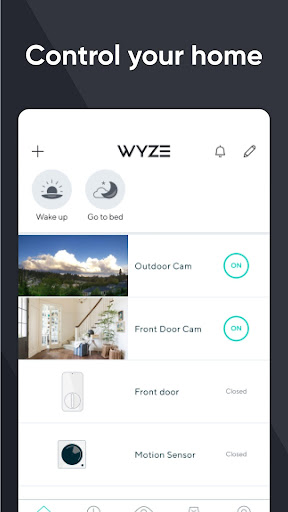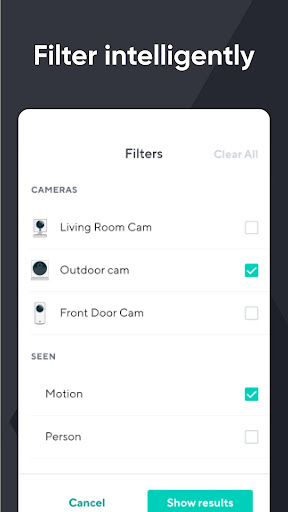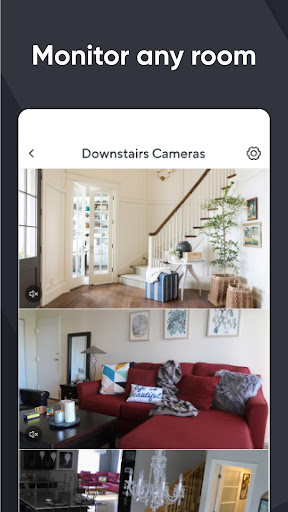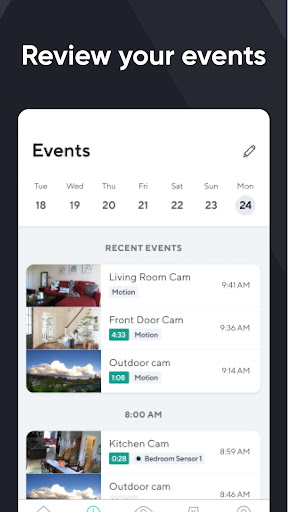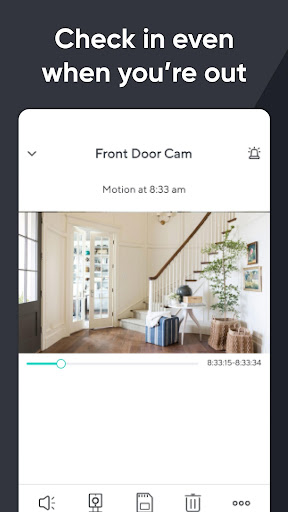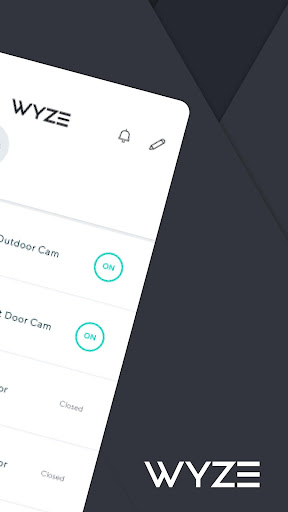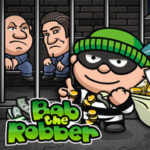Popular Now
1. Setting Up Your Wyze Smart Home Ecosystem
The first step to making your home smarter with Wyze is setting up the ecosystem.1.1. Unboxing and Initial Setup
When you purchase any Wyze device, the first thing you'll notice is the minimalistic packaging. The unboxing experience is straightforward, with clear instructions included for setting up each device. To get started, simply download the Wyze app, available on both iOS and Android platforms, and follow the in-app setup guide.1.2. Connecting Devices to the App
Once your devices are unboxed, connecting them to the Wyze app is a breeze. The app guides you through a step-by-step process, ensuring that your devices are connected to your Wi-Fi network and ready to use in minutes. This user-friendly interface is one of the standout features of Wyze products, making it easy for anyone to create a smart home.2. Exploring Wyze Security Cameras
Wyze is perhaps best known for its affordable and reliable security cameras, which form the backbone of its smart home offerings.2.1. Wyze Cam v3: The Affordable Powerhouse
The Wyze Cam v3 is a popular choice for home security, offering features typically found in much more expensive cameras. With 1080p resolution, color night vision, and motion detection, it provides excellent value for money. Whether you're using it indoors or outdoors, the Wyze Cam v3 delivers clear and detailed footage.2.2. Advanced Features and Cloud Storage
One of the key features of Wyze cameras is the free cloud storage option, which allows you to store motion-triggered video clips for up to 14 days. Additionally, Wyze offers a subscription service called Cam Plus, which unlocks features like person detection, package detection, and continuous recording.3. Enhancing Home Security with Wyze Sensors
In addition to cameras, Wyze offers a range of sensors that can further enhance your home security.3.1. Wyze Sense: Door and Window Sensors
Wyze Sense includes door and window sensors that notify you if someone enters or exits your home. These sensors are incredibly easy to install and can be linked with other Wyze devices to trigger specific actions, such as turning on a camera or activating a smart bulb.3.2. Motion Sensors for Added Protection
Wyze motion sensors detect movement in specific areas of your home, adding an extra layer of security. These sensors can be placed in strategic locations, such as hallways or near entrances, and integrated with the Wyze app for instant alerts.4. Automating Your Home with Wyze Smart Plugs and Bulbs
Wyze's smart plugs and bulbs allow you to automate various aspects of your home, from lighting to appliances.4.1. Wyze Smart Plug: Control Appliances Remotely
The Wyze Smart Plug lets you control any plugged-in device remotely via the Wyze app. This is perfect for automating lamps, coffee makers, or any other appliance that you want to control with your smartphone. You can also set schedules and timers, ensuring that your devices turn on or off at specific times.4.2. Wyze Bulbs: Smart Lighting Solutions
Wyze Bulbs offer adjustable brightness and color temperature, allowing you to create the perfect ambiance in any room. These bulbs can be controlled individually or grouped together, and like the smart plugs, they can be scheduled to turn on or off at your convenience.5. Creating Routines and Schedules
One of the most powerful features of the Wyze ecosystem is the ability to create routines and schedules.5.1. Setting Up Automation Routines
Through the Wyze app, you can set up automation routines that trigger multiple actions simultaneously. For example, you can create a "Goodnight" routine that turns off all the lights, locks the doors, and arms the security cameras with a single tap.5.2. Using IFTTT for Advanced Automation
For those looking to take their automation to the next level, Wyze products are compatible with IFTTT (If This Then That). This allows you to integrate Wyze devices with other smart home products and services, creating complex automation scenarios that go beyond the basic routines offered in the Wyze app.6. Wyze Thermostat: Smart Climate Control
Temperature control is another area where Wyze shines, thanks to its affordable and efficient smart thermostat.6.1. Installation and Setup
The Wyze Thermostat is easy to install and comes with clear instructions that make the process hassle-free. Once installed, the thermostat can be controlled via the Wyze app, allowing you to adjust the temperature from anywhere.6.2. Energy-Saving Features
One of the key benefits of the Wyze Thermostat is its energy-saving features. By using the thermostat’s scheduling options and geofencing capabilities, you can reduce your energy consumption without sacrificing comfort.7. Integrating Wyze with Voice Assistants
Voice control is a popular feature in smart homes, and Wyze products integrate seamlessly with major voice assistants.7.1. Using Alexa with Wyze
If you’re an Amazon Alexa user, you’ll find it easy to integrate Wyze devices with your Echo or other Alexa-enabled devices. This allows you to control your Wyze products using voice commands, making your smart home even more convenient.7.2. Google Assistant Integration
For Google Assistant users, Wyze offers similar integration, allowing you to control your devices with your voice. Whether you prefer Alexa or Google Assistant, Wyze provides the flexibility to choose your preferred platform.8. Wyze Home Monitoring: Complete Peace of Mind
For those looking for comprehensive home security, Wyze offers a home monitoring service that integrates all of its devices into a single, cohesive system.8.1. Affordable Home Monitoring Plans
Wyze’s home monitoring service is one of the most affordable on the market, making it accessible to a wide range of consumers. The service includes 24/7 professional monitoring, emergency response, and integration with Wyze cameras and sensors.8.2. DIY vs. Professional Monitoring
Wyze allows you to choose between DIY monitoring or professional monitoring, depending on your needs. DIY monitoring is free and relies on self-monitoring via the Wyze app, while professional monitoring offers the added benefit of emergency services.9. Troubleshooting Common Wyze Issues
Even the best smart home products can encounter issues from time to time. Here’s how to troubleshoot common problems with Wyze devices.9.1. Connectivity Issues
If your Wyze devices are having trouble connecting to your Wi-Fi network, try resetting the device or moving it closer to your router. Ensuring that your Wi-Fi signal is strong and stable is key to preventing connectivity issues.9.2. App Functionality Problems
Sometimes, the Wyze app may not function as expected. If this happens, try closing and reopening the app, or check for any available updates. If the problem persists, reinstalling the app or contacting Wyze support may be necessary.10. Maximizing the Value of Your Wyze Investment
To get the most out of your Wyze devices, consider these tips for maximizing their value.10.1. Regular Updates and Maintenance
Wyze frequently releases firmware updates that enhance the functionality of its devices. Keeping your devices updated ensures that you’re taking advantage of the latest features and improvements.10.2. Expanding Your Wyze Ecosystem
As your needs evolve, you may want to expand your Wyze ecosystem with additional devices. Whether it’s adding more cameras, sensors, or smart plugs, Wyze’s affordable pricing makes it easy to build a comprehensive smart home setup.Conclusion
Wyze - Make Your Home Smarter is a compelling option for anyone looking to enter the world of smart home technology without spending a fortune. With its range of affordable devices, user-friendly app, and integration with voice assistants and IFTTT, Wyze offers everything you need to create a smarter, more secure home. Whether you’re just starting out or looking to expand your existing smart home setup, Wyze provides a versatile and reliable solution.-
Developer
Wyze Labs Inc
-
Category
Lifestyle
-
Version
2.44.1.327
-
Downloads
5M
Pros
Pro
👍 1. Affordability: One of the main advantages of the Wyze – Make Your Home Smarter application is its affordability. The application is free to download and use, making it accessible to a wide range of users. Additionally, Wyze offers reasonably priced smart devices that can be easily integrated with the application, allowing users to upgrade their home without breaking the bank.
👍 2. Ease of use: The Wyze application is designed to be user-friendly and intuitive. It offers a simple and straightforward interface, making it easy for users to navigate and control their smart devices. Whether it’s setting up new devices, adjusting settings, or monitoring your home remotely, the Wyze app makes it convenient and hassle-free.
👍 3. Wide range of features: The Wyze – Make Your Home Smarter application provides a wide range of features to enhance your smart home experience. From video monitoring and motion detection to smart lighting and voice control integration, the app offers comprehensive functionality to automate and control various aspects of your home. With this wide range of features, users can create a customized smart home ecosystem that suits their specific needs and preferences.
Cons
Con
👎 1. Limited smart home device compatibility: One of the main shortcomings of the Wyze – Make Your Home Smarter application is its limited compatibility with smart home devices. While it supports a range of popular devices like Wyze cameras and smart plugs, it may not be compatible with devices from other brands. This can be frustrating for users who have already invested in a variety of smart home products that don’t integrate seamlessly with the app.
👎 2. Lack of advanced automation features: Another shortcoming of the Wyze app is its limited automation capabilities. While it allows users to create basic schedules and rules for their connected devices, it lacks some advanced automation features found in other smart home platforms. For example, users may not be able to create complex conditional actions or set up custom triggers for specific events.
👎 3. Inconsistent user interface: The user interface of the Wyze app has been known to be inconsistent at times. Users have reported occasional bugs, glitches, and slow response times. This can impact the overall user experience and make it less reliable compared to other smart home applications