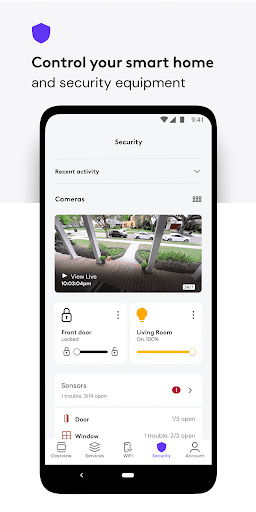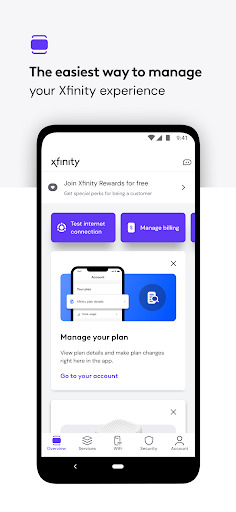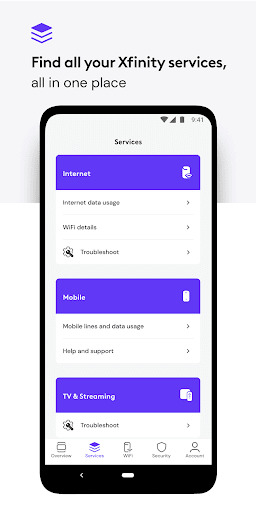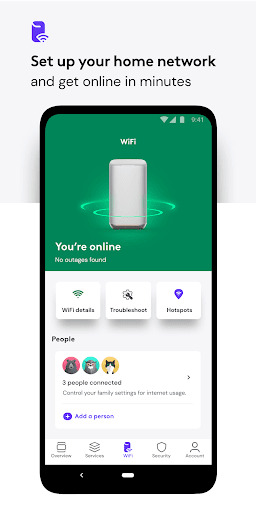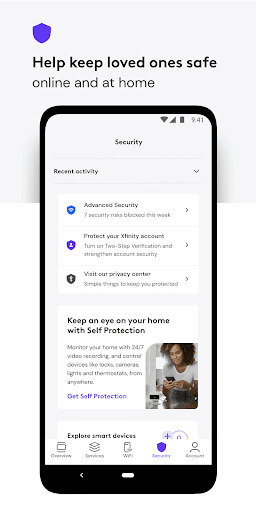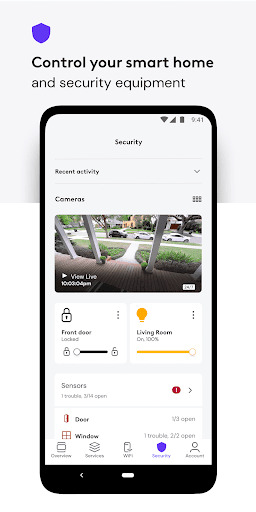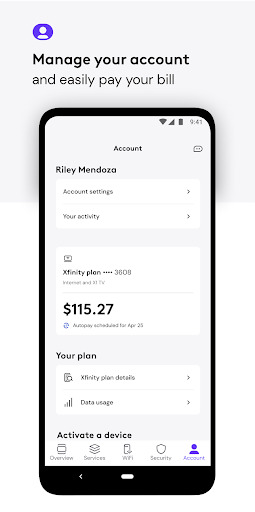Popular Now
1. Understanding Xfinity Services
Xfinity offers a variety of services tailored to meet different needs. Understanding what they provide is the first step to making the most of their offerings.1.1. Xfinity Internet
Xfinity Internet is one of the company's flagship services, offering speeds ranging from basic broadband to gigabit connections. The service is designed to cater to different user needs, from casual browsing to heavy streaming and gaming.1.2. Xfinity TV and Entertainment
Xfinity's TV service provides access to hundreds of channels, including premium options like HBO, Showtime, and sports packages. The Xfinity Stream app allows you to watch live TV and on-demand content from any device.2. Setting Up Xfinity: A Step-by-Step Guide
Getting started with Xfinity can be straightforward if you follow the proper steps. Here’s how to set up your services efficiently.2.1. Choosing the Right Plan
Xfinity offers various plans that bundle different services. Choose a plan that best fits your household's needs. Consider factors like internet speed, TV channels, and whether you need additional services like home phone or security.2.2. Installation Process
Once you've selected a plan, Xfinity offers professional installation or a self-installation kit. The kit includes everything you need to set up your services, and the process is usually simple enough for most users.3. Navigating the Xfinity App
The Xfinity app is a powerful tool that allows you to manage your services, troubleshoot issues, and access content from your devices.3.1. Features of the Xfinity App
The app offers a variety of features, including the ability to view your bill, monitor your internet usage, set parental controls, and troubleshoot service issues.3.2. Managing Your Account
Through the app, you can easily manage your account, update payment methods, and track service appointments. The app also offers chat support for quick assistance.4. Xfinity Internet: Speed and Reliability
One of the most critical aspects of any internet service provider is the speed and reliability of the connection.4.1. Internet Speed Tiers
Xfinity Internet offers various speed tiers, from basic broadband for light users to gigabit speeds for heavy internet usage. Understanding the difference between these tiers will help you choose the right one for your needs.4.2. Reliability and Coverage
Xfinity's internet service is known for its reliability and wide coverage. However, performance can vary based on location and the number of users connected at a time. It’s essential to test your connection periodically and contact support if issues arise.5. Xfinity TV: Content and Flexibility
Xfinity TV offers a broad selection of channels and on-demand content, but how does it stack up against other providers?5.1. Channel Lineup and Packages
Xfinity provides multiple TV packages, each offering a different selection of channels. The packages range from basic local channels to extensive premium options. You can customize your plan to include sports, movies, and international channels.5.2. On-Demand and Streaming Options
With Xfinity On-Demand, you can access thousands of movies and TV shows whenever you want. The Xfinity Stream app extends this content to your mobile devices, allowing for streaming on the go.6. Xfinity Voice: Home Phone Services
Although home phones may seem outdated, Xfinity Voice offers advanced features that make it a useful addition to your home.6.1. Features of Xfinity Voice
Xfinity Voice includes features like caller ID, call blocking, voicemail, and unlimited nationwide calling. It also integrates with the Xfinity app, allowing you to manage your calls and messages from your smartphone.6.2. Comparing Xfinity Voice to Other Services
Compared to other home phone services, Xfinity Voice is competitively priced and offers more features. It’s an excellent option for those who still value a home phone line.7. Xfinity Home: Smart Home Security
Xfinity Home offers a smart home security system that integrates with other Xfinity services.7.1. Security Features
Xfinity Home includes features like 24/7 professional monitoring, remote access through the app, and integration with smart home devices. It offers peace of mind with customizable security settings.7.2. Smart Home Integration
Xfinity Home integrates with devices like smart locks, lights, and thermostats, allowing you to control your home environment remotely. This integration makes it easier to manage all your smart devices in one place.8. Customer Support and Service
Good customer support is vital for any service provider, and Xfinity offers multiple ways to get help.8.1. Support Channels
Xfinity provides customer support through various channels, including phone, chat, and social media. The Xfinity app also offers a comprehensive help section with troubleshooting guides.8.2. Service Quality
Xfinity's customer service has received mixed reviews, with some customers praising the quick response times and others highlighting long wait times and unresolved issues. It’s advisable to explore all support options before escalating issues.9. Xfinity Bundles and Deals
Bundling services can save you money, and Xfinity offers several packages that combine internet, TV, and phone services.9.1. Popular Bundles
Xfinity’s most popular bundles include the Triple Play package, which combines internet, TV, and phone services. This package offers significant savings compared to purchasing each service separately.9.2. Promotions and Discounts
Xfinity frequently offers promotions and discounts, especially for new customers. These deals can include discounted rates, free premium channels, or reduced installation fees.10. Pros and Cons of Xfinity
Like any service provider, Xfinity has its strengths and weaknesses.10.1. Pros of Xfinity
- Wide range of services: Xfinity offers comprehensive services, including internet, TV, phone, and home security.
- High-speed internet: Xfinity's internet speeds are among the fastest available, making it a top choice for heavy internet users.
- Extensive channel lineup: Xfinity TV offers a vast selection of channels, including premium and international options.
10.2. Cons of Xfinity
- Price: Xfinity services can be expensive, especially when bundled with premium channels and high-speed internet.
- Customer service: While Xfinity offers multiple support channels, customer service experiences can vary, with some customers reporting dissatisfaction.
- Contract requirements: Many Xfinity plans require a contract, and early termination fees can be costly.
Conclusion
Xfinity offers a comprehensive suite of services that cater to a wide range of needs, from high-speed internet to extensive TV packages and smart home security. While the cost and customer service may not be ideal for everyone, the variety of options and quality of service make it a strong contender in the telecommunications market. By understanding the different services, exploring bundles, and using the Xfinity app, you can make the most out of your Xfinity experience.-
Developer
Comcast
-
Category
Productivity
-
Version
5.5.0.20230809201119
-
Downloads
10M
Pros
Pro
👍 1. Convenience: The Xfinity application allows users to manage various aspects of their Xfinity services easily from their mobile device or computer. This includes features such as paying bills, checking account balances, scheduling service appointments, and troubleshooting issues, all from the comfort of home or on the go.
👍 2. Enhanced Features: The Xfinity application offers a range of additional features to enhance the overall user experience. For example, users can stream live TV and on-demand content, set up DVR recordings remotely, and access a robust selection of movies, shows, and sports events. The application also allows users to personalize their viewing experience by creating custom playlists and profiles.
👍 3. Integration and Control: The Xfinity application provides seamless integration with other smart home devices and services. Users can control compatible devices such as thermostats, lights, and security systems directly from the application, allowing for centralized management of their home automation systems. Additionally, the Xfinity application offers parental controls, allowing users to restrict content access for specific devices or time periods to ensure a safe and suitable environment for children.
Cons
Con
👎 1. Limited device compatibility: One of the shortcomings of the Xfinity application is its limited device compatibility. While it is available on popular platforms such as iOS and Android, it may not be compatible with certain older devices or less common operating systems. This can be frustrating for users who want to access their Xfinity services on devices that are not supported.
👎 2. Occasional stability issues: Another shortcoming of the Xfinity application is that it may occasionally have stability issues. Some users have reported experiencing crashes or lag when using the app, which can disrupt their viewing or browsing experience. While these issues are not necessarily widespread, they can still be frustrating when they occur.
👎 3. Lack of advanced features: The Xfinity application may also be perceived as lacking some advanced features compared to other similar applications. For example, some users might wish for more customization options or additional functionality, such as the ability to manage parental controls or set up advanced network configurations. While the application covers the basic features needed to access Xfinity services, it could benefit from more advanced options to cater to a wider range of user preferences and needs.