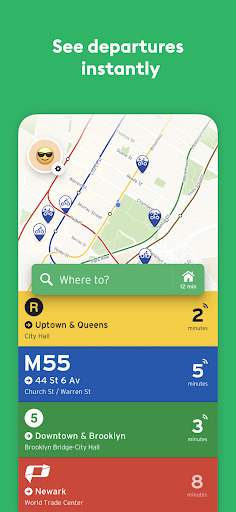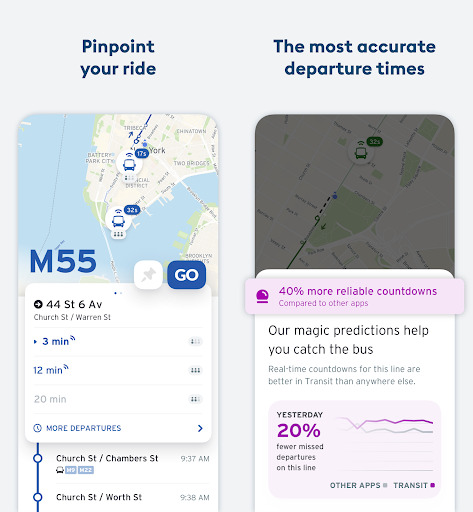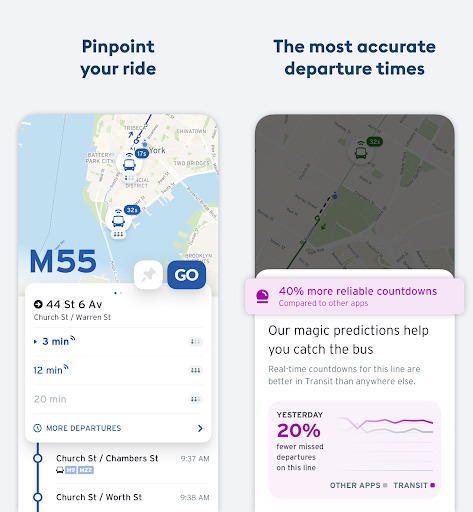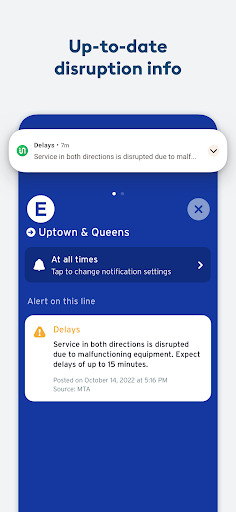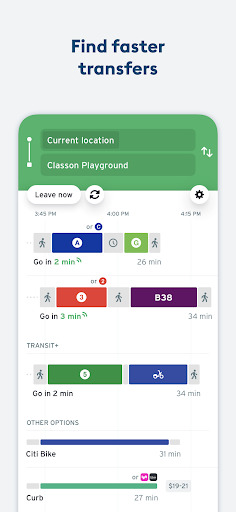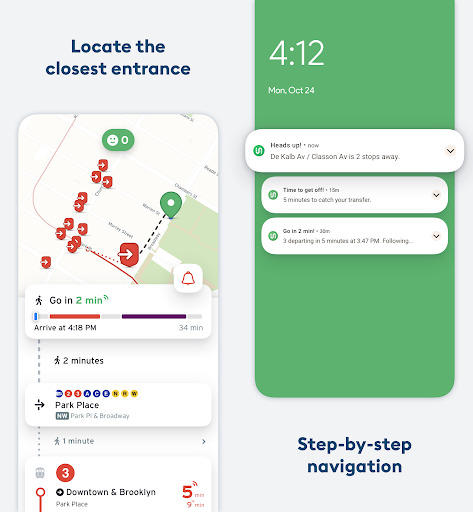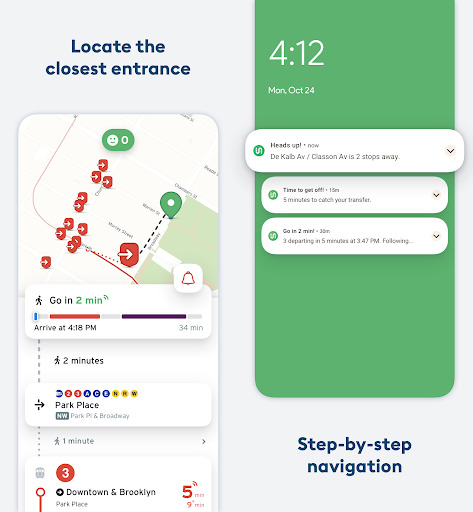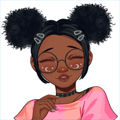Popular Now
Transit: Bus & Subway Times: Comprehensive Review and Analysis
Introduction
Navigating public transportation in bustling cities can be challenging, especially when you rely on buses and subways for your daily commute. Transit: Bus & Subway Times is a mobile application designed to simplify this process by providing real-time transit information, route planning, and service updates. In this article, we'll delve into the features of Transit, evaluate its performance, and explore how it can enhance your travel experience.The Evolution of Transit Apps
The Birth of Transit Apps
Transit apps have become indispensable tools for urban dwellers. They started as simple timetables but have evolved into sophisticated platforms that offer real-time updates, GPS tracking, and route optimization. Transit apps aim to address common challenges faced by commuters, such as delays, route changes, and service interruptions.Key Milestones in Transit App Development
Over the years, transit apps have undergone significant advancements. Early versions offered basic schedule information, but modern apps like Transit have integrated features such as:- Real-time tracking of buses and trains
- Personalized route suggestions
- Integration with ride-sharing services
- Accessibility features for individuals with disabilities
Features of Transit: Bus & Subway Times
Real-Time Transit Information
One of the standout features of Transit: Bus & Subway Times is its real-time transit information. Users can access up-to-date schedules for buses and subways, view live departure times, and track vehicles on a map. This feature is particularly useful for managing delays and adjusting travel plans on the fly.Route Planning and Navigation
Transit offers robust route planning and navigation tools. Users can input their starting point and destination to receive detailed directions that include:- Walking routes to and from transit stations
- Estimated travel times
- Transfer points and connections
Alerts and Notifications
Transit keeps users informed with alerts and notifications. These include:- Service disruptions or delays
- Changes in transit schedules
- Upcoming stops and departure reminders
Performance and Usability
User Interface and Experience
The user interface of Transit is designed for simplicity and ease of use. The app features a clean layout with intuitive navigation, making it accessible for users of all ages. Key aspects of the interface include:- Interactive maps with zoom and pan capabilities
- Search functions for stations and routes
- Customizable settings to tailor the app to individual preferences
Accuracy and Reliability
Transit prides itself on providing accurate and reliable information. The app uses data from official transit agencies and real-time updates to ensure that users receive the most current information available. However, occasional discrepancies can occur due to unexpected delays or data errors.Transit Integration with Other Services
Ride-Sharing and Bike Rentals
Transit integrates seamlessly with ride-sharing services like Uber and Lyft, as well as bike rental services. This integration allows users to plan their journeys using a combination of public transit and alternative transportation options, providing greater flexibility and convenience.Accessibility Features
The app includes several accessibility features to cater to users with disabilities. These features encompass:- Voice-guided navigation
- High-contrast mode for better visibility
- Support for screen readers
User Feedback and Reviews
Positive Feedback
Users often praise Transit for its:- Real-time updates and accuracy
- Ease of use and intuitive design
- Comprehensive transit information
Criticisms and Areas for Improvement
Despite its strengths, Transit has faced criticisms related to:- Occasional inaccuracies in real-time data
- Limited coverage in some regions
- Performance issues on older devices
Comparisons with Other Transit Apps
Transit vs. Google Maps
While both Transit and Google Maps offer transit information, they differ in their features:- Transit focuses exclusively on public transit with detailed real-time updates and route planning.
- Google Maps provides broader functionality, including driving directions, bike routes, and integration with various services.
Transit vs. Citymapper
Citymapper is another popular transit app with features similar to Transit. Key differences include:- Citymapper offers more detailed route options and alternative transportation modes.
- Transit is known for its user-friendly interface and real-time tracking.
Tips for Using Transit: Bus & Subway Times Effectively
Maximize the Use of Real-Time Data
To get the most out of Transit, utilize real-time data to:- Plan trips based on current transit conditions
- Avoid delays by checking live updates before departure
- Adjust routes as needed to account for service changes
Customize Notifications and Alerts
Personalize your notifications to receive relevant updates:- Set alerts for specific routes or stations
- Enable reminders for upcoming trips and transfers
- Monitor service disruptions to stay informed
Conclusion
Transit: Bus & Subway Times is a powerful tool for navigating public transportation with ease and efficiency. Its real-time updates, route planning capabilities, and integration with other services make it a valuable resource for commuters. While there are areas for improvement, the app's overall performance and user feedback highlight its effectiveness in streamlining travel. By leveraging its features and staying informed about service updates, users can enhance their transit experience and make their daily commutes more manageable.-
Developer
Transit, Inc.
-
Category
Maps & Navigation
-
Version
5.14.13
-
Downloads
10M
Pros
👍 1. Real-time updates: Transit: Bus & Subway Times app provides users with real-time updates on bus and subway timings. This ensures that users stay informed about any delays or changes in the schedules, helping them plan their journey better. This feature saves time and reduces the frustration of waiting for a bus or train that is delayed.
👍 2. Transit planning: The app offers comprehensive transit planning features, allowing users to easily plan their routes using buses and subways. Users can input their starting point and destination, and the app will provide them with various transit options, including the fastest route, the route with the least transfers, and even options for biking or walking.
👍 3. Offline functionality: One of the unique advantages of Transit: Bus & Subway Times app is its offline functionality. Users can download transit schedules for their preferred routes and access them even without an internet connection. This is particularly beneficial for those traveling in areas with limited or no internet connectivity, ensuring that they can still access transit information and plan their journey accordingly.
Cons
👎 1. Limited coverage: The Transit app relies on availability and accuracy of data provided by transportation authorities. This means that it may not have complete coverage of all bus and subway systems in every city or region. Users in areas with less comprehensive data may not be able to fully rely on the app for accurate bus and subway times.
👎 2. Inconsistent real-time information: While the app provides real-time information for bus and subway arrivals, the accuracy of this data can vary. Factors such as technical issues, delays, or sudden changes in schedules may result in incorrect or outdated information. Users should be aware that the app’s real-time updates may not always be reliable.
👎 3. Limited features and customization options: While the Transit app serves its core purpose of providing bus and subway times, it may lack some advanced features and customization options that other transit apps offer. For example, users may have limited options for setting preferences, organizing favorite stops, or customizing the user interface. This can make the app feel less personalized and may not meet all the needs of users seeking more advanced functionalities.