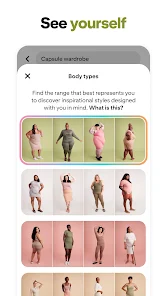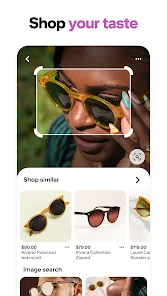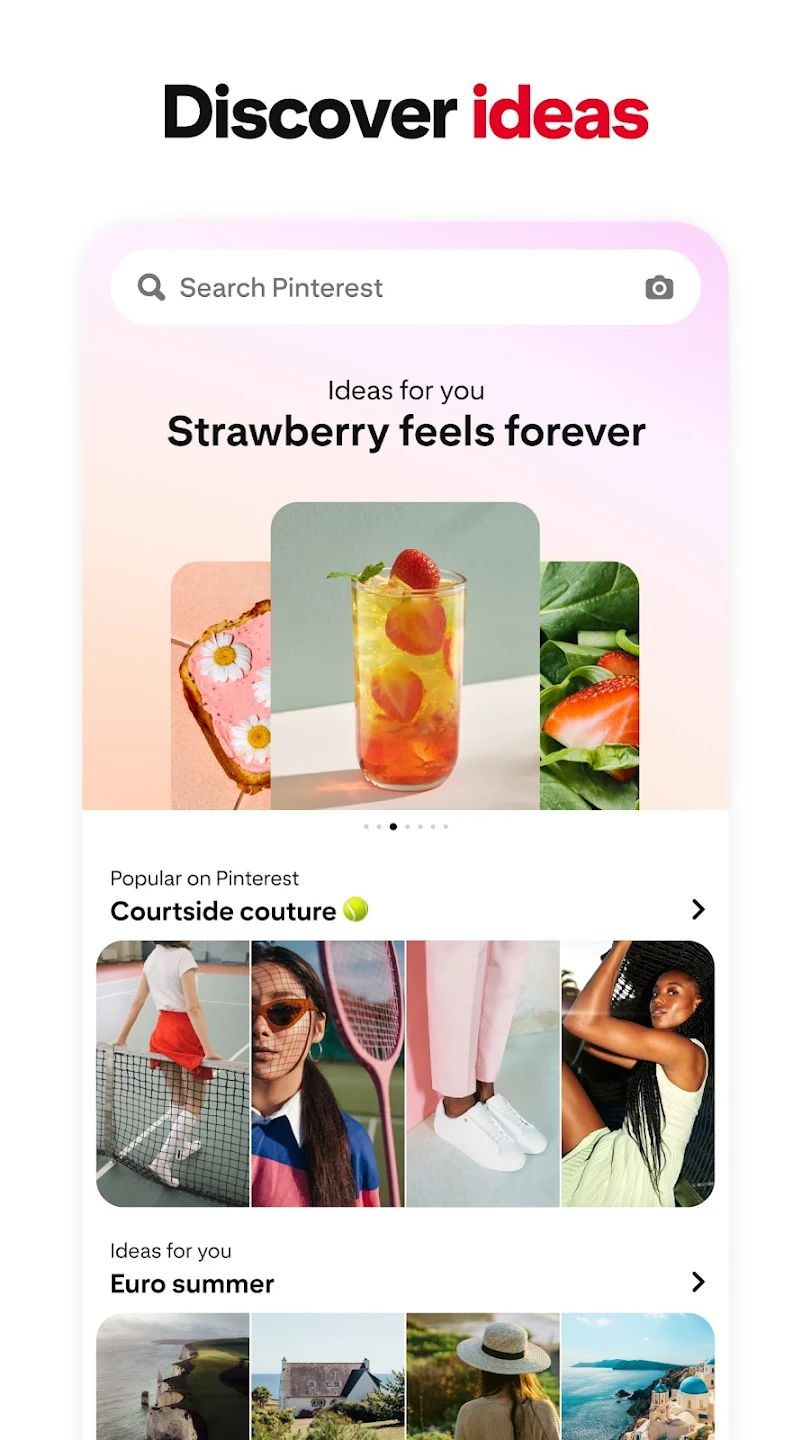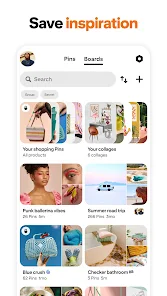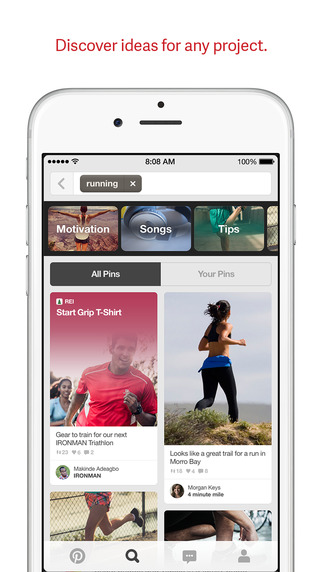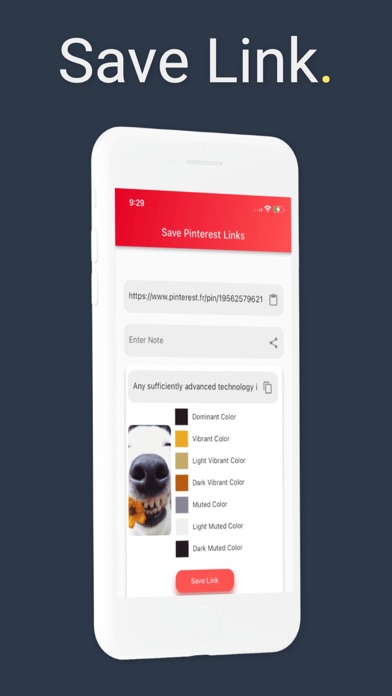Popular Now
Introduction
Pinterest helps users identify and save ideas through images, offering a powerful tool for inspiration and organization. Launched in 2010, it has grown into a popular resource for creative and planning needs.Key Features
Visual Discovery
- Pins: Save and organize images on boards.
- Search: Find specific ideas and receive personalized recommendations.
User Interaction
- Repinning: Share and save pins to your own boards.
- Likes and Comments: Engage with content by liking and commenting.
How It Works
Creating an Account
Sign up using email, Facebook, or Google to start saving and organizing pins.Navigating and Pinning
Explore your feed, search for interests, and create boards to save your favorite ideas.Pinterest for Personal Use
Discovering Ideas
- Home Decor: Find inspiration for home projects.
- Fashion: Explore style and outfit ideas.
Planning Projects
- Event Planning: Gather ideas for events.
- DIY: Access tutorials for various crafts.
Pinterest for Business
Business Accounts
- Business Profile: Create a professional profile.
- Rich Pins: Include extra details to boost engagement.
Advertising
- Promoted Pins: Targeted ads for broader reach.
- Campaign Analytics: Monitor ad performance.
Comparison with Other Platforms
Pinterest vs. Instagram
- Focus: Pinterest is for discovery and organization; Instagram is for social sharing.
Pinterest vs. Twitter
- Content Type: Pinterest is image-based; Twitter focuses on text with images.
Pros and Cons
Pros
- Inspiration Hub: Endless ideas and organization tools.
- Categorization: Easy to manage and save content.
Cons
- Content Overload: Can be overwhelming.
- Algorithm Changes: Frequent updates may affect content visibility.
User Experience
Design and Navigation
- User-Friendly: Clean layout with simple navigation.
- Performance: Generally fast and reliable.
Tips for Effective Use
Optimizing Search
- Keywords: Use specific terms for better results.
- Categories: Explore various categories for new ideas.
Managing Boards
- Organize: Keep boards themed and updated.
Future Developments
New Features
- Improved Search: Enhanced discovery tools.
- Additional Tools: More options for users and businesses.
Conclusion
Pinterest is a versatile platform for visual discovery and inspiration, offering robust tools for both personal and business use. Despite some challenges, its ability to organize and curate content makes it a valuable resource.-
Developer
Pinterest
-
Category
Lifestyle
-
Version
Varies with device
-
Downloads
500M
Pros
👍 1. Visual Inspiration: Pinterest is a platform that primarily relies on visual content. This makes it an excellent source for discovering ideas and inspiration for various topics such as fashion, home décor, recipes, travel destinations, and more. The visual nature of Pinterest allows users to explore a wealth of high-quality images and videos to spark their creativity and interests.
👍 2. Organization and Personalization: Pinterest provides users with the ability to create personalized boards to save and categorize content they find interesting. This feature allows users to keep track of ideas and easily access them in the future. It also enables users to follow other users or brands they admire, making it easier to discover new content tailored to their preferences.
👍 3. Shopping and E-commerce Integration: Pinterest has integrated shopping features that allow users to discover and purchase products directly from the platform. Users can easily find items they are interested in, save them to their boards, and even receive notifications about price drops or availability. This makes Pinterest a convenient platform for users to discover and shop for products that align with their style and preferences.
Cons
👎 1. Limited search functionality: Pinterest’s search feature is not as advanced or intuitive as other platforms. It can sometimes be difficult to find specific pins or discover new content, especially if the search terms are not highly specific.
👎 2. Lack of privacy controls: Pinterest does not offer robust privacy settings, which means that users have limited control over who can see and save their pins. This can be problematic for users who want to share their ideas or creations with a select group of people or keep their content private.
👎 3. Difficulty in organizing boards: While Pinterest allows users to create boards to save and organize their pins, managing a large number of boards can be cumbersome. Users have to manually move pins between boards, and the organization options are not as customizable or efficient as they could be. This can make it challenging to keep track of saved content and find specific pins when needed.