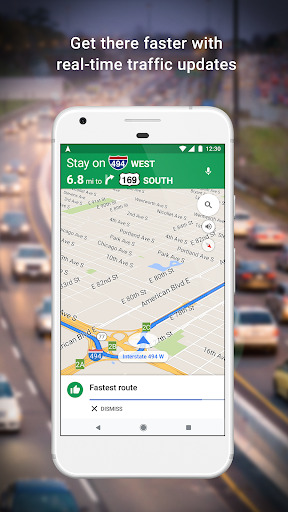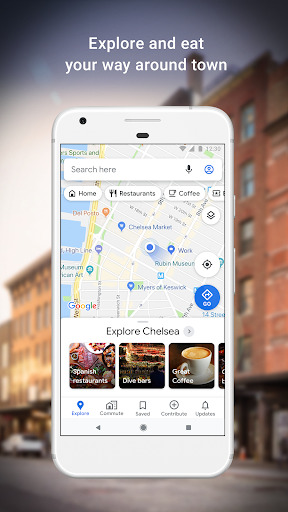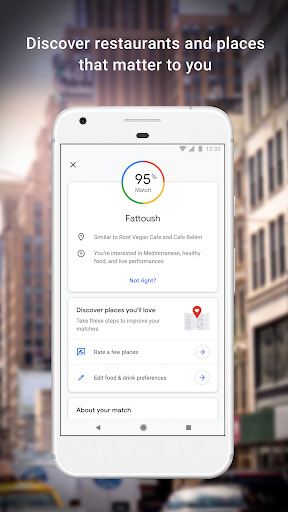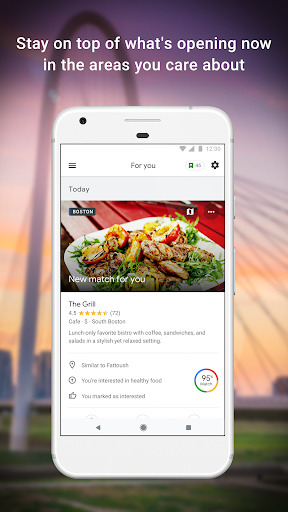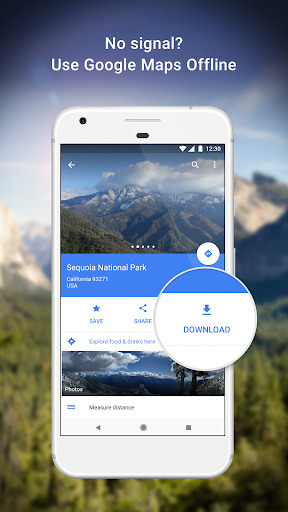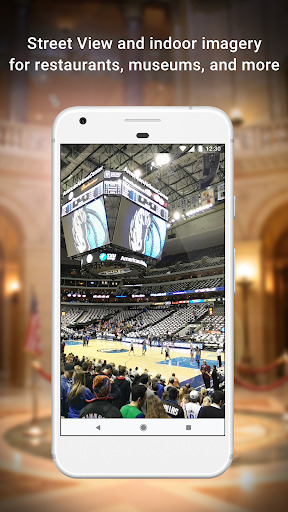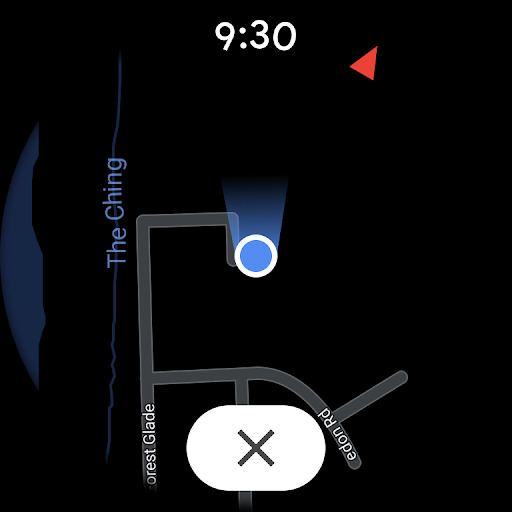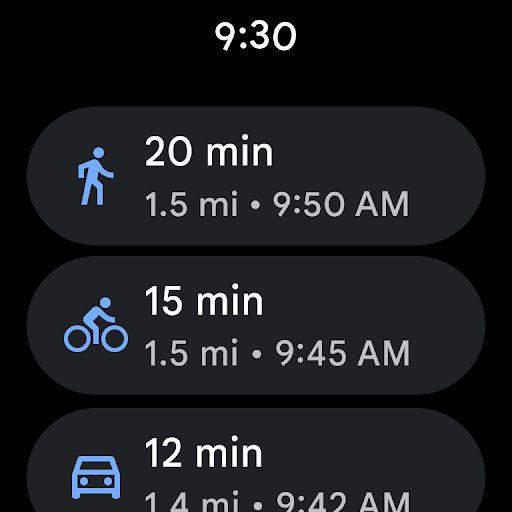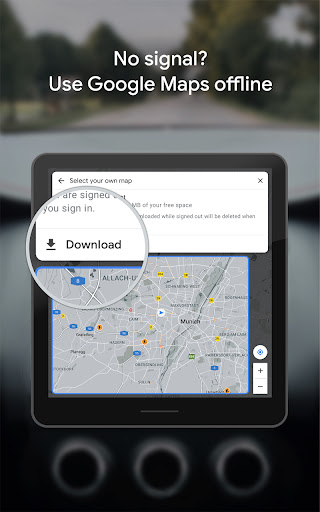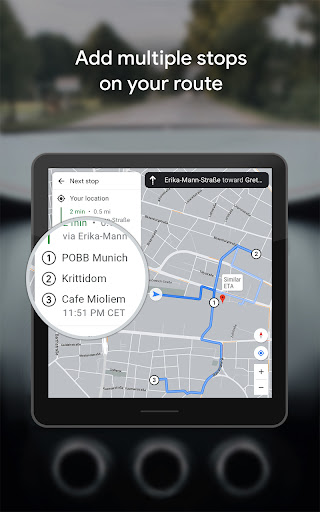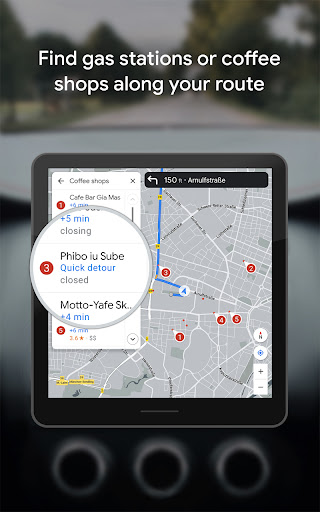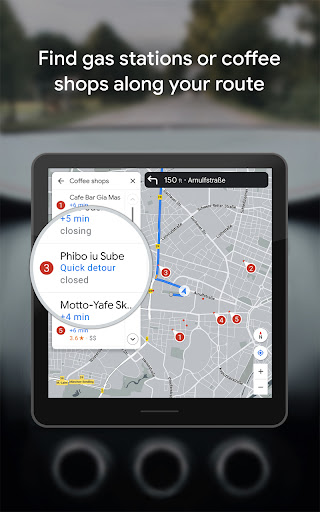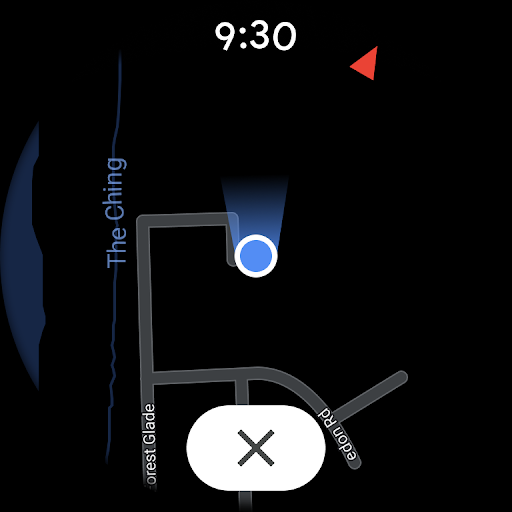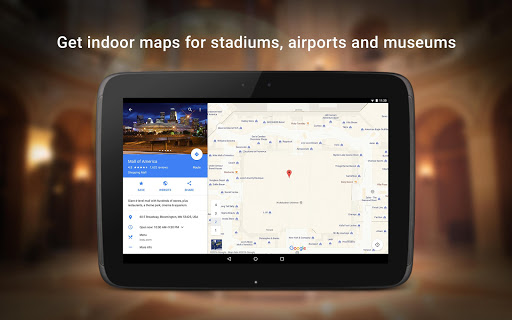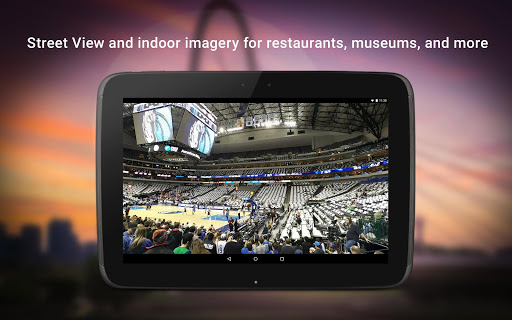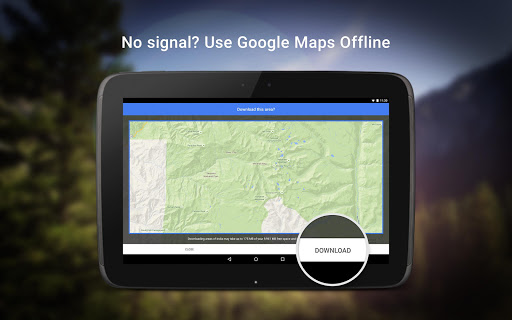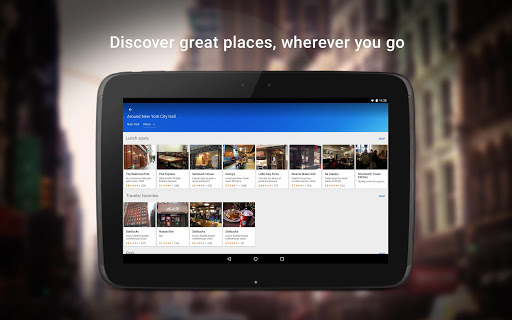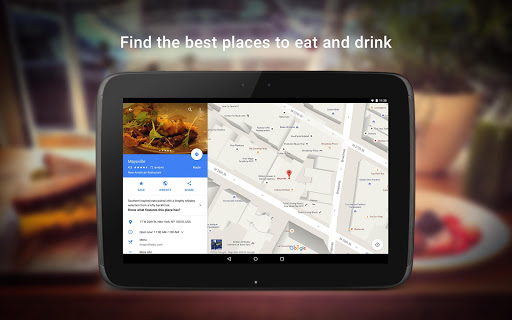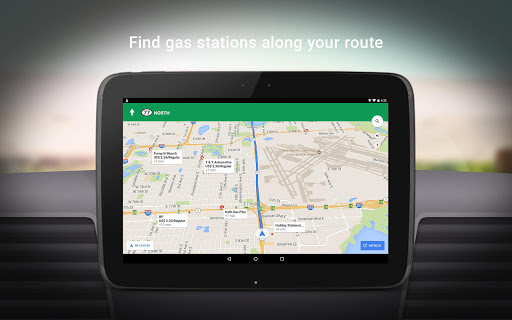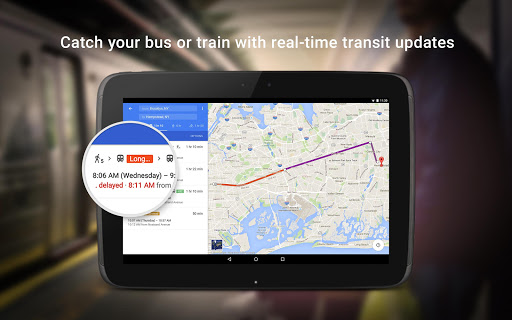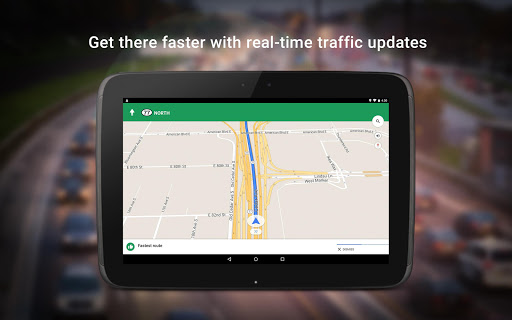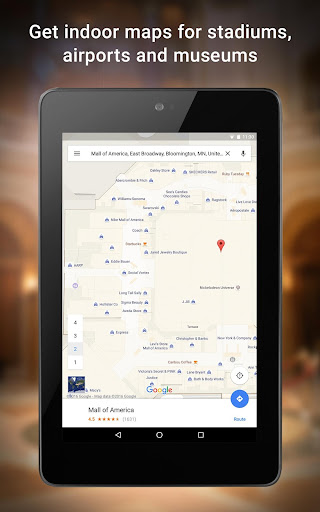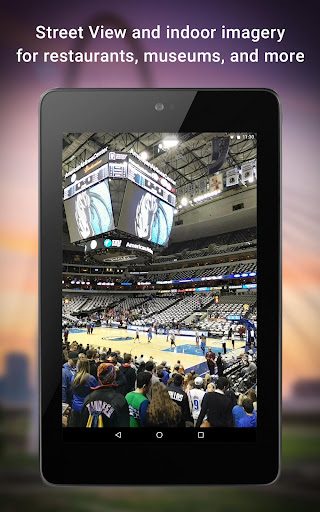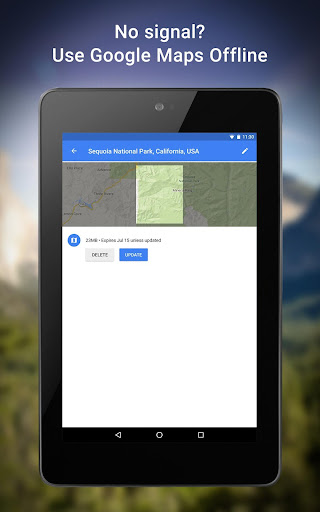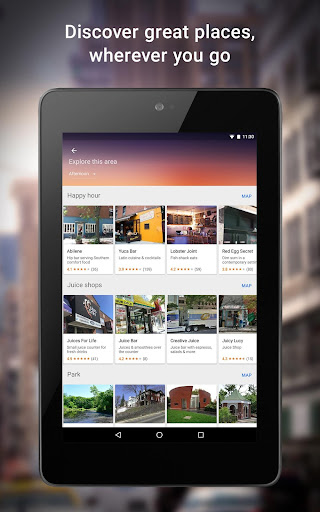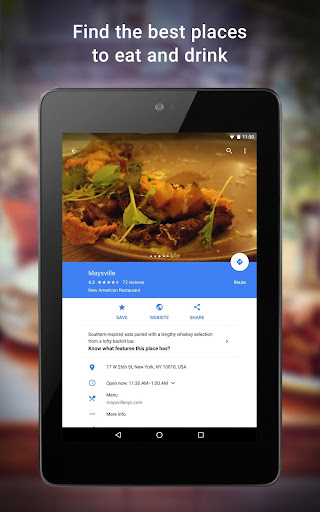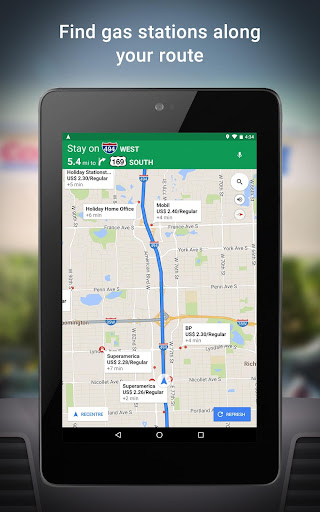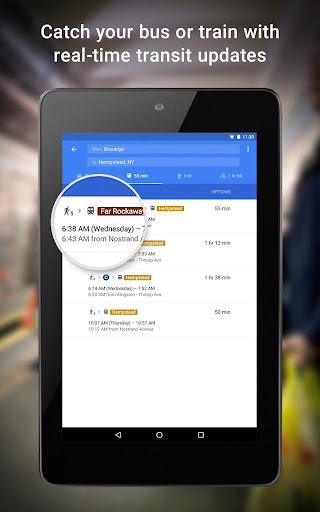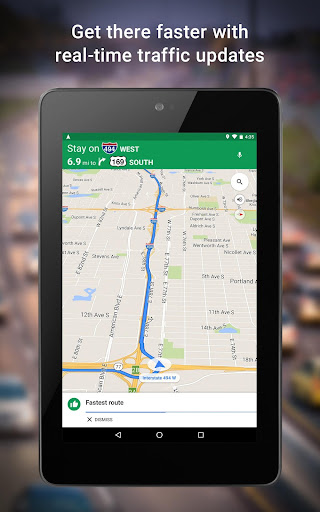Popular Now
1. Getting Started with Google Maps
1.1. Downloading and Installing the App
To begin using the Google Maps app, you'll first need to download and install it on your smartphone. The app is available on both iOS and Android platforms and can be easily found in the respective app stores. Once installed, sign in with your Google account to synchronize your data, including saved locations, search history, and personalized recommendations.1.2. Setting Up Your Profile
After installing the app, setting up your profile is the next step. This allows you to save your home and work addresses, making navigation quicker and more convenient. Additionally, you can customize the app by selecting your preferred travel mode, such as driving, walking, cycling, or public transit.2. Navigating with Google Maps
2.1. Searching for Locations
The core function of the Google Maps app is its powerful search feature. You can search for specific addresses, businesses, landmarks, or even general queries like "restaurants near me." The app will display a list of relevant results along with their locations on the map.2.2. Getting Directions
Once you've found your destination, the app provides detailed directions based on your selected mode of transportation. Whether you're driving, walking, or using public transit, Google Maps offers turn-by-turn navigation with voice guidance, ensuring you stay on the right path.2.3. Using Street View
For a more immersive experience, Google Maps includes Street View, allowing you to explore locations as if you were there. This feature is especially useful for getting a sense of the area before visiting, helping you identify landmarks, entrances, or even parking spots.3. Real-Time Features and Updates
3.1. Traffic Updates
One of the standout features of the Google Maps app is its real-time traffic updates. The app constantly monitors traffic conditions, alerting you to accidents, road closures, or heavy congestion. This allows you to choose alternative routes and avoid delays.3.2. Public Transit Information
For those who rely on public transportation, Google Maps provides real-time transit information, including bus and train schedules, delays, and even crowd levels. This feature helps you plan your journey more effectively, whether you're commuting to work or exploring a new city.4. Customizing Your Experience
4.1. Saving Favorite Locations
Google Maps allows you to save your favorite locations, such as home, work, or frequently visited places. By saving these locations, you can quickly access them from the app's main screen, reducing the time spent searching.4.2. Creating Custom Maps
If you're planning a trip or need to map out multiple stops, Google Maps lets you create custom maps. You can add multiple locations, set specific routes, and share your map with others. This is particularly useful for planning road trips or organizing events.4.3. Offline Maps
For those times when you don't have internet access, the Google Maps app allows you to download maps for offline use. This feature ensures that you can still navigate and find locations even without a data connection, making it ideal for traveling in remote areas.5. Discovering Local Businesses
5.1. Exploring Nearby Places
The Google Maps app isn't just for navigation; it's also a powerful tool for discovering local businesses. By searching within the app, you can find restaurants, shops, gas stations, and other services near your current location. Each listing includes ratings, reviews, hours of operation, and contact information.5.2. Reading and Writing Reviews
One of the app's most valuable features is the ability to read and write reviews for businesses. This helps you make informed decisions about where to eat, shop, or stay. Additionally, contributing your own reviews can help others in the community.6. Enhancing Your Commute
6.1. Commute Mode
Google Maps offers a Commute Mode that provides real-time updates on your daily routes, including traffic, delays, and estimated travel times. By setting up Commute Mode, you can receive notifications and alternative route suggestions, helping you get to work or home faster.6.2. Integrating with Calendar and Contacts
The app integrates seamlessly with your Google Calendar and Contacts, allowing you to navigate to scheduled events or contact addresses directly from the app. This feature saves time and ensures that you're always on time for appointments.7. Safety Features in Google Maps
7.1. Location Sharing
For added security, the Google Maps app includes a location-sharing feature. This allows you to share your real-time location with friends or family members, so they can track your journey. This feature is particularly useful when traveling alone or meeting someone in an unfamiliar area.7.2. SOS Alerts
In case of emergencies, Google Maps provides SOS alerts that notify you of natural disasters, road closures, or other critical events in your area. The app also offers information on nearby emergency services, such as hospitals and police stations.8. Exploring Beyond Navigation
8.1. Google Maps as a Travel Guide
The Google Maps app is more than just a navigation tool; it's also a travel guide. You can use it to explore new destinations, find popular tourist spots, and even plan entire trips. The app offers recommendations based on your interests, making it easier to discover hidden gems.8.2. Virtual Tours and AR
For a more interactive experience, Google Maps offers virtual tours and augmented reality (AR) features. Virtual tours allow you to explore famous landmarks and cities from the comfort of your home, while AR navigation helps you find your way in complex environments using your phone's camera.9. Keeping Up with Updates and New Features
9.1. Regular App Updates
The Google Maps app is continually updated with new features and improvements. It's important to keep your app up to date to take advantage of the latest enhancements, such as improved navigation, new travel modes, and additional safety features.9.2. Exploring Beta Features
For users who want to be on the cutting edge, Google Maps offers beta features that allow you to test new tools and functionalities before they are officially released. Joining the beta program gives you early access to exciting updates and helps shape the future of the app.10. Conclusion: The Ultimate Navigation Companion
Google Maps has evolved into a comprehensive tool that goes far beyond simple navigation. From real-time traffic updates to discovering new places, the Google Maps app is indispensable for modern travelers and daily commuters alike. Whether you're exploring a new city, planning a trip, or just trying to get to work on time, Google Maps has everything you need to make your journey smooth and enjoyable.-
Developer
Google LLC
-
Category
Travel & Local
-
Version
Varies with device
-
Downloads
10B
Pros
👍 1. Provides accurate and up-to-date maps: Google Maps constantly updates its database, ensuring that the maps are accurate and include the latest details like new roads, buildings, and landmarks. This helps users navigate and find their destinations more easily.
👍 2. Real-time traffic updates: Google Maps uses real-time data to provide information about traffic conditions, including congestion, accidents, and road closures. This feature allows users to plan their routes more efficiently, saving them time and frustration.
👍 3. Integrated search and discovery: Google Maps not only provides directions but also integrates with a comprehensive search function. Users can find nearby places of interest, such as restaurants, gas stations, and attractions, with ratings and reviews provided by other users. This makes it a helpful tool for exploring unfamiliar areas or finding specific amenities.
Cons
👎 1. Limited offline functionality: Google Maps relies heavily on an internet connection to load maps and provide real-time navigation directions. This can be a drawback in areas with weak or no internet connectivity, where users may struggle to access the app or get accurate directions.
👎 2. Inaccurate or outdated information: While Google Maps strives to provide accurate and up-to-date information, there can still be instances where the app may show incorrect or outdated data. This could include incorrect business hours, closed roads, or outdated points of interest.
👎 3. Privacy concerns: Google Maps collects a significant amount of user data to provide personalized services and targeted advertisements. Some users may have concerns about the amount of data being collected, as well as the potential for this data to be misused or compromised.