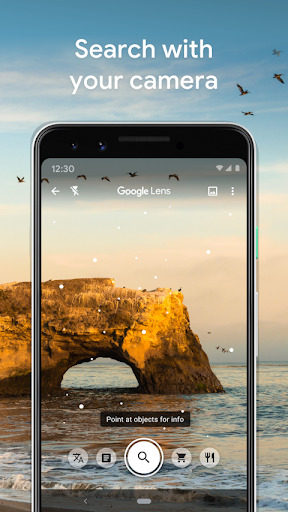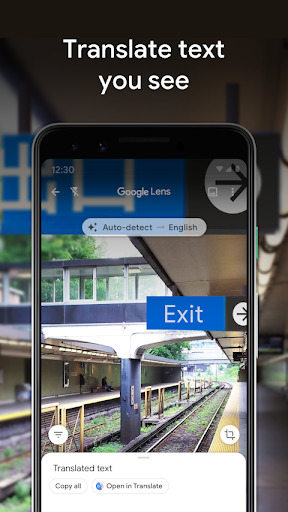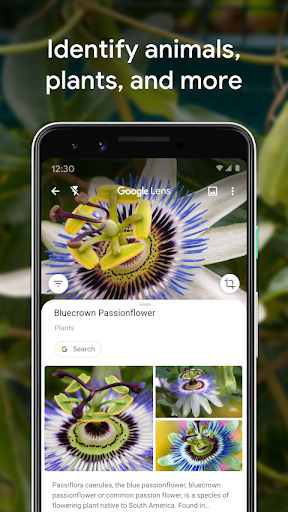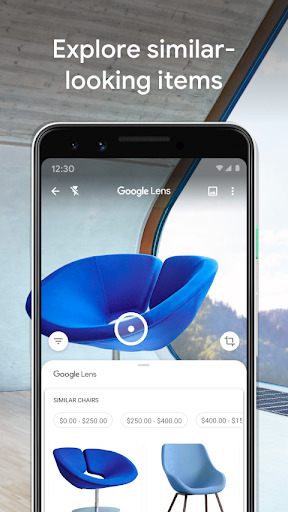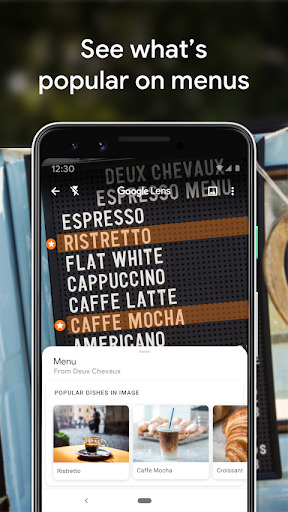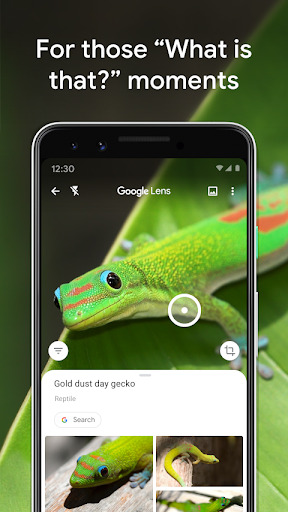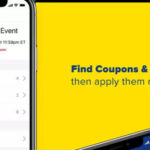Popular Now
1. Getting Started with Google Lens
Before diving into the advanced features of Google Lens, it’s important to understand how to set it up and navigate its interface.1.1. Installing Google Lens
The Google Lens app is available on both Android and iOS platforms. To get started, simply download the app from the Google Play Store or Apple App Store. If you’re using an Android device, Google Lens may already be integrated into your Google Photos app or Google Assistant.1.2. Initial Setup and Permissions
Upon launching the app, you’ll need to grant it access to your camera, storage, and location. These permissions are essential for Google Lens to function correctly, allowing it to analyze images and provide accurate results.2. Navigating the Google Lens Interface
The user-friendly interface of Google Lens makes it easy to explore various features and tools.2.1. The Main Screen
The main screen of Google Lens is designed to be intuitive, with a central focus on the camera viewfinder. At the bottom of the screen, you’ll find options to switch between different modes, such as search, translation, and shopping.2.2. Accessing Different Modes
By swiping left or right on the main screen, you can easily switch between the different modes offered by Google Lens. Each mode is tailored to a specific type of search, making it simple to find what you’re looking for.3. Using Google Lens for Visual Search
Visual search is the core feature of Google Lens, allowing you to identify objects and gather information in real-time.3.1. Identifying Objects and Landmarks
One of the most impressive features of Google Lens is its ability to identify a wide range of objects, from plants and animals to famous landmarks. Simply point your camera at the object, and Google Lens will provide detailed information, including related articles and similar images.3.2. Searching for Products
If you come across a product you’re interested in purchasing, Google Lens can help you find it online. The app will scan the item, search for it across various online stores, and provide purchasing options.4. Translating Text with Google Lens
Language barriers are no longer an issue with Google Lens, thanks to its real-time translation capabilities.4.1. Translating Printed Text
To translate printed text, simply point your camera at the text, and Google Lens will instantly translate it into your preferred language. This feature is incredibly useful when traveling abroad or reading foreign-language documents.4.2. Copying and Saving Translations
Not only does Google Lens translate text, but it also allows you to copy the translated text directly to your clipboard or save it for later use. This feature is particularly helpful for creating notes or sending translations via messaging apps.5. Solving Math Problems with Google Lens
Google Lens can also act as a virtual tutor, helping you solve mathematical equations in seconds.5.1. Scanning Math Equations
To solve a math problem, simply point your camera at the equation, and Google Lens will analyze it and provide the solution. This feature is particularly beneficial for students or anyone needing quick assistance with math.5.2. Step-by-Step Solutions
In addition to providing the final answer, Google Lens also offers step-by-step solutions, helping users understand the process behind the calculation.6. Enhancing Productivity with Google Lens
Google Lens is not just for searching and translating; it also offers several features designed to boost productivity.6.1. Scanning and Saving Contact Information
If you receive a business card or see a flyer with contact information, you can use Google Lens to scan and save the details directly to your phone’s contacts. This feature eliminates the need for manual entry and ensures accuracy.6.2. Creating Calendar Events
Google Lens can also scan dates and event details, allowing you to quickly add them to your calendar. This feature is perfect for keeping track of important appointments or meetings.7. Shopping Smarter with Google Lens
Shopping has never been easier, thanks to the smart shopping features of Google Lens.7.1. Price Comparisons
When shopping in-store, use Google Lens to scan the barcode of an item and compare prices across different retailers. This feature helps you find the best deal without needing to search manually.7.2. Discovering Similar Products
If you like a particular style or design, Google Lens can help you find similar products online. This feature is great for discovering new items that match your taste.8. Exploring the World with Google Lens
Google Lens enhances your exploration by providing valuable information about the places and objects around you.8.1. Learning About Plants and Animals
Whether you’re hiking in nature or just curious about a plant in your garden, Google Lens can identify various species and provide detailed information. This feature is perfect for nature enthusiasts and gardeners.8.2. Discovering Historical Information
When visiting historical sites or museums, use Google Lens to learn more about the exhibits. The app can provide background information, related articles, and even links to documentaries.9. Integrating Google Lens with Other Apps
Google Lens works seamlessly with other Google services and third-party apps, enhancing its functionality.9.1. Google Photos Integration
Google Lens is integrated with Google Photos, allowing you to analyze images directly from your photo gallery. This feature is useful for identifying objects in past photos or translating text from saved images.9.2. Google Assistant and Beyond
You can also access Google Lens through Google Assistant, making it even easier to perform visual searches on the go. Additionally, Google Lens works with various third-party apps, such as messaging platforms and note-taking apps.10. Troubleshooting Common Issues with Google Lens
While Google Lens is generally reliable, you may encounter some common issues.10.1. Improving Accuracy
If Google Lens isn’t providing accurate results, try adjusting the lighting or angle of the camera. Ensure that the object is clearly visible and not obstructed by other items.10.2. Fixing App Crashes
If the Google Lens app crashes or becomes unresponsive, try clearing the app’s cache or restarting your device. Keeping the app updated can also help prevent issues.Conclusion
The Google Lens app is a versatile and powerful tool that has changed the way we interact with the world around us. Whether you're a student, traveler, shopper, or just curious about your surroundings, Google Lens offers a wide range of features to enhance your daily life. From visual searches and real-time translations to solving math problems and exploring historical landmarks, Google Lens is an indispensable app that continues to evolve and improve.-
Developer
Google LLC
-
Category
Tools
-
Version
Varies with device
-
Downloads
1B
Pros
👍 1. Visual search: Google Lens allows you to search for information using your camera. By simply pointing your phone’s camera at an object or text, Google Lens can provide you with relevant information, such as product details, reviews, or translations. This feature makes it easy to gather information on the go without the need to type out a search query.
👍 2. Text recognition and translation: Google Lens can extract text from images and convert it into editable text. This can be useful for quickly saving important information from business cards, documents, or signs. Additionally, Google Lens can translate text in real-time, making it a handy tool for travelers or language learners.
👍 3. Object identification: Google Lens can identify objects and provide relevant information about them. For example, by capturing a photo of a plant, Google Lens can recognize the species and provide details about its care instructions. This feature can be useful for learning about various objects, landmarks, or even animals.
Cons
👎 1. Limited Language Support: One of the shortcomings of Google Lens is its limited language support. Although it does support a variety of languages, it may not be available in all languages, making it less useful for users who don’t speak the supported languages.
👎 2. Inaccurate Recognition: Google Lens may sometimes struggle with accurate image recognition. While it can identify common objects, landmarks, and products, it may not always provide accurate or relevant information about them, leading to a frustrating user experience.
👎 3. Privacy Concerns: Google Lens requires access to a user’s camera, images, and location data to function effectively. This can raise privacy concerns for users who are uncomfortable with providing such information to Google or any other third-party application.