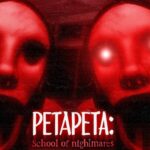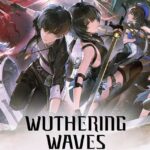Advertisement
Microsoft Treasure Hunt: A Complete How-To Guide
October 16, 2024
Latest Articles
-
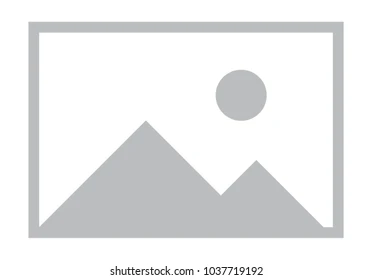
- How-To
-
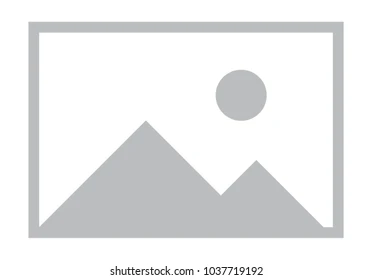
- News
-
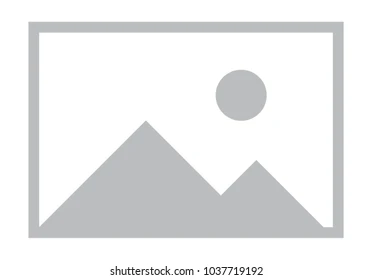
- News
-
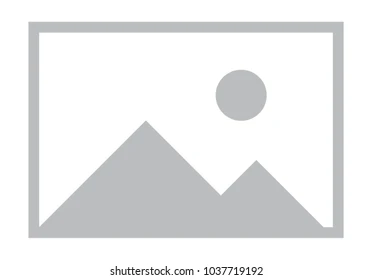
- News
Popular
-
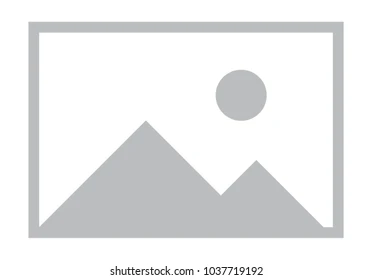 Roblox – PETAPETA : Nightmare School
PETAPETA: Nightmare School stands as a testament to the potential of Roblox as a platform for serious, immersive horror. It successfully blends traditional Japanese horror elements with engaging gameplay mechanics, delivering a consistently chilling experience
Read full review
Roblox – PETAPETA : Nightmare School
PETAPETA: Nightmare School stands as a testament to the potential of Roblox as a platform for serious, immersive horror. It successfully blends traditional Japanese horror elements with engaging gameplay mechanics, delivering a consistently chilling experience
Read full review
-
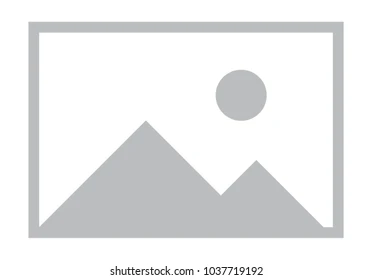 Free Fire MAX – Solara Map
Garena Free Fire MAX is the premium version of the mobile battle royale shooter, Garena Free Fire. It's specifically designed to deliver a more vibrant and realistic visual and auditory experience on high-performance mobile devices. More than just a simple graphical upgrade, it serves as a platform for Garena to introduce fresh, distinctive content, with the Solara Map – launched with the OB49 update (May 2025) – being a prime example.
Read full review
Free Fire MAX – Solara Map
Garena Free Fire MAX is the premium version of the mobile battle royale shooter, Garena Free Fire. It's specifically designed to deliver a more vibrant and realistic visual and auditory experience on high-performance mobile devices. More than just a simple graphical upgrade, it serves as a platform for Garena to introduce fresh, distinctive content, with the Solara Map – launched with the OB49 update (May 2025) – being a prime example.
Read full review
-
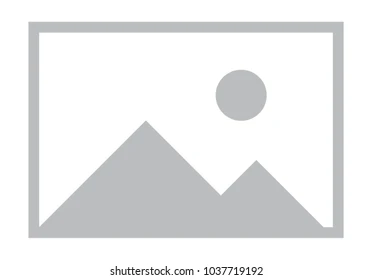 Zoonomaly
Zoonomaly is more than just a breakout horror title—it's a case study in how gaming intersects with modern issues like digital ownership, consumer rights, insurance, and claim processes. As the industry continues to evolve, understanding your rights and protections as a player is more important than ever.
Read full review
Zoonomaly
Zoonomaly is more than just a breakout horror title—it's a case study in how gaming intersects with modern issues like digital ownership, consumer rights, insurance, and claim processes. As the industry continues to evolve, understanding your rights and protections as a player is more important than ever.
Read full review
-
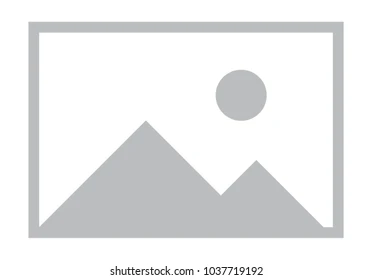 Rematch
Ignite the passion of football! Discover why a Rematch is the ultimate test of skill, strategy, and redemption in the beautiful game. Explore the drama, evolution, and unforgettable narratives of football's most anticipated encounters.
Read full review
Rematch
Ignite the passion of football! Discover why a Rematch is the ultimate test of skill, strategy, and redemption in the beautiful game. Explore the drama, evolution, and unforgettable narratives of football's most anticipated encounters.
Read full review
-
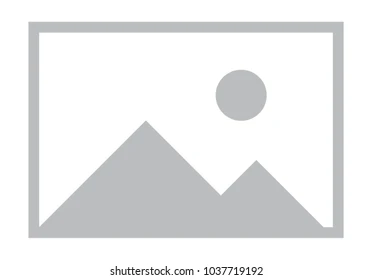 RoadCraft
RoadCraft: Design, build & race custom vehicles in an open-world sandbox. Unleash your engineering skills, conquer diverse terrains & compete with friends. Your ride, your rules!
Read full review
RoadCraft
RoadCraft: Design, build & race custom vehicles in an open-world sandbox. Unleash your engineering skills, conquer diverse terrains & compete with friends. Your ride, your rules!
Read full review
-
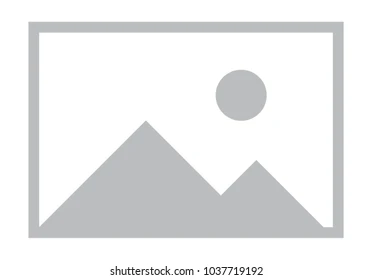 Wuthering Waves
Wuthering Waves is an open-world action role-playing game (ARPG) developed by Kuro Games. Set in a beautifully decayed post-apocalyptic world, the game blends high-speed combat, anime-inspired visuals, and deep storytelling. Players explore vast, vertical environments filled with ancient ruins, mysterious creatures, and fragments of lost civilization, while engaging in fast-paced battles using a mix of melee combos, elemental abilities, and a unique Echo system that lets you absorb powers from enemies.
Read full review
Wuthering Waves
Wuthering Waves is an open-world action role-playing game (ARPG) developed by Kuro Games. Set in a beautifully decayed post-apocalyptic world, the game blends high-speed combat, anime-inspired visuals, and deep storytelling. Players explore vast, vertical environments filled with ancient ruins, mysterious creatures, and fragments of lost civilization, while engaging in fast-paced battles using a mix of melee combos, elemental abilities, and a unique Echo system that lets you absorb powers from enemies.
Read full review