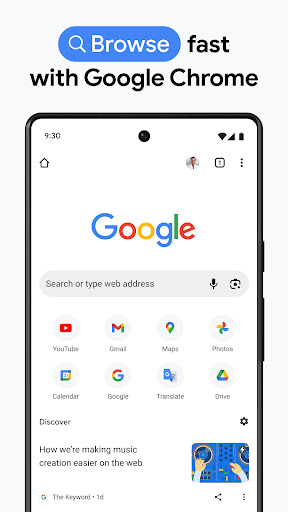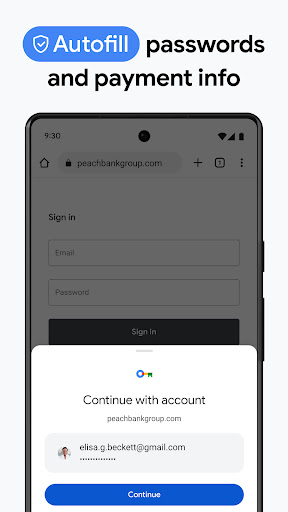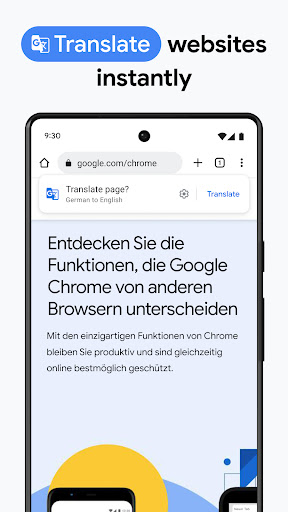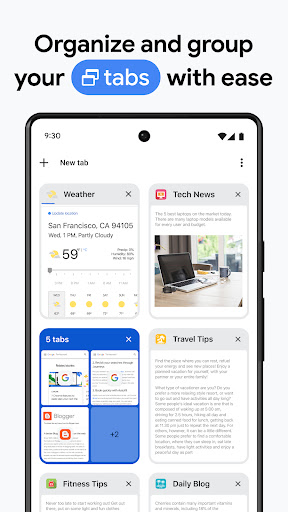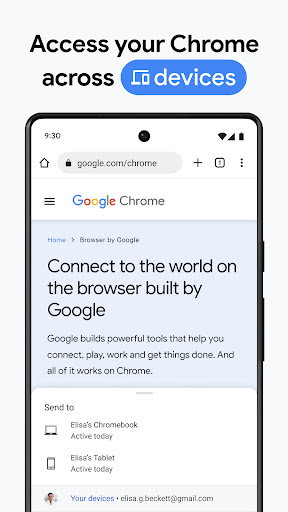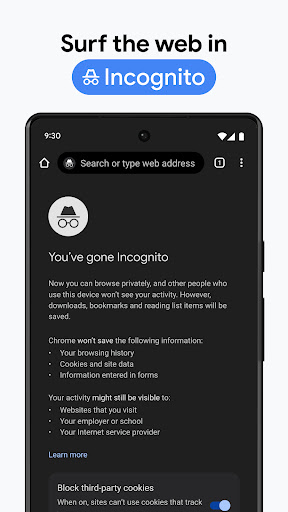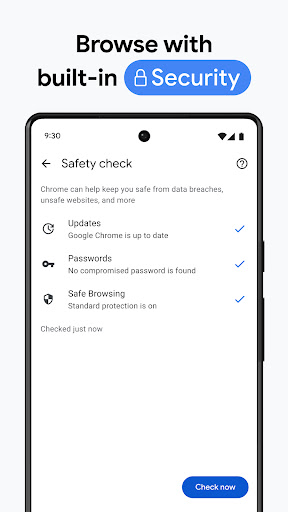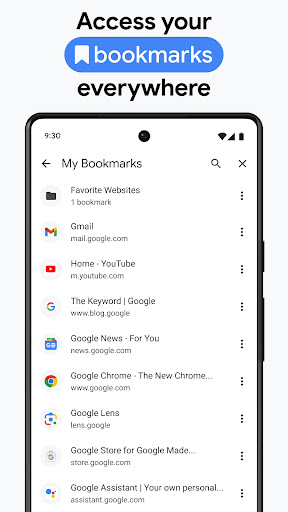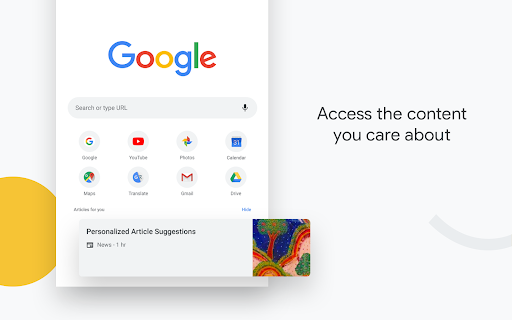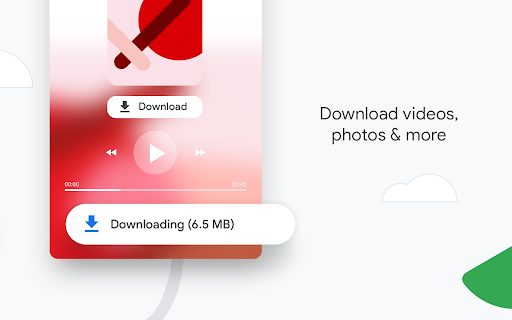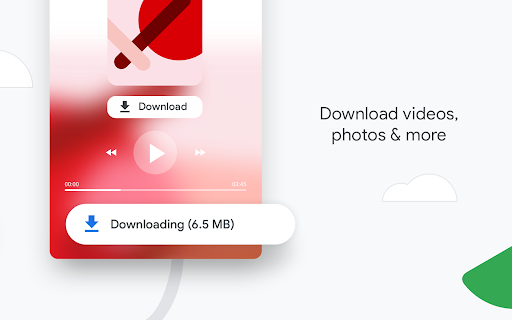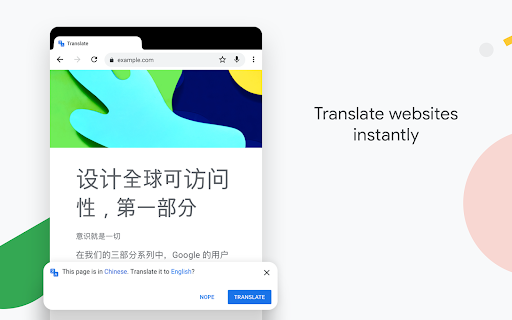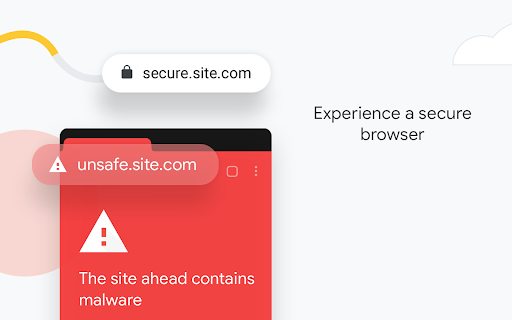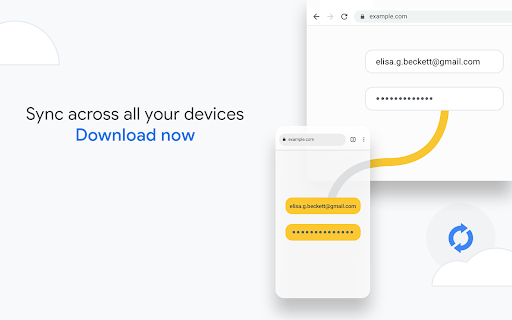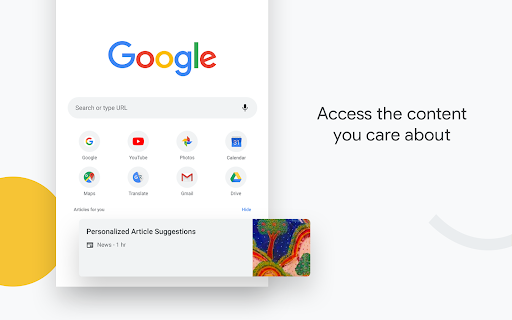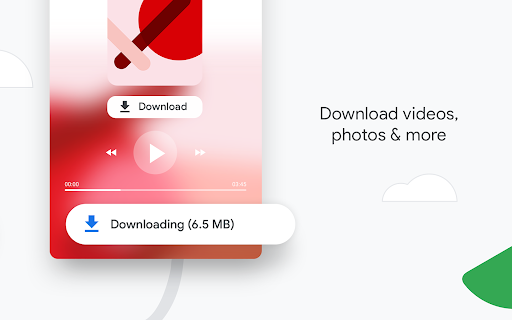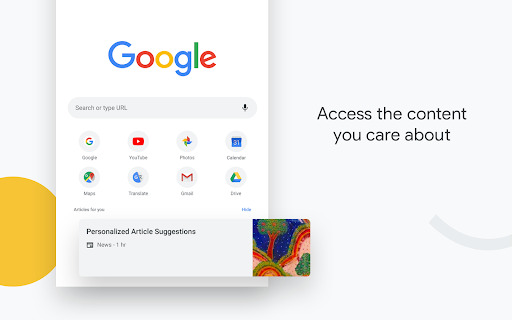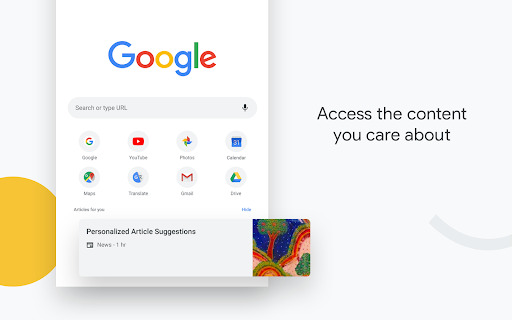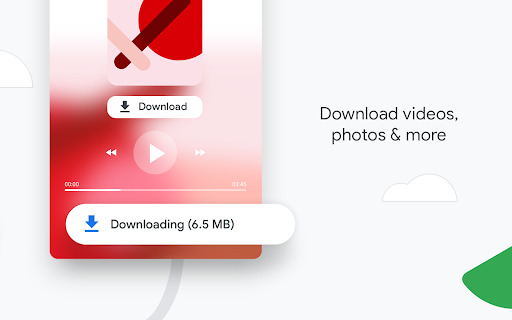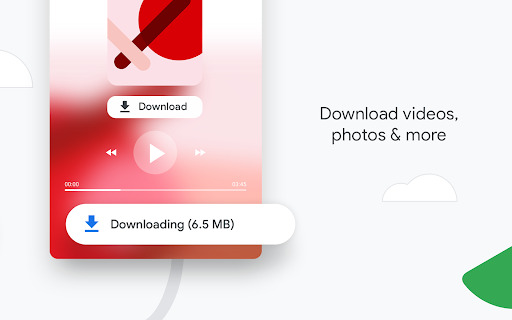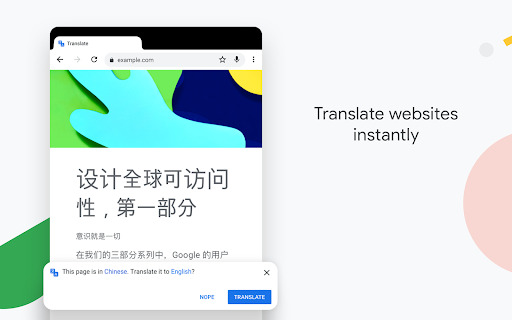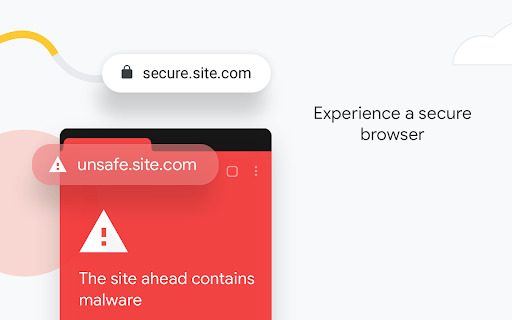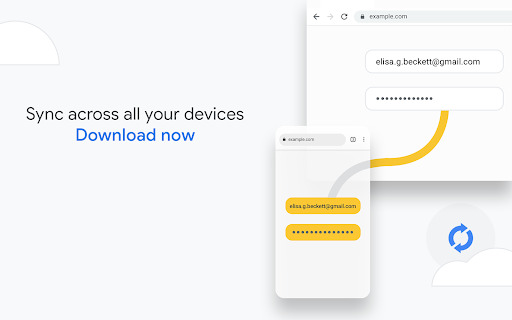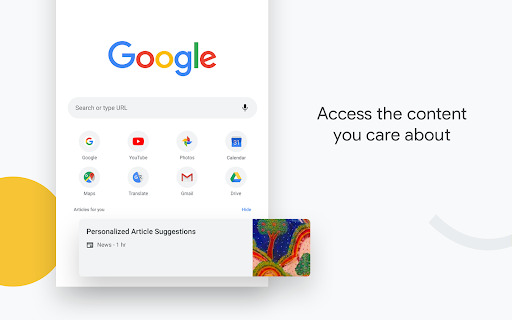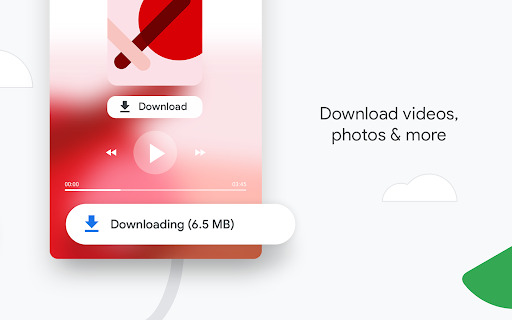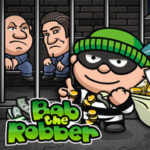Popular Now
The Evolution of Google Chrome
Understanding the evolution of Google Chrome provides insight into why it remains a leading choice for millions of users worldwide. This section covers the major milestones in the browser’s development.Initial Release and Key Features
- Launch and Early Features: Google Chrome was first released for Microsoft Windows in September 2008. It introduced features such as the Omnibox, which combines the address and search bar, and Incognito Mode for private browsing.
- Speed and Performance: From the outset, Chrome was designed with speed in mind. The browser’s V8 JavaScript engine and minimalist interface aimed to provide faster loading times and a more efficient browsing experience.
Major Updates and Enhancements
- User Interface Improvements: Over the years, Chrome has undergone several redesigns to improve usability. Features such as tab management, streamlined settings, and an updated bookmark system have enhanced the overall user experience.
- Security and Privacy Upgrades: Chrome has consistently improved its security features, including enhanced phishing protection, sandboxing technology, and regular security updates to protect against vulnerabilities.
Core Features of Google Chrome
Google Chrome offers a wide array of features that set it apart from other web browsers. This section delves into the core features that make Chrome a powerful and versatile tool.Speed and Efficiency
- Fast Browsing: One of Chrome’s most praised features is its speed. The browser’s efficient handling of resources and quick loading times contribute to a seamless browsing experience.
- Efficient Resource Management: Chrome’s ability to manage memory and CPU usage helps prevent slowdowns and ensures smooth performance even with multiple tabs open.
Customization and Extensions
- Extension Support: Google Chrome’s extensive library of extensions allows users to customize their browsing experience. From ad blockers to productivity tools, there’s an extension for virtually every need.
- Theme Customization: Users can personalize their Chrome experience by choosing from a range of themes or creating their own. This feature adds a personal touch to the browser’s appearance.
Security Features
- Built-in Security: Chrome includes several built-in security features such as Safe Browsing, which protects users from malicious websites, and automatic updates to ensure the latest security patches are applied.
- Privacy Controls: The browser provides various privacy controls, including the ability to manage cookies, block third-party trackers, and use Incognito Mode for private browsing sessions.
Tips for Optimizing Your Chrome Experience
To get the most out of Google Chrome, consider implementing the following tips and tricks to enhance your browsing experience.Keyboard Shortcuts
- Common Shortcuts: Familiarize yourself with Chrome’s keyboard shortcuts to navigate the browser more efficiently. For example, use
Ctrl + Tto open a new tab andCtrl + Shift + Nfor a new Incognito window. - Custom Shortcuts: You can create custom keyboard shortcuts for specific extensions or tasks, streamlining your workflow.
Managing Tabs and Windows
- Tab Organization: Utilize features such as tab groups to organize your open tabs. This helps keep related tabs together and improves productivity.
- Window Management: Use multiple windows for different tasks or projects. Chrome’s window management features allow you to easily switch between windows and keep your workspace organized.
Enhancing Privacy and Security
- Password Management: Take advantage of Chrome’s built-in password manager to securely store and autofill passwords. Consider using a dedicated password manager for added security.
- Regular Updates: Ensure that your browser is always up to date to benefit from the latest security patches and feature enhancements.
Integrations and Compatibility
Google Chrome is designed to integrate seamlessly with various services and applications. This section explores some of the key integrations and compatibility features.Google Ecosystem Integration
- Sync Across Devices: Chrome’s integration with your Google account allows you to sync bookmarks, passwords, and settings across all your devices. This ensures a consistent browsing experience no matter where you are.
- Google Services Access: Access Google services such as Gmail, Google Drive, and Google Calendar directly from the browser, streamlining your workflow and increasing productivity.
Compatibility with Web Technologies
- Web Standards Compliance: Chrome’s support for modern web technologies ensures compatibility with a wide range of websites and applications. This includes support for HTML5, CSS3, and advanced JavaScript features.
- Cross-Platform Functionality: Chrome is available on multiple platforms, including Windows, macOS, Linux, Android, and iOS. This cross-platform functionality provides a consistent experience across different devices.
User Reviews and Feedback
Examining user reviews provides valuable insights into the strengths and areas for improvement of Google Chrome. This section summarizes feedback from users and experts.Positive Feedback
- Performance and Speed: Many users praise Chrome for its speed and efficient performance. The browser’s fast loading times and responsiveness are frequently highlighted as key advantages.
- User-Friendly Interface: Chrome’s clean and intuitive interface is often noted as a positive aspect. Users appreciate the simplicity and ease of navigation.
Criticisms and Areas for Improvement
- Memory Usage: Some users have reported that Chrome’s memory usage can be high, especially with multiple tabs open. This can lead to slower performance and increased resource consumption.
- Privacy Concerns: While Chrome offers various privacy controls, some users have expressed concerns about data collection and tracking. Balancing convenience with privacy remains a challenge.
Troubleshooting Common Issues
Even the best browsers can encounter issues. This section provides solutions to common problems users may face with Google Chrome.Slow Performance
- Clearing Cache: If Chrome is running slowly, try clearing the browser cache and cookies. This can help resolve performance issues caused by accumulated data.
- Disabling Extensions: Certain extensions can impact browser performance. Disable or remove extensions to determine if they are causing slowdowns.
Compatibility Issues
- Updating the Browser: Ensure that Chrome is updated to the latest version to maintain compatibility with modern web technologies and security standards.
- Checking for Conflicts: Incompatibility issues with websites can sometimes be resolved by disabling problematic extensions or resetting browser settings.
Future Developments and Updates
Google Chrome is constantly evolving to meet user needs and stay ahead of emerging trends. This section explores potential future developments and updates.Anticipated Features
- Enhanced Privacy Tools: Future updates may include more advanced privacy tools and controls to address user concerns and provide greater transparency.
- Improved Performance: Continued efforts to optimize performance and reduce resource usage are expected to be a focus in upcoming releases.
User Involvement and Feedback
- Beta Programs: Participate in Chrome’s beta programs to experience new features before they are officially released. Providing feedback during these programs helps shape future updates.
- Feature Requests: Google encourages users to submit feature requests and suggestions. Engaging with these opportunities can influence the development of new features and improvements.
Conclusion
Google Chrome remains a top choice for users seeking a fast, secure, and versatile web browsing experience. With its continuous evolution, extensive feature set, and integration with Google’s ecosystem, it offers a comprehensive solution for both casual users and professionals. By utilizing the tips and understanding the feedback outlined in this guide, you can make the most of your Google Chrome experience and stay informed about the latest developments.-
Developer
Google LLC
-
Category
Communication
-
Version
Varies with device
-
Downloads
10B
Pros
👍 1. Speed: Google Chrome is known for its fast browsing experience. It uses advanced techniques such as caching and rendering optimizations to load web pages quickly. This makes it a preferred choice for those who value efficiency and time-saving.
👍 2. Security: Google Chrome has strong security features built into its design. It regularly updates to patch any vulnerabilities that may arise. Moreover, it has features like Safe Browsing, which warns users about potentially harmful websites or downloads. Chrome also has sandboxing technology that isolates each tab or extension, ensuring that any malicious activity is contained and not spread to the entire browser or user device.
👍 3. Extensions and Customization: Chrome offers a vast range of extensions that enhance its functionality. These extensions can be used to add extra features, improve productivity, or customize the browsing experience according to individual preferences. Whether it’s ad blockers, password managers, or productivity tools, Chrome’s extensive library of extensions allows users to tailor their browser to their specific needs.
Cons
👎 1. High Memory Usage: One of the major shortcomings of Google Chrome is its high memory usage. Chrome is known to consume a significant amount of RAM, especially when multiple tabs are open. This can slow down the performance of devices with limited resources and may lead to system crashes or freezes.
👎 2. Lack of Privacy: Google Chrome is developed and maintained by Google, which is a company known for its extensive data collection practices. While Chrome itself offers certain privacy features, such as incognito mode, it still collects user data for various purposes. This has raised concerns among privacy-conscious users who prefer more privacy-focused alternatives.
👎 3. Compatibility Issues: Although Chrome is one of the most widely used web browsers, it can sometimes experience compatibility issues with certain websites or web applications. Some websites may not load properly or may have functionality issues in Chrome, requiring users to switch to an alternative browser to access the content.