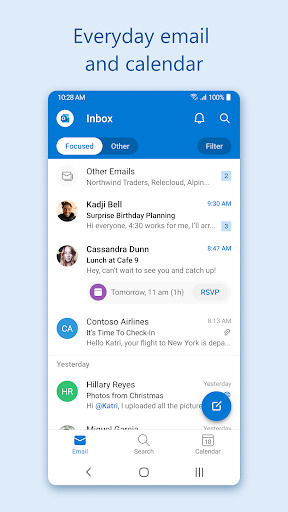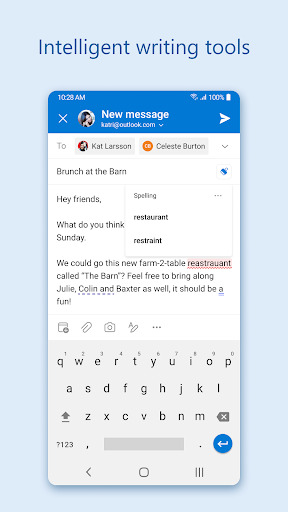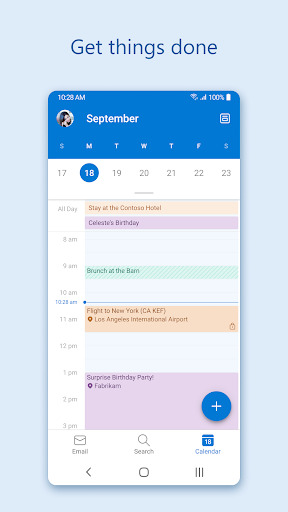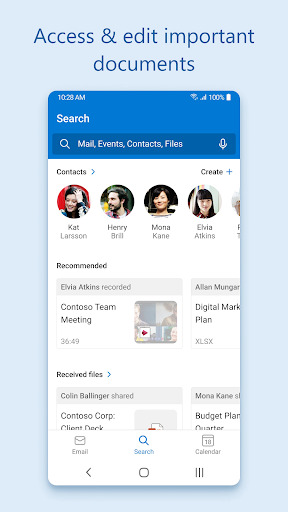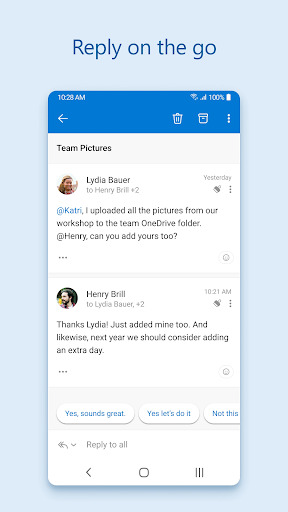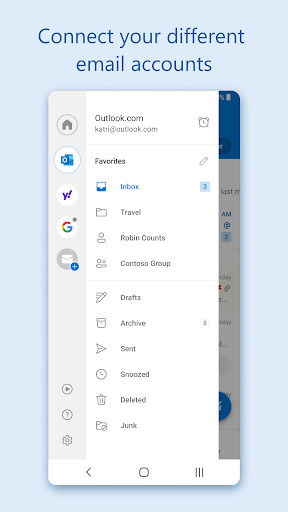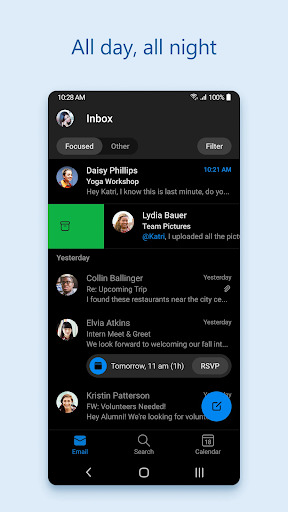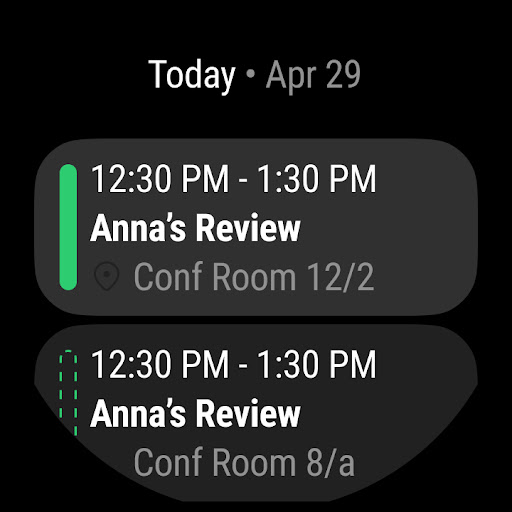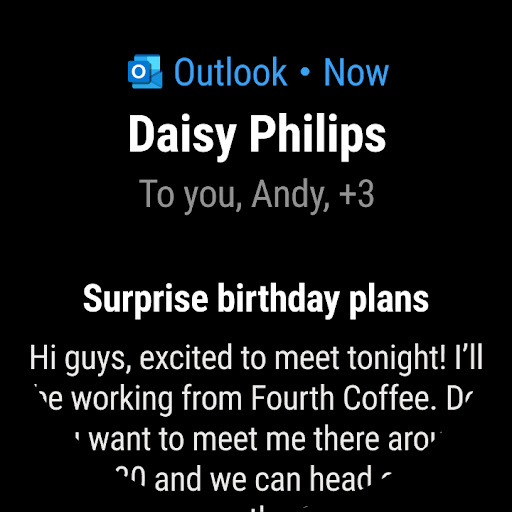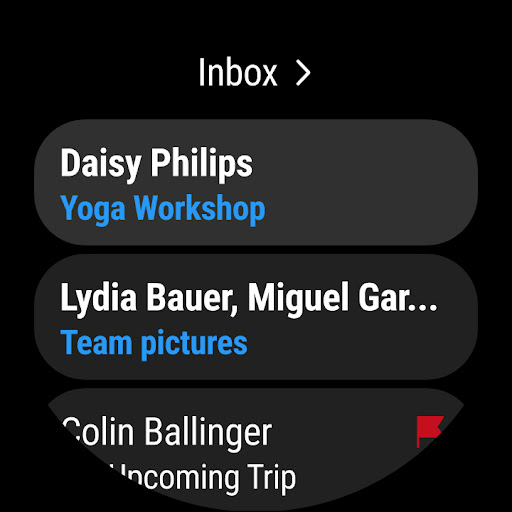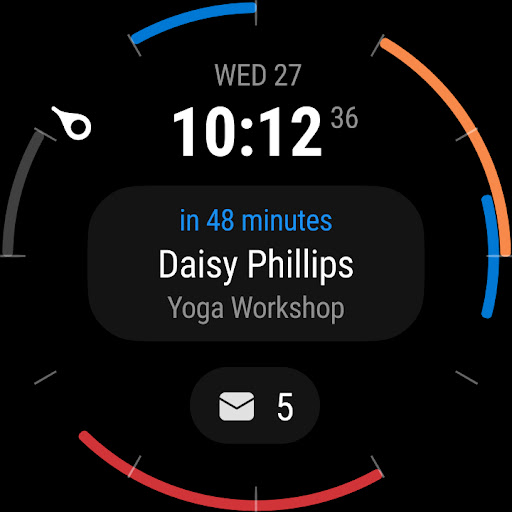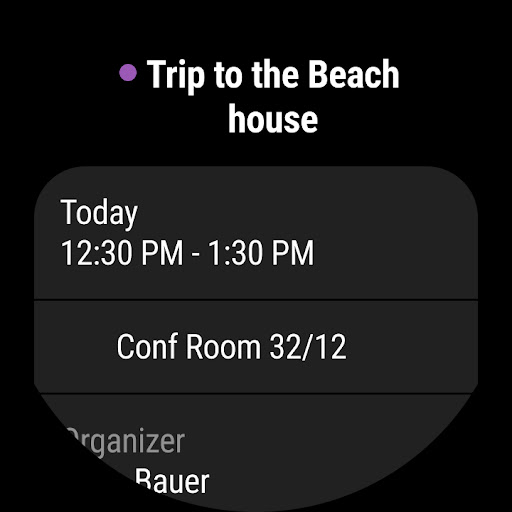Popular Now
Evolution of Outlook
Outlook began in 1997 as part of Microsoft Office, focusing on email and calendar functionalities. Over time, it added task management, enhancing its role in productivity.Early Features
Initially, Outlook offered basic email and calendar services. Early users valued its contact management system, streamlining address and phone number organization.Expansion
Later versions introduced task management, allowing users to track to-do lists within the same application, enhancing productivity.Key Features
Email Management
Outlook’s email management includes features like:- Focused Inbox: Separates important emails from less critical ones.
- Rules and Filters: Automates email organization.
Calendar Integration
Outlook’s calendar integration helps schedule meetings, set reminders, and view multiple calendars, improving coordination and planning.Recent Updates
Microsoft 365 Integration
Integration with Microsoft 365 brings cloud storage and collaboration tools, allowing access from any device and enhancing flexibility.User Interface
Recent updates have refined the <b>user interface</b>, making navigation more intuitive and the layout cleaner.Security Features
Advanced Threat Protection
Advanced Threat Protection detects and blocks malicious emails and attachments, safeguarding against threats.Data Encryption
Data encryption ensures that email content remains secure during transmission and storage.Customization Options
Themes and Layouts
Outlook allows users to customize themes and layouts to personalize their experience.Add-ins and Extensions
A variety of add-ins and extensions enhance Outlook’s functionality and integrate with other services.Collaboration Tools
Shared Mailboxes
Shared mailboxes enable multiple users to manage a common email account, useful for team communication.Group Calendars
Group calendars help teams coordinate and track shared events and meetings.Mobile and Web Access
Mobile App
The Outlook mobile app offers a touch-friendly interface for managing emails, calendars, and tasks on the go.Web Access
Outlook on the web provides a consistent experience across different platforms and devices.User Experience
Positive Feedback
Users value Outlook’s comprehensive features and integration with Microsoft 365. The focused inbox and calendar management are especially appreciated.Areas for Improvement
Some users report occasional performance issues and a need for more advanced customization options.Conclusion
Microsoft Outlook remains a key productivity tool, combining robust features, security, and customization. Despite some areas for improvement, it continues to be essential for managing communication and organization in the digital age.-
Developer
Microsoft Corporation
-
Category
Productivity
-
Version
4.2332.1
-
Downloads
500M
Pros
👍 1. Organization: Microsoft Outlook offers a wide range of organizational features such as email management, calendar scheduling, task tracking, and note taking. These features allow users to stay organized and efficient in managing their personal and professional tasks.
👍 2. Integration: Outlook seamlessly integrates with other Microsoft Office applications such as Word, Excel, and PowerPoint. This integration enables users to easily share and collaborate on documents, spreadsheets, and presentations directly from their Outlook inbox.
👍 3. Customization: Outlook allows users to customize their email experience by creating folders, rules, and filters to manage their emails. Users can also personalize their calendar with color coding, reminders, and event categorization to suit their individual preferences and needs.
Cons
👎 1. High resource usage: Microsoft Outlook can be quite resource-intensive, especially when using features such as syncing with multiple email accounts or managing large amounts of data. This can result in slower performance and increased CPU and memory usage.
👎 2. Limited customization options: While Outlook provides some customization options, such as adding rules and creating email templates, the extent of customization is relatively limited compared to other email applications. Users may find it difficult to tailor the app’s interface and functionalities according to their specific needs.
👎 3. Complexity for beginners: Outlook can be complex and overwhelming for new users, particularly those who are not familiar with its interface and features. Its extensive range of functionalities, including calendar management, email organization, task scheduling, and more, can make it challenging for beginners to navigate and fully utilize its capabilities without proper guidance or training.