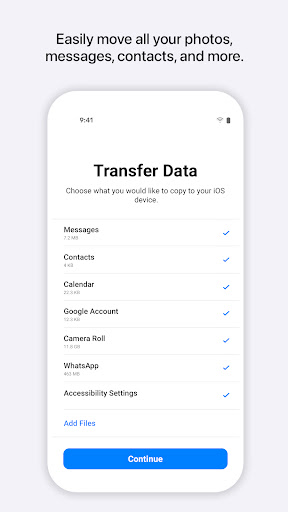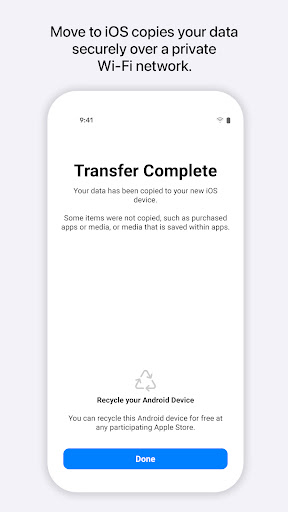Popular Now
What is Move to iOS?
Overview and Purpose
Move to iOS is a free app developed by Apple to assist users in transferring their data from an Android device to an iPhone. Launched in September 2015 alongside iOS 9, the app aims to simplify the migration process for users switching to the Apple ecosystem.- Core Functionality:
- Transfers contacts, message history, photos, videos, web bookmarks, mail accounts, and calendars.
- Connects directly to your Android device via a private Wi-Fi network.
- Ease of Use:
- Designed to make the transition process straightforward and user-friendly.
- Minimizes the need for manual data entry or configuration on the new device.
How Move to iOS Works
The Move to iOS app operates through a series of steps that guide users through the data transfer process:- Initial Setup:
- Download and install the Move to iOS app from the Google Play Store on your Android device.
- During the iPhone setup process, choose the “Move Data from Android” option.
- Data Transfer:
- Connect the two devices using a private Wi-Fi network established by the iPhone.
- Select the data you wish to transfer and initiate the process.
Key Features of Move to iOS
Data Transfer Capabilities
Move to iOS offers several key features to ensure a comprehensive transfer of data:- Contacts and Calendars:
- Imports all your contact information and calendar events from your Android device to your iPhone.
- Ensures that you don’t lose important dates or connections during the switch.
- Photos and Videos:
- Transfers media files including photos and videos, preserving your media library intact.
- Maintains the organization and quality of your files.
Secure and Private
The app prioritizes security and privacy during the transfer process:- Private Wi-Fi Network:
- Creates a secure, temporary Wi-Fi network to facilitate data transfer.
- Ensures that your data is not exposed to external networks or vulnerabilities.
- Encryption:
- Data transferred between devices is encrypted, adding an extra layer of protection.
- Reduces the risk of data breaches or unauthorized access.
Seamless Integration
Move to iOS integrates smoothly with the iOS setup process:- Automatic Setup:
- Automatically configures your iPhone with the transferred data, reducing manual input.
- Applies settings and preferences from your Android device to the new iPhone.
- App and Content Migration:
- Transfers compatible apps and content, allowing for a seamless continuation of your digital life.
- Prompts you to download the equivalent iOS apps for any that are not directly transferable.
Benefits of Using Move to iOS
Effortless Transition
Move to iOS simplifies the process of switching between platforms:- User-Friendly Process:
- The step-by-step guide makes it easy for users with varying levels of technical expertise.
- Minimizes the complexity of manually transferring data.
- Time Efficiency:
- Streamlines the data migration process, saving time compared to manual methods.
- Reduces the need for third-party transfer services or tools.
Data Preservation
The app helps preserve important data during the transition:- Comprehensive Transfer:
- Ensures that all critical information, such as contacts and media, is transferred.
- Reduces the risk of losing valuable data in the switch.
- Maintained Organization:
- Keeps your data organized and structured, making it easy to find and access on your new iPhone.
- Avoids the hassle of manually re-entering information.
Enhanced Security
Security is a key focus of the Move to iOS app:- Secure Data Transfer:
- Protects your data during transfer with encryption and a private network.
- Prevents unauthorized access and ensures data integrity.
- Trustworthy Platform:
- Developed by Apple, known for its strong security and privacy measures.
- Provides users with confidence in the safety of their data.
User Reviews of Move to iOS
Positive Feedback
Many users have shared positive experiences with Move to iOS:- Smooth Transition:
- Reviews often highlight the app’s effectiveness in making the transition seamless and straightforward.
- Users appreciate the simplicity of the setup process and the successful transfer of data.
- Convenient Features:
- Positive feedback includes praise for the app’s ability to transfer a wide range of data types.
- Users value the automatic setup and app migration features.
Constructive Criticism
However, there are some criticisms and areas for improvement:- Limited App Transfer:
- Some users report issues with transferring apps that are not directly compatible with iOS.
- The app may not support all third-party apps, requiring users to manually download and configure them.
- Transfer Speed:
- A few users have noted that the transfer process can be slow, particularly for large amounts of data.
- The time required for completion may vary based on the size of the data and the devices involved.
How to Use Move to iOS: Step-by-Step Guide
Preparing for the Transfer
Before starting the transfer process:- Back Up Your Data:
- Ensure that your Android device is backed up to avoid data loss.
- Use cloud services or external storage for backup purposes.
- Charge Your Devices:
- Fully charge both your Android and iPhone devices to prevent interruptions during the transfer.
- Ensure a stable internet connection to facilitate the process.
Installing and Setting Up
- Download Move to iOS:
- Install the Move to iOS app from the Google Play Store on your Android device.
- Set Up Your iPhone:
- Start setting up your iPhone until you reach the “Apps & Data” screen.
- Select “Move Data from Android” to begin the transfer process.
- Connect and Transfer:
- Open the Move to iOS app on your Android device and follow the on-screen instructions.
- Enter the code provided by your iPhone to establish a connection.
- Select Data and Begin Transfer:
- Choose the data you wish to transfer and initiate the process.
- Wait for the transfer to complete and verify that all data has been successfully moved.
Troubleshooting Common Issues
Common Problems and Solutions
Users may encounter issues during the transfer process:- Connectivity Issues:
- Solution: Ensure both devices are connected to the same Wi-Fi network and restart the devices if necessary.
- Incomplete Data Transfer:
- Solution: Verify that the transfer process completed successfully and check for any missing data.
- Reattempt Transfer: Retry the transfer if certain data did not transfer initially.
Seeking Support
For unresolved issues:- Consult Apple Support:
- Use Apple’s support resources and help center for assistance with technical problems.
- Android and iOS Forums:
- Explore user forums and communities for additional troubleshooting tips and advice.
Comparing Move to iOS with Other Transfer Methods
Move to iOS vs. Manual Transfer
Comparing Move to iOS with manual data transfer methods:- Convenience:
- Move to iOS offers a more automated and streamlined process compared to manual transfers.
- Manual transfers require individual data migration and may be more time-consuming.
- Data Integrity:
- Move to iOS helps preserve data integrity and organization, whereas manual methods may risk data loss or misplacement.
Move to iOS vs. Third-Party Transfer Tools
Third-Party Transfer Tools provide alternative solutions:- Features:
- Third-party tools may offer additional features or support for data types not covered by Move to iOS.
- However, they may require additional setup or incur costs.
- Security and Reliability:
- Move to iOS benefits from Apple’s security measures and reliability, while third-party tools vary in quality and trustworthiness.
Future Developments in Data Transfer
Innovations in Transfer Technology
Future developments may include:- Enhanced Compatibility:
- Improvements in compatibility with a broader range of apps and data types.
- Streamlined processes for transferring data between various platforms.
- Faster Transfer Speeds:
- Advances in technology to reduce transfer times and increase efficiency.
- Innovations in data transfer protocols and tools.
Integration with Cloud Services
- Cloud-Based Transfers:
- Integration with cloud storage services for more seamless data migration.
- Use of cloud-based solutions to simplify and expedite the transfer process.
- Automated Backups:
- Enhanced automated backup and restore features to facilitate easier transitions.
- Improved cloud synchronization and data management.
Conclusion
Move to iOS provides a valuable tool for users transitioning from Android to iOS, offering a streamlined and secure way to transfer data. Its user-friendly interface, comprehensive data transfer capabilities, and focus on security make it a popular choice for many switching to the Apple ecosystem. While there are some limitations and areas for improvement, such as app compatibility and transfer speed, Move to iOS remains a highly effective solution for managing the switch between platforms. By understanding the features, benefits, and user feedback, you can make an informed decision and ensure a smooth transition to your new iPhone. As technology continues to evolve, we can expect even more advancements in data transfer solutions to enhance the user experience further.-
Developer
Apple
-
Category
Tools
-
Version
3.4.3
-
Downloads
100M
Pros
👍 1. Easy Transfer of Data: Move to iOS allows for a seamless transfer of data from an Android device to an iPhone or iPad. This includes transferring contacts, messages, photos, videos, bookmarks, and even your app and Google account settings.
👍 2. Secure and Reliable: Move to iOS ensures that all data is transferred securely and safely. The app uses a private Wi-Fi network to transfer the data, preventing any unauthorized access. Additionally, the app is developed and maintained by Apple, providing a reliable and trusted solution for transferring data.
👍 3. Streamlined Setup Process: Move to iOS simplifies the setup process for new iPhone or iPad users. It automatically migrates important data from the Android device, saving users the hassle of manually transferring data or setting up accounts and preferences on their new device. This helps to save time and ensures a smoother transition to iOS.
Cons
👎 1. Limited compatibility: Move to iOS is only available for Android devices, which means it cannot be used to transfer data from one iOS device to another. This can be a major limitation for users who are switching from an iPhone to another iPhone or iPad.
👎 2. Limited data transfer options: While Move to iOS is primarily designed to transfer data such as contacts, messages, photos, and videos, it does not support the transfer of certain types of data like apps, app data, music, or any other files stored on the Android device. This can be a significant drawback for users who want to transfer their entire data ecosystem from their Android device to iOS.
👎 3. Connectivity issues: Some users have reported connectivity problems when attempting to establish a connection between their Android device and iOS device using Move to iOS. This can result in failed transfers or slow transfer speeds, causing frustration and inconvenience for users trying to switch to iOS.