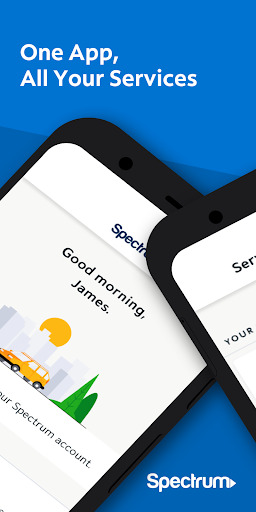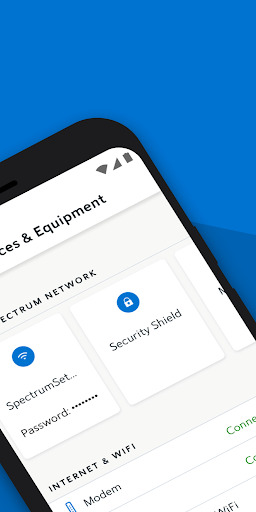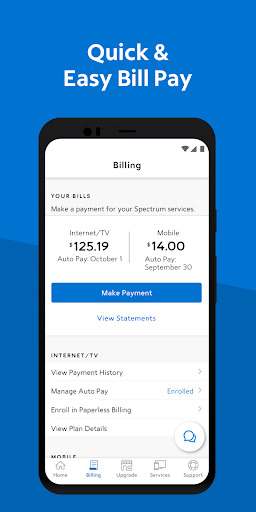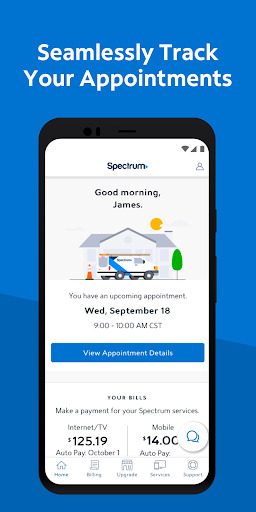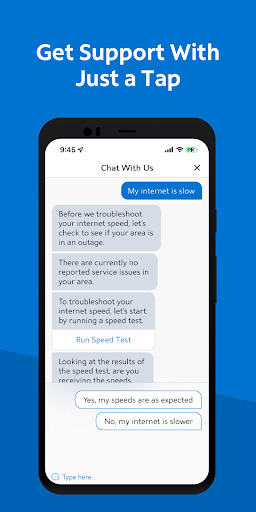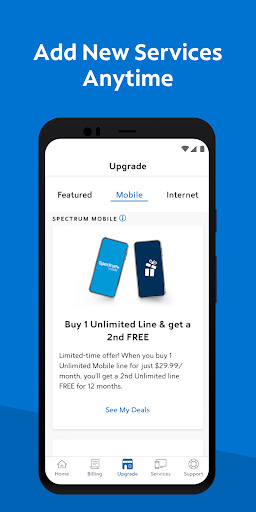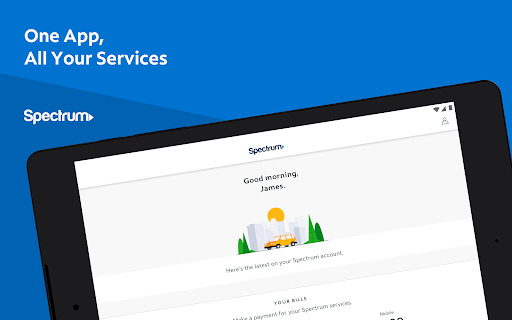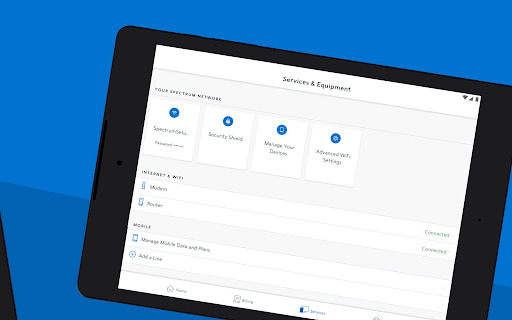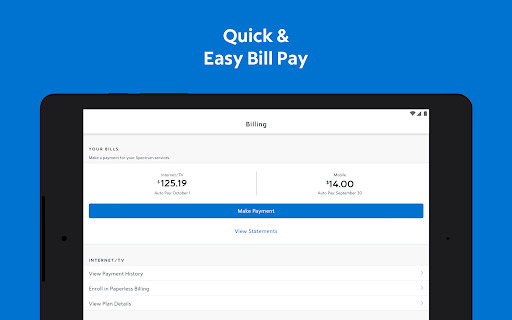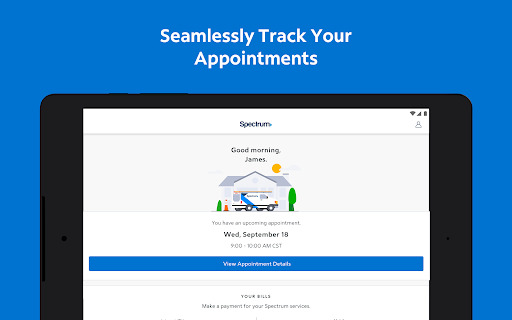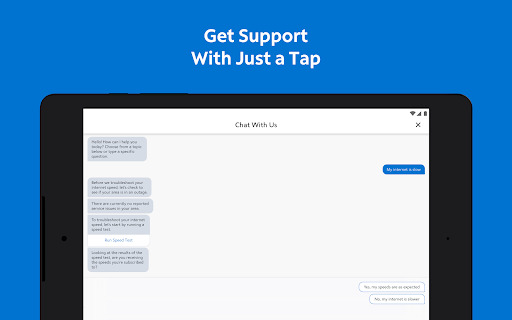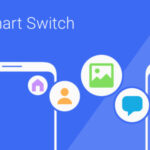Popular Now
What is My Spectrum?
Overview and Purpose
My Spectrum is a mobile application developed by Charter Communications, aimed at providing Spectrum customers with an easy and efficient way to manage their services. Launched as part of Spectrum’s commitment to improving customer service, the app integrates various functionalities that simplify account management and enhance user experience.- Core Features:
- Allows users to manage their Spectrum account, view bills, and pay online.
- Provides tools to troubleshoot issues and access customer support.
- Objective:
- Streamlines the process of handling Spectrum services, offering a user-friendly interface for managing various aspects of your account.
Key Functionalities
The My Spectrum app offers several key features to enhance customer convenience:- Account Management:
- View and manage your account details, including service plans and equipment.
- Update personal information and manage communication preferences.
- Billing and Payments:
- Access and view your current and past bills.
- Make payments, set up automatic payments, and review payment history.
Features of My Spectrum
Managing Your Account
The app provides several features for efficient account management:- View and Edit Account Information:
- Access your personal and account details, such as service address and contact information.
- Update details as needed directly through the app.
- Service Management:
- Check the status of your Spectrum services, including internet, cable, and phone.
- Make changes to your service plan or schedule service appointments.
Billing and Payments
Managing your billing and payments is made simple with My Spectrum:- Bill Viewing:
- View current and past bills with detailed breakdowns of charges.
- Access billing statements and download or print them if needed.
- Online Payments:
- Pay your bill through the app using various payment methods.
- Set up automatic payments to avoid missed due dates and late fees.
Troubleshooting and Support
My Spectrum offers tools to help you troubleshoot and resolve issues:- Self-Diagnosis Tools:
- Use built-in diagnostic tools to check the status of your internet connection or TV service.
- Perform common troubleshooting steps to resolve minor issues.
- Customer Support:
- Contact Spectrum customer support directly through the app.
- Access FAQs and support resources for additional assistance.
Service Appointment Scheduling
The app simplifies the process of scheduling service appointments:- Request Service:
- Schedule appointments for technician visits or service installations.
- View available time slots and choose a convenient appointment time.
- Manage Appointments:
- Reschedule or cancel existing appointments if necessary.
- Receive notifications and updates about your appointment status.
Benefits of Using My Spectrum
Convenience and Accessibility
The My Spectrum app offers several advantages in terms of convenience:- 24/7 Access:
- Manage your Spectrum account anytime, anywhere from your mobile device.
- Access services and account information without the need for phone calls or visits to a physical location.
- User-Friendly Interface:
- Designed with a straightforward and intuitive interface for easy navigation.
- Simplifies the process of managing multiple aspects of your account.
Streamlined Billing and Payments
My Spectrum enhances the billing and payment process:- Efficient Bill Management:
- View and manage your bills in a single place.
- Set up automatic payments to streamline bill handling and reduce the risk of late fees.
- Flexible Payment Options:
- Choose from various payment methods and set up recurring payments.
- Provides flexibility and control over how and when you make payments.
Enhanced Support and Troubleshooting
The app provides valuable tools for support and troubleshooting:- Self-Service Options:
- Use diagnostic tools to quickly address and resolve common issues.
- Reduce the need for direct support interactions for minor problems.
- Direct Access to Support:
- Contact customer service directly through the app for personalized assistance.
- Access helpful resources and FAQs for additional support.
User Reviews of My Spectrum
Positive Feedback
Many users have shared favorable reviews of My Spectrum:- Ease of Use:
- Positive reviews often highlight the app’s user-friendly design and ease of navigation.
- Users appreciate the straightforward process for managing their accounts and services.
- Convenient Features:
- Praise for the app’s ability to view and pay bills, manage appointments, and troubleshoot issues.
- Users value the convenience of having all account-related functions in one place.
Constructive Criticism
Despite its benefits, some users have noted areas for improvement:- Performance Issues:
- Some users report occasional performance issues, such as slow load times or app crashes.
- Requests for improvements in app stability and speed.
- Limited Functionality:
- A few users find that certain features or services are not available through the app.
- Suggestions for expanding functionality to cover more aspects of account management.
How to Get Started with My Spectrum
Downloading and Installing
To begin using My Spectrum:- Download the App:
- Available for both iOS and Android devices.
- Install the app from the App Store or Google Play Store.
- Create an Account:
- Sign in with your Spectrum account credentials or create a new account if needed.
- Follow the prompts to set up your account and customize your preferences.
Navigating the App
- Explore Features:
- Familiarize yourself with the app’s main features, such as billing, account management, and support.
- Use the navigation menu to access different sections and tools.
- Set Up Notifications:
- Configure notifications for billing reminders, appointment updates, and support messages.
- Stay informed about important account activities and updates.
Troubleshooting Common Issues
Addressing App Problems
Users may encounter various issues with the My Spectrum app:- App Crashes or Freezes:
- Solution: Restart the app and ensure that your device’s operating system is up-to-date.
- Reinstall: Uninstall and reinstall the app if problems persist.
- Login Issues:
- Solution: Verify your account credentials and ensure you are using the correct login information.
- Reset Password: Use the “Forgot Password” feature if you need to reset your password.
Seeking Additional Help
For unresolved issues:- Contact Support:
- Reach out to Spectrum customer support through the app or their website for assistance.
- Use online support resources for troubleshooting tips and solutions.
- Check for Updates:
- Ensure that you have the latest version of the app installed.
- Check the App Store or Google Play Store for updates and release notes.
Comparing My Spectrum with Other Service Apps
My Spectrum vs. Comcast Xfinity App
Comparing My Spectrum with the Comcast Xfinity app:- Feature Comparison:
- Both apps offer account management, bill payment, and support features.
- Differences may include specific functionalities and user interface design.
- User Experience:
- Reviews and feedback may vary based on individual experiences and preferences.
- Consider which app best meets your needs and offers the most effective features.
My Spectrum vs. AT&T U-verse App
AT&T U-verse app comparison:- Service Integration:
- Both apps provide access to account management and service controls.
- Differences in functionality and supported services may impact user choice.
- Customer Support:
- Compare the level of customer support and troubleshooting tools available through each app.
- Evaluate which app offers more comprehensive support and resources.
Future Developments for My Spectrum
Anticipated Enhancements
Future updates for My Spectrum may include:- Improved Performance:
- Enhancements to app speed and stability based on user feedback and technological advancements.
- Increased reliability and reduced performance issues.
- Expanded Features:
- New features and functionalities to enhance account management and user experience.
- Potential integration with additional Spectrum services and tools.
Integration with Emerging Technologies
- AI and Automation:
- Use of artificial intelligence to provide personalized support and recommendations.
- Automation of routine tasks and processes to improve efficiency.
- Enhanced Security:
- Upgraded security measures to protect user data and account information.
- Implementation of advanced security protocols and features.
Conclusion
The My Spectrum app is a valuable tool for Spectrum customers, offering a range of features to simplify account management and enhance user experience. With its user-friendly interface, comprehensive functionality, and convenient access to billing and support, the app provides a seamless way to handle various aspects of your Spectrum services. While the app has received positive feedback for its ease of use and functionality, there are areas for improvement, such as performance issues and limited features. By understanding the app’s capabilities, benefits, and user reviews, you can make the most of My Spectrum and manage your Spectrum services more effectively.-
Developer
Charter/Spectrum
-
Category
Tools
-
Version
11.16.0
-
Downloads
10M
Pros
👍 1. Convenient account management: The My Spectrum application provides users with convenient and easy-to-use account management tools. Users can view and pay bills, manage and troubleshoot services, and update account settings right from their mobile device or computer. This saves time and allows for greater control over their Spectrum services.
👍 2. Personalized customer support: The My Spectrum application offers personalized customer support tailored to each user’s specific needs. It provides access to helpful resources and troubleshooting guides, as well as the ability to chat with a live customer service representative directly through the app. This ensures that users can quickly resolve any issues or concerns they may have without the hassle of calling or visiting a physical store.
👍 3. Enhanced entertainment experience: With the My Spectrum application, users can enjoy an enhanced entertainment experience. They can stream their favorite TV shows and movies on demand, access a wide range of channels and networks, and even watch live TV on their mobile device or computer. The app also includes features like parental controls and program recommendations, allowing users to customize their entertainment preferences and discover new content.
Cons
👎 1. Limited features: One shortcoming of the My Spectrum application is its limited features. While it allows users to pay bills, manage appointments, and check for service outages, it lacks some advanced features that other similar applications may offer. For example, it may not have a comprehensive troubleshooting guide or advanced network settings customization options.
👎 2. User interface design: Another weakness of the My Spectrum application is its user interface design. Some users may find it confusing or unintuitive to navigate, especially if they are not tech-savvy. The layout may not be optimized for certain device screen sizes or can be cluttered, making it difficult for users to find the information they need quickly.
👎 3. Technical issues and bugs: Like many software applications, My Spectrum may occasionally experience technical issues, bugs, or glitches. This can result in the app crashing, freezing, or displaying incorrect information. While Spectrum strives to provide a seamless user experience, these technical shortcomings can negatively impact user satisfaction and convenience.