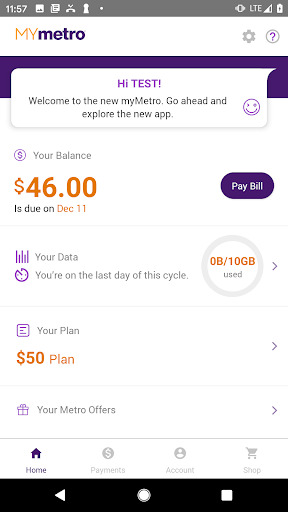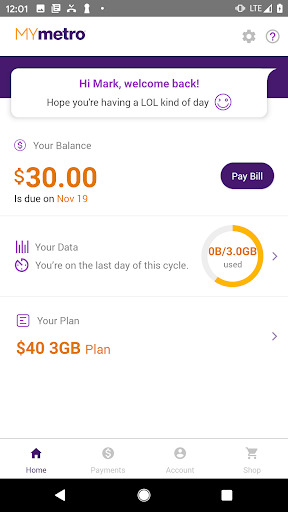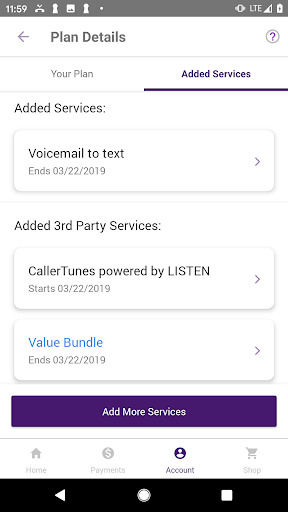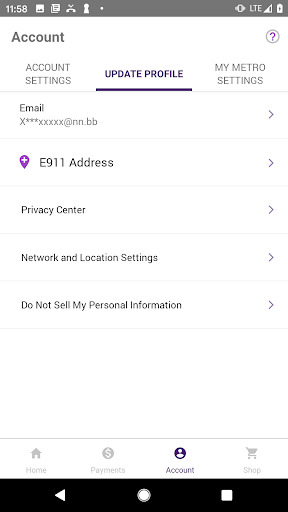Popular Now
Introduction
In today's fast-paced world, managing your mobile service efficiently can significantly impact your daily life. myMetro is an app designed to streamline this process for Metro by T-Mobile customers, offering a range of tools to manage their accounts and services conveniently. This article provides an in-depth look at the myMetro app, exploring its features, benefits, user reviews, and how it compares with other service management apps. Whether you're a long-time Metro customer or considering switching, this guide will help you understand how myMetro can enhance your mobile service experience.What is myMetro?
Overview and Purpose
myMetro is a mobile application developed by Metro by T-Mobile to offer customers a convenient way to manage their mobile services. It was introduced to simplify account management, improve user experience, and provide customers with immediate access to their account information and service options.- Core Features:
- Manage account details and service plans.
- Access billing information and make payments.
- Objective:
- Provide a user-friendly platform for managing Metro accounts.
- Enhance customer satisfaction by offering easy access to important service features.
Key Functionalities
The myMetro app includes several key functionalities designed to make managing your Metro account easier:- Account Management:
- View and update account details, including personal information and service plans.
- Track usage and monitor data, text, and call limits.
- Billing and Payments:
- Access and view your current and past bills.
- Make payments, set up automatic payments, and review payment history.
Features of myMetro
Managing Your Account
myMetro offers robust features for managing your account:- View and Edit Account Information:
- Easily access your account details, such as service plan information, contact details, and billing address.
- Update your information as needed directly through the app.
- Service Management:
- Monitor your data, text, and call usage in real-time.
- Make changes to your service plan, including adding or removing features.
Billing and Payments
Managing billing and payments with myMetro is straightforward:- Bill Viewing:
- View your current bill, including a detailed breakdown of charges.
- Access past bills for review and record-keeping.
- Online Payments:
- Pay your bill directly through the app using various payment methods.
- Set up automatic payments to avoid missed due dates and late fees.
Usage Tracking
myMetro provides tools to track your usage:- Data and Minutes Monitoring:
- Check your data usage, call minutes, and text messages to avoid overage charges.
- View detailed usage reports to manage your consumption effectively.
- Alerts and Notifications:
- Receive notifications when you approach your data or call limits.
- Get alerts for important account activities and updates.
Customer Support
The app includes features to connect with customer support:- Help and Support Resources:
- Access FAQs, troubleshooting guides, and helpful resources.
- Find solutions to common issues and get assistance with account-related questions.
- Contact Support:
- Contact Metro customer support directly through the app.
- Use live chat or request a call back for personalized assistance.
Benefits of Using myMetro
Convenience and Accessibility
The myMetro app offers significant convenience:- 24/7 Access:
- Manage your account and services anytime, anywhere from your mobile device.
- Access important information and perform tasks without needing to visit a store or call customer service.
- User-Friendly Interface:
- The app features an intuitive and easy-to-navigate interface.
- Simplifies the process of managing your account and services.
Efficient Billing and Payments
The app streamlines the billing and payment process:- Timely Bill Management:
- View and pay bills quickly and easily.
- Set up automatic payments to manage your finances efficiently.
- Flexible Payment Options:
- Choose from various payment methods and set up recurring payments.
- Manage your payment preferences and history conveniently.
Real-Time Usage Tracking
myMetro helps you stay on top of your usage:- Avoid Overages:
- Monitor your data and call usage to prevent unexpected overage charges.
- Receive alerts when approaching usage limits.
- Manage Resources:
- Make informed decisions about your service usage.
- Adjust your plan as needed to better suit your needs.
User Reviews of myMetro
Positive Feedback
Many users have shared positive experiences with myMetro:- Ease of Use:
- Users appreciate the app’s user-friendly design and straightforward navigation.
- The simplicity of managing account details and services is frequently highlighted.
- Convenience:
- Positive reviews often mention the convenience of handling billing, payments, and usage tracking from a single app.
- Users value the ability to access and manage their account on-the-go.
Constructive Criticism
Despite its advantages, some users have noted areas for improvement:- Performance Issues:
- Some users report occasional app crashes or slow performance.
- There are requests for improvements in app stability and speed.
- Feature Limitations:
- A few users find that certain features or services are not available through the app.
- Suggestions for expanding app functionality to cover more aspects of account management.
How to Get Started with myMetro
Downloading and Installing
To start using myMetro:- Download the App:
- Available for both iOS and Android devices.
- Install the app from the App Store or Google Play Store.
- Create an Account:
- Sign in with your Metro by T-Mobile account credentials or create a new account if needed.
- Follow the prompts to set up your account and access the app’s features.
Navigating the App
- Explore Features:
- Familiarize yourself with the app’s main features, such as account management, billing, and usage tracking.
- Use the navigation menu to access different sections and tools.
- Set Up Notifications:
- Configure notifications for important alerts related to billing, usage, and account activities.
- Stay informed about key updates and reminders.
Troubleshooting Common Issues
Addressing App Problems
Users may encounter various issues with the myMetro app:- App Crashes or Freezes:
- Solution: Restart the app and ensure that your device’s operating system is up-to-date.
- Reinstall: Uninstall and reinstall the app if problems persist.
- Login Issues:
- Solution: Verify your account credentials and ensure you are using the correct login information.
- Reset Password: Use the “Forgot Password” feature if you need to reset your password.
Seeking Additional Help
For unresolved issues:- Contact Metro Support:
- Reach out to Metro customer support for assistance with technical problems or app-related queries.
- Use online support resources for troubleshooting tips and solutions.
- Check for Updates:
- Ensure that you have the latest version of the app installed.
- Check the App Store or Google Play Store for updates and release notes.
Comparing myMetro with Other Service Apps
myMetro vs. T-Mobile App
Comparing myMetro with the T-Mobile app:- Feature Comparison:
- Both apps offer account management, billing, and customer support features.
- Differences may include specific functionalities and integrations with service plans.
- User Experience:
- Reviews and feedback may vary based on individual experiences and preferences.
- Consider which app best meets your needs and offers the most effective features.
myMetro vs. Verizon My Verizon App
Verizon My Verizon app comparison:- Service Integration:
- Both apps provide access to account management and service controls.
- Differences in features and supported services may impact user choice.
- Customer Support:
- Compare the level of customer support and troubleshooting tools available through each app.
- Evaluate which app offers more comprehensive support and resources.
Future Developments for myMetro
Anticipated Enhancements
Future updates for myMetro may include:- Improved Performance:
- Enhancements to app speed and stability based on user feedback and technological advancements.
- Increased reliability and reduced performance issues.
- Expanded Features:
- New features and functionalities to enhance account management and user experience.
- Potential integration with additional Metro services and tools.
Integration with Emerging Technologies
- AI and Automation:
- Use of artificial intelligence to provide personalized support and recommendations.
- Automation of routine tasks and processes to improve efficiency.
- Enhanced Security:
- Upgraded security measures to protect user data and account information.
- Implementation of advanced security protocols and features.
Conclusion
The myMetro app is a valuable tool for Metro by T-Mobile customers, offering a range of features designed to simplify account management and enhance the overall user experience. With its user-friendly interface, comprehensive functionalities, and convenience of access, the app provides a seamless way to handle various aspects of your mobile service. While the app has received positive feedback for its ease of use and efficiency, there are areas for improvement, such as performance issues and feature limitations. By understanding the app’s capabilities, benefits, and user reviews, you can make the most of myMetro and optimize your mobile service experience.-
Developer
Metro by T-Mobile
-
Category
Tools
-
Version
myMetro_660004
-
Downloads
100M
Pros
👍 1. Convenience – myMetro application allows users to easily and quickly manage their Metro accounts, including making payments, checking balance, and monitoring usage. This eliminates the need to visit a physical Metro store or make a phone call, making it more convenient for users to access and manage their account.
👍 2. Real-time updates – With myMetro application, users can receive real-time updates on their data usage, minutes, and texts. This provides users with accurate and up-to-date information about their plan, allowing them to manage their usage effectively and avoid unexpected charges.
👍 3. Personalized offers and deals – myMetro application provides users with personalized offers, deals, and discounts based on their usage and preferences. This helps users save money on their cell phone bills by taking advantage of the promotions that are relevant to them.
Cons
👎 1. Limited functionality: One of the shortcomings of the myMetro application is its limited functionality. While it may provide basic features such as checking account balance and making payments, it lacks advanced features that users may expect from a modern banking app. For example, it may not offer features like financial planning tools, investment tracking, or expense categorization, which can be important for some users.
👎 2. User interface and design: Another shortcoming of the myMetro application could be its user interface and design. If the app is not intuitive or visually appealing, it may create a poor user experience. Complicated navigation, cluttered screens, or a lack of customization options can make it difficult for users to navigate and interact with the app, affecting their overall satisfaction.
👎 3. Technical issues and bugs: Like any software application, myMetro may have technical issues and bugs that can hinder its performance. Frequent crashes, slow loading times, or errors during transactions can frustrate users and impact their trust in the application. Continuous improvements and regular bug fixes are necessary to ensure a smooth user experience and maintain customer satisfaction.