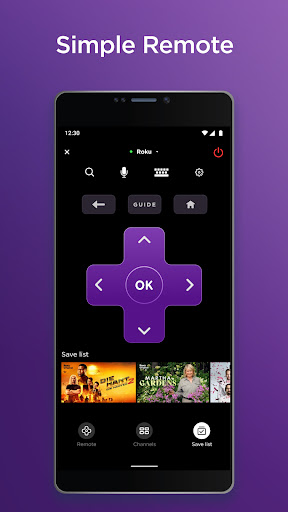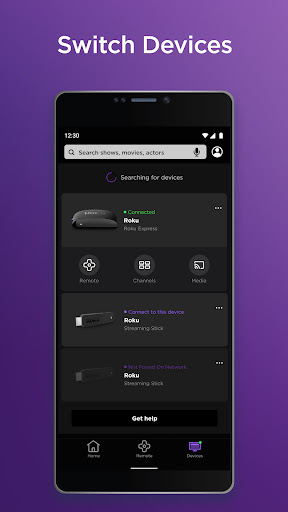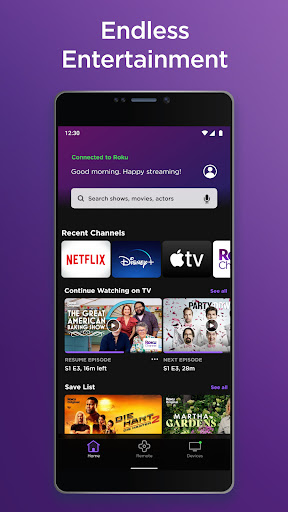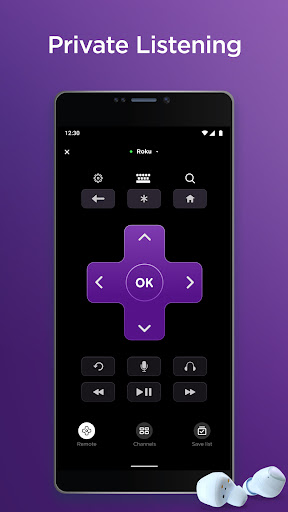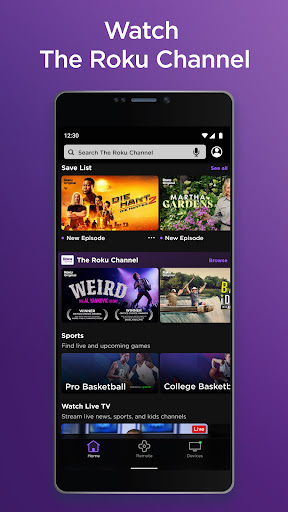Popular Now
<p>**Introduction**</p> The Roku App (Official) is designed to enhance the user experience for Roku device owners. Available for both iOS and Android devices, the app serves as a remote control, a content browser, and a tool for easy media streaming. With its array of functionalities, the Roku App aims to simplify the way users interact with their Roku devices, making streaming content more enjoyable and accessible.
Overview of The Roku App (Official)
The Roku App (Official) is a versatile tool that complements Roku’s streaming devices. The app provides several key features:- Remote Control: It transforms your smartphone into a remote control for your Roku device, allowing for easy navigation and control.
- Content Browsing: Users can browse Roku’s vast content library, including channels, movies, and TV shows, directly from their mobile devices.
- Streaming to Mobile Devices: The app enables users to stream content directly to their smartphones or tablets.
Features of The Roku App
Remote Control Functionality
One of the standout features of The Roku App is its remote control functionality. Users can easily navigate through their Roku device using their mobile device. This feature includes:- Voice Control: Users can search for content and control their Roku device using voice commands.
- Swipe and Tap Navigation: The app allows for easy navigation through swiping and tapping on the screen, replicating the traditional remote experience.
Content Discovery and Browsing
The Roku App excels in content discovery and browsing. It provides:- Search Functionality: Users can search for movies, TV shows, and channels using the app’s search bar.
- Channel Catalog: The app offers a comprehensive catalog of available channels, making it easier to find new content.
Streaming to Mobile Devices
The ability to stream content to mobile devices is another significant feature. This allows users to watch their favorite shows and movies on their smartphones or tablets without needing to be in front of their TV.User Interface and Experience
The user interface of The Roku App is designed with simplicity and functionality in mind. The main features are easily accessible, and the layout is intuitive. The app provides:- Easy Navigation: The clean layout and well-organized menus make it easy for users to find what they are looking for.
- Customizable Settings: Users can adjust settings according to their preferences, including theme options and notification preferences.
Performance and Reliability
Speed and Responsiveness
The app is known for its speed and responsiveness. It operates smoothly with minimal lag, ensuring that users can quickly access and control their Roku devices without frustration.Connection Stability
Connection stability is crucial for streaming apps. The Roku App maintains a stable connection with Roku devices, reducing interruptions and ensuring a reliable streaming experience.Compatibility and Integration
Device Compatibility
The Roku App is compatible with both iOS and Android devices, making it accessible to a wide range of users. It supports various smartphone models and versions, ensuring broad usability.Integration with Roku Devices
The app integrates seamlessly with Roku devices, including both Roku streaming sticks and built-in TV systems. This integration ensures that users have a consistent and unified experience across all Roku platforms.Advantages of Using The Roku App
Enhanced Convenience
The Roku App provides enhanced convenience by consolidating multiple functions into one application. Users can control their Roku device, browse content, and stream media all from their mobile device.Improved Accessibility
The app improves accessibility for users who prefer using their smartphones over traditional remote controls. Features like voice control and easy navigation enhance the overall user experience.Disadvantages and Limitations
Battery Consumption
One drawback of the app is its battery consumption. Prolonged use can drain the battery of mobile devices, which may be inconvenient for users who frequently use the app.Occasional Connectivity Issues
While generally reliable, the app may experience occasional connectivity issues, particularly if there are network problems or if the Roku device is not within range.Comparison with Other Streaming Apps
When compared to other streaming apps, The Roku App stands out due to its integration with Roku devices and its comprehensive set of features. However, some apps may offer more advanced features or different functionalities that might better suit certain users.User Reviews and Feedback
Positive Feedback
Many users appreciate the ease of use and convenience provided by The Roku App. Positive reviews often highlight the app’s remote control functionality and content discovery features.Constructive Criticism
Some users have provided constructive criticism regarding battery consumption and occasional connectivity issues. Addressing these concerns could enhance the app’s overall performance.Conclusion
The Roku App (Official) offers a robust set of features that enhance the Roku streaming experience. With its remote control capabilities, content browsing, and streaming to mobile devices, the app provides significant convenience and functionality. While it has some limitations, such as battery consumption and occasional connectivity issues, its overall performance and integration with Roku devices make it a valuable tool for Roku users.-
Developer
Roku, Inc. & its affiliates
-
Category
Entertainment
-
Version
Varies with device
-
Downloads
50M
Pros
👍 1. Access to a wide range of streaming options: The Roku App (Official) allows users to easily access and browse through a variety of streaming channels and services available on the Roku platform. This means you can have access to popular streaming channels like Netflix, Hulu, Disney+, and more, all in one place.
👍 2. Enhanced control and convenience: With the Roku App (Official), you can use your smartphone or tablet as a remote control for your Roku streaming device. This provides a convenient and user-friendly way to navigate and control your Roku device, including features like searching for content, adjusting volume, and even private listening through your headphones.
👍 3. Seamless integration with mobile devices: The Roku App (Official) allows you to cast your personal photos, videos, and music from your mobile device to your TV. This feature enables you to easily share and enjoy your media content on a larger screen, creating a more immersive experience for you and your family or friends.
Cons
👎 1. Limited functionality: The Roku App (Official) application may be convenient for controlling your Roku device, but it lacks some of the advanced features available on the physical remote. For example, you may not be able to use voice search or access certain settings through the app.