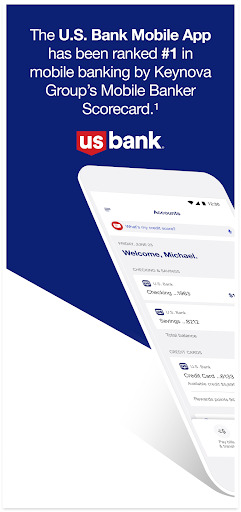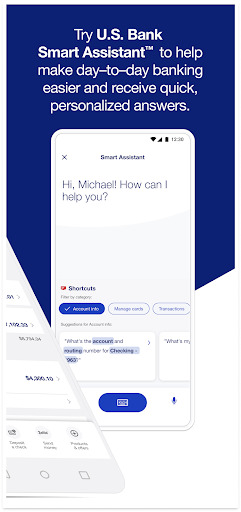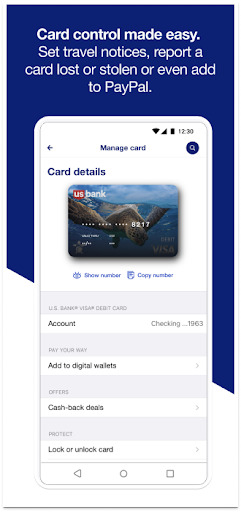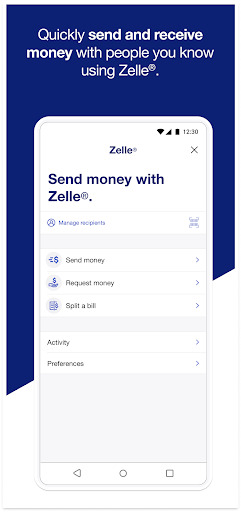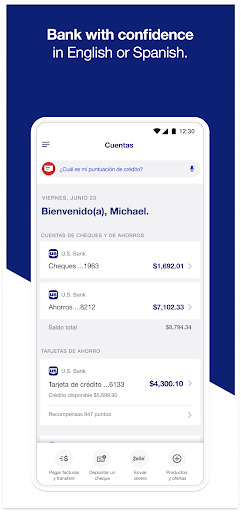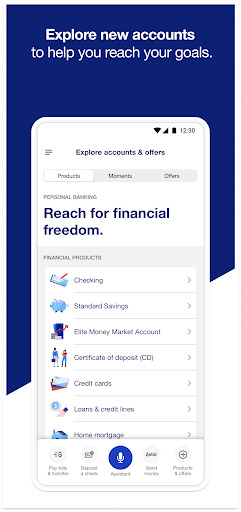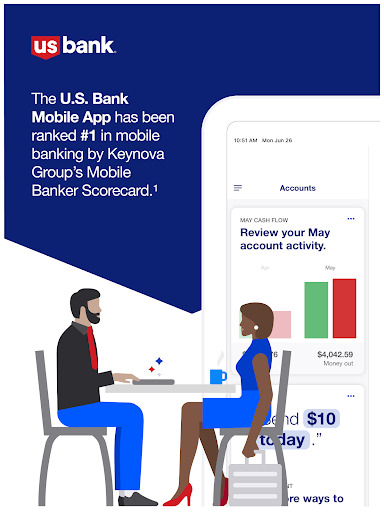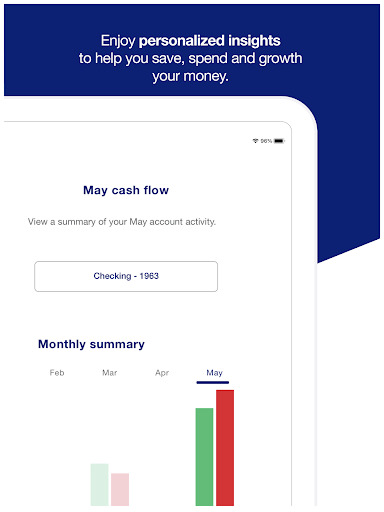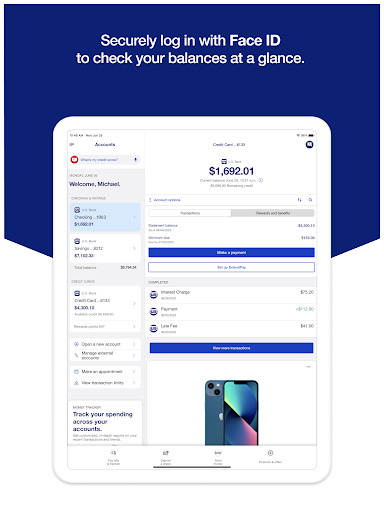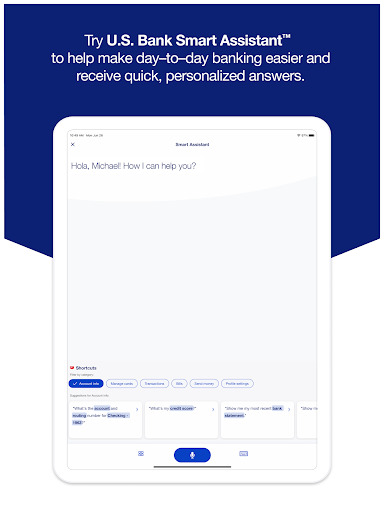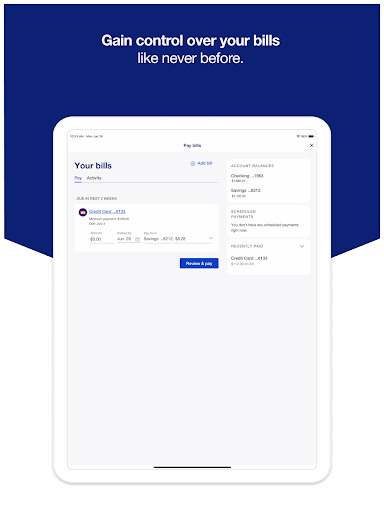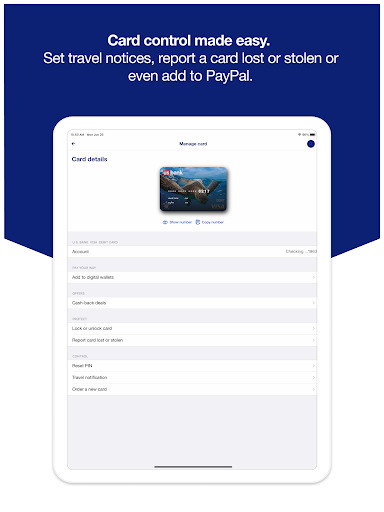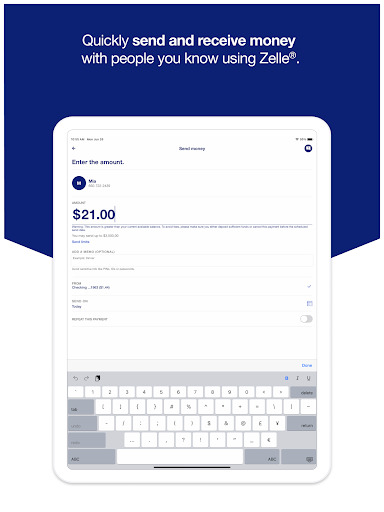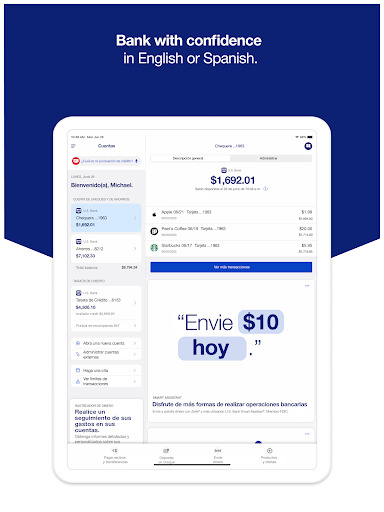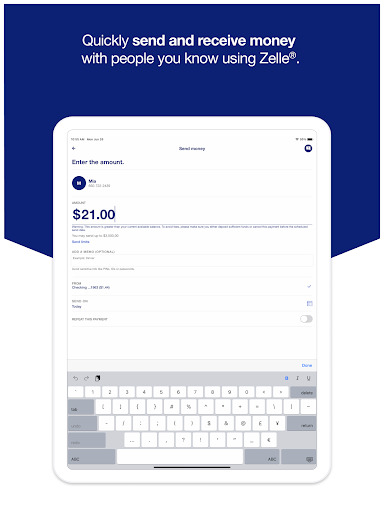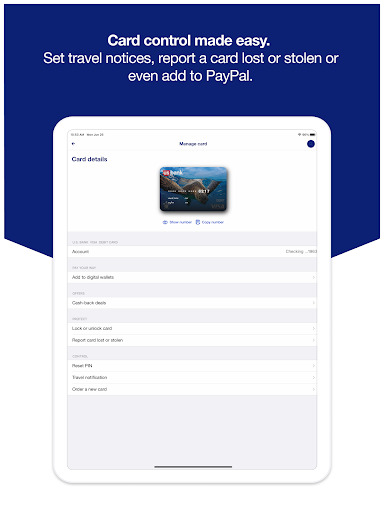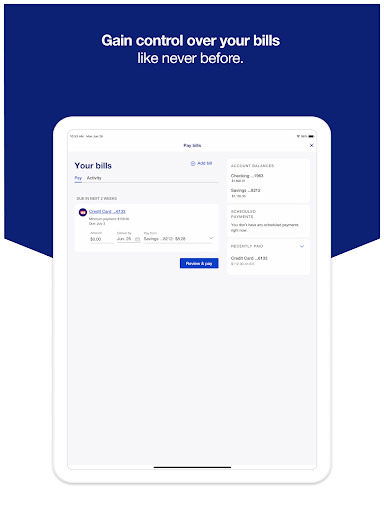Popular Now
1. Getting Started with U.S. Bank Mobile Banking
1.1. Downloading and Installing the App
To begin using U.S. Bank Mobile Banking, you need to download the app from the App Store or Google Play Store. Simply search for U.S. Bank Mobile Banking, and hit the download button. Once the app is installed, open it to start the setup process.1.2. Setting Up Your Account
After installing the app, the next step is to set up your account. Enter your U.S. Bank account details, including your username and password. The app may require additional verification, such as a text message or email code, to ensure security.2. Navigating the U.S. Bank Mobile Banking App
2.1. Understanding the Dashboard
The U.S. Bank Mobile Banking app's dashboard is the central hub for all your banking activities. Here, you can view your account balances, recent transactions, and access various features like bill pay and mobile check deposit.2.2. Customizing Your Interface
To make the app work best for you, take advantage of the customization options. You can rearrange features, set favorite accounts, and adjust settings to match your preferences.3. Managing Your Accounts
3.1. Viewing Account Balances and Transactions
One of the most basic yet essential functions of the U.S. Bank Mobile Banking app is viewing your account balances. Simply log in, and your balances will be displayed on the dashboard. To view recent transactions, tap on the specific account.3.2. Setting Up Alerts
The app allows you to set up custom alerts for various activities, such as low balances, large transactions, or payment due dates. These alerts can be sent via email, text message, or push notification, keeping you informed about your account status.4. Transferring Funds and Paying Bills
4.1. Transferring Money Between Accounts
The U.S. Bank Mobile Banking app makes transferring money between your accounts quick and easy. Select the "Transfer Funds" option, choose the accounts involved, enter the amount, and confirm the transfer.4.2. Paying Bills with Ease
Paying bills is another critical feature of the app. Add your billers by entering their information, set up recurring payments if needed, and pay your bills with just a few taps. The app also allows you to view your payment history.5. Mobile Check Deposit
5.1. How to Deposit Checks Using the App
Depositing checks is one of the most convenient features of the U.S. Bank Mobile Banking app. To deposit a check, endorse the back, open the app, and select "Deposit Checks." Follow the on-screen instructions to capture images of the check's front and back, and submit the deposit.5.2. Deposit Limits and Availability
While mobile check deposit is incredibly convenient, it's essential to be aware of the deposit limits and funds availability. The app will inform you of your specific limits, and in most cases, funds are available the next business day.6. Security Features
6.1. Multi-Factor Authentication
Security is a top priority for U.S. Bank, and the mobile banking app is no exception. The app uses multi-factor authentication (MFA) to protect your account. This means that in addition to your password, you'll need to verify your identity through a secondary method, such as a code sent to your phone or email.6.2. Fingerprint and Facial Recognition
For added convenience and security, the U.S. Bank Mobile Banking app supports fingerprint and facial recognition login options. These biometric security measures make accessing your account both secure and quick.7. Using Zelle® for Peer-to-Peer Payments
7.1. Setting Up Zelle® in the App
Zelle® is integrated into the U.S. Bank Mobile Banking app, allowing you to send money to friends and family quickly. To get started, enroll in Zelle® by providing your email or phone number and linking it to your account.7.2. Sending and Receiving Money
Once set up, you can send and receive money with Zelle® by selecting a contact and entering the amount. The funds are typically transferred within minutes, making it an ideal solution for quick payments.8. Managing Your Credit Card and Loans
8.1. Credit Card Management
The U.S. Bank Mobile Banking app allows you to manage your credit cards easily. View your current balance, monitor transactions, make payments, and even set up alerts for due dates and spending limits.8.2. Loan Management
In addition to credit cards, you can also manage your loans through the app. Make payments, view your loan balance, and check your payment history, all from your mobile device.9. Accessing Customer Support
9.1. In-App Support Features
The app includes several in-app support options, such as a comprehensive FAQ section, live chat, and direct messaging with U.S. Bank representatives. This ensures you have access to help whenever you need it.9.2. Contacting Customer Service
If you prefer to speak with someone directly, the app provides easy access to U.S. Bank's customer service phone numbers. You can also schedule a callback or visit a branch if necessary.10. Pros and Cons of U.S. Bank Mobile Banking
10.1. Pros
- Convenience: Manage your accounts, pay bills, and deposit checks anytime, anywhere.
- Security: Robust security features, including multi-factor authentication and biometric login.
- Integration: Seamless integration with Zelle® for peer-to-peer payments.
10.2. Cons
- Deposit Limits: Mobile check deposit limits may be restrictive for some users.
- Learning Curve: New users may need time to navigate and customize the app effectively.
Conclusion
The U.S. Bank Mobile Banking app offers a powerful suite of features that make managing your finances easier and more convenient than ever. From basic account management to advanced tools like Zelle® and mobile check deposit, the app provides everything you need to stay on top of your finances on the go. While there may be a slight learning curve for new users, the benefits far outweigh the drawbacks. With robust security measures and excellent customer support, the U.S. Bank Mobile Banking app is a reliable tool for modern banking.-
Developer
U.S. Bank Mobile
-
Category
Finance
-
Version
3.45.77
-
Downloads
5M
Pros
Pro
👍 1. Convenience: With the U.S. Bank Mobile Banking application, users can have easy and quick access to their bank accounts anytime and anywhere. This allows for convenient management of finances, such as checking account balances, making transfers, and paying bills, all from the comfort of a mobile device.
👍 2. Enhanced Security: The U.S. Bank Mobile Banking application provides robust security features, including multi-factor authentication and biometric authentication options like fingerprint or facial recognition. This helps ensure that user information and transactions are protected from unauthorized access.
👍 3. Personalized Features: The application offers personalized features and tools to help users manage their finances effectively. This includes budgeting tools, spending analysis, and alerts for important account activities. The application also allows users to customize their preferences and settings according to their needs and preferences.
Cons
Con
👎 1. Limited features: One of the main shortcomings of the U.S. Bank Mobile Banking application is its limited features compared to some competitors. While it allows basic banking activities such as checking account balances and transferring funds, it may lack more advanced features like bill pay, budgeting tools, or investment options that are offered by other mobile banking applications.
👎 2. UI/UX design: Another shortcoming of the U.S. Bank Mobile Banking application is its user interface and user experience design. Some users have reported that the app can be difficult to navigate and lacks intuitive design elements. This can make it challenging for users, especially those who are not as tech-savvy, to find the information or features they need easily, leading to frustration and a less smooth overall banking experience.
👎 3. Technical glitches: Some users have complained about experiencing technical glitches and bugs while using the U.S. Bank Mobile Banking application. These issues can range from slow loading times and occasional crashes to difficulties with logging in or completing transactions. While U.S. Bank works to continuously improve the app’s performance, the presence of these technical issues can diminish the effectiveness and reliability of the mobile banking experience for some users.